Do you want to download YouTube Gaming streams to your computer? This article will guide you how to download and save YouTube game streams in MP4 or MP3 format with using 4kFinder Online YouTube Downloader.
“I am a game anchor, I want to create my game video. How to download streams from YouTube Gaming for using on my game video? Thanks.”
YouTube Gaming are popular with game lovers. Live streaming on YouTube allows gamers to live stream anytime, anywhere, even on mobile devices. So fantastic! Yes, streaming media games on YouTube are cool, but it requires a stable and smooth Internet environment. Do you want to download YouTube Gaming streams for offline playback on your device? If you are a YouTube game lover, then you may know that it does not allow gamers to download streams from YouTube Gaming. Fortunately, with the help of 4kFinder YouTube Downloader, gamers can easily download their favorite YouTube Gaming streams, so that you can view any YouTube game videos whenever you want!
Great YouTube Downloader: Free Download YouTube Gaming Streams
Online YouTube Downloader is a great video downloader for downloading videos and audios from YouTube, Dailymotion, Facebook, Soundcloud, Vevo and 1000+ popular video sharing sites! It gives you the simplest way to download videos but still gives you advanced features such as downloading videos, gaming streams, playlists, channels, subtitles from YouTube to your computer. With its help, you can easily download YouTube Gaming streams as MP4 files and save them on your hard drive, so that you can move them to your iPhone, Android, PSP, Zune, Smart TV, etc.
Yes, it lets you download YouTube videos to MP4 in 8K, 4K,1080p or 720p quality. Moreover, it also supports to extract MP3 audios from YouTube Gaming videos, playlist, etc, so you can also download YouTube playlists to MP3 in 320kbps for your music device and players. Before learning how to use it to download YouTube gaming videos to your computer, let us learn more about its powerful features.
Core Features of 4kFinder Online YouTube Downloader
Download Videos and Audios from Various Popular Sites
4kFinder Online YouTube Downloader supports you to download videos and audio from 1000+ popular websites, such as YouTube, Vevo, Veoh, Instagram, Vimeo, SoundCloud, Niconico, Dailymotion, Twitter, Tumblr, Niconico, Bilibili, etc.
Get High-quality Video Downloads
4kFinder uses the latest technology, so users can download audio or video from the video website to the local drive at 6X download speed. In addition, the downloaded audio and video files will retain the quality of the original files.
Multiple Output Format, Resolution and Bitrate
Supported output format
For video: MP4
For audio files: MP3
Supported video resolution
HD 720P, HD 1080P, 2K, UHD 4K, FUHD, 8K, as well as 480p, 360p, 240p, 144p, etc.
Supported audio bitrate
320kbps, 160kbps, 70kbps, 50kbps
Support Batch Download
Users can add multiple video files in the software or control the download process by resuming or stopping the download.
Extract Audio Tracks from Videos
It supports to download required audio files from various music platforms like YouTube and Soundcloud and save in MP3 format! It’s so nice that you can extract MP3 audios from YouTube games video for using on your created live games!
Tutorial: How to Download YouTube Gaming Streams to Computer?
Step 1. Download and Install Online YouTube Downloader
First, hit the “Download” button to get the software downloaded on your Mac or Windows computer. Once done, launch the program on your desktop to access its main interface.
Step 2. Copy and Paste YouTube Gaming Streams URL
Now, go to YouTube on your web browser then open the gaming video you wish to download. Copy the gaming video URL from the address bar.
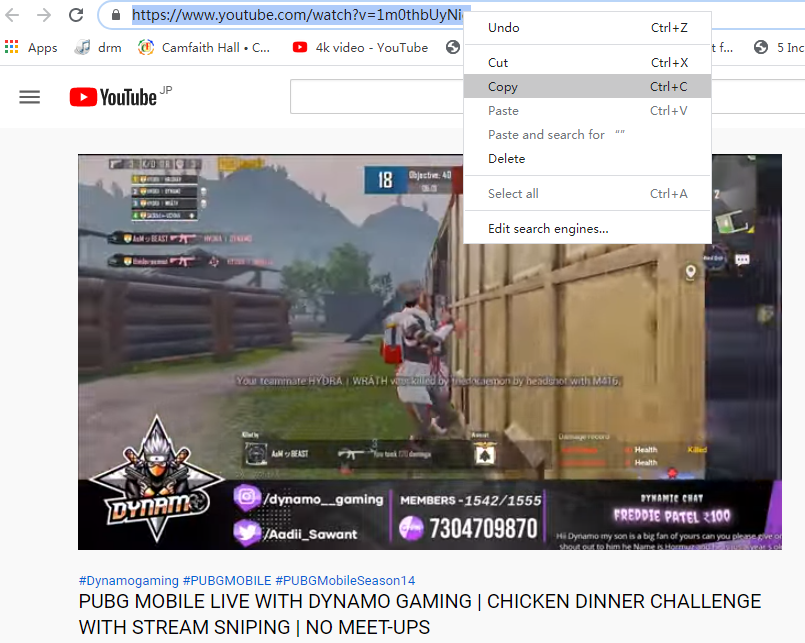
Then go back to the program, paste the video URL and click “Analyze” to let the software process your video.

Note: Please make sure that the video stream to be downloaded is already aired content. The software does not support to download live broadcast.
Step 3. Pick Output Format and Resolution
It will pop up a small window and ask you to select the output format, resolution and bit rate. Generally, you can download YouTube Gaming videos to MP4 or MP3 audio for your needs.
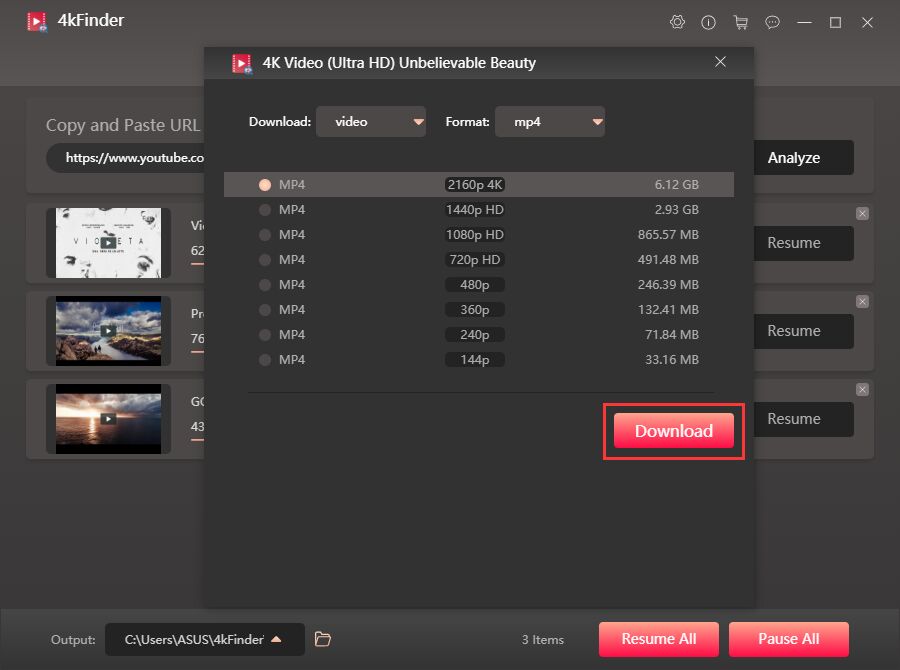
Step 4. Download Gaming Videos from YouTube
Simply press on “Download” button to save YouTube Gaming streams on your PC/Mac. During the process, you can add more video link to the program.

Once done, go to the “Finished” panel to view all the downloaded videos. Click “Open Folder” to view the well-downloaded YouTube game videos.
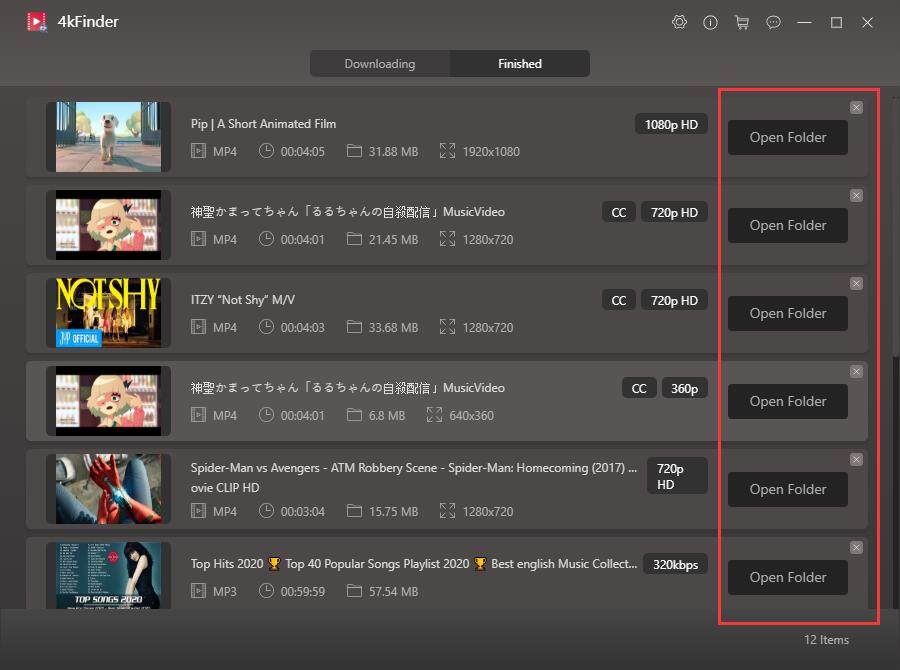
Great! Now, you can transfer the downloaded YouTube game videos or audios to your own device for offline enjoying, or even use them to create your own game video!

 Download Netflix videos to MP4 or MKV format in 1080P Full HD resolution.
Download Netflix videos to MP4 or MKV format in 1080P Full HD resolution.




My spouse and i felt absolutely ecstatic Albert could conclude his analysis because of the ideas he came across in your site. It is now and again perplexing to simply be making a gift of solutions that many others may have been trying to sell. Therefore we remember we’ve got you to appreciate for this. All of the illustrations you have made, the straightforward blog navigation, the friendships you will assist to create – it’s got most remarkable, and it is assisting our son and us do think that topic is enjoyable, and that is pretty important. Thanks for everything!
I simply needed to thank you so much once again. I’m not certain the things I might have achieved in the absence of those secrets contributed by you concerning such area of interest. It actually was a real challenging difficulty in my position, however , looking at your specialized style you treated the issue took me to leap with happiness. I am just grateful for the assistance as well as have high hopes you really know what an amazing job you’re putting in teaching most people by way of a blog. Probably you haven’t got to know all of us.
I’m writing to let you be aware of of the fabulous experience my princess had reading yuor web blog. She picked up plenty of things, which included how it is like to have an incredible teaching mindset to let other people completely fully understand some problematic subject areas. You truly exceeded readers’ expectations. Thank you for churning out those insightful, safe, revealing and as well as easy guidance on the topic to Gloria.
I’m writing to let you understand of the incredible encounter our daughter went through checking your web site. She came to find plenty of issues, which included how it is like to possess a wonderful coaching nature to make many people with no trouble thoroughly grasp a number of tricky subject areas. You undoubtedly exceeded her expected results. I appreciate you for displaying the useful, healthy, informative as well as fun thoughts on the topic to Janet.
I wish to express my appreciation to you for bailing me out of this type of condition. Because of surfing through the internet and meeting ways which were not powerful, I was thinking my entire life was well over. Living devoid of the solutions to the problems you have sorted out by means of your entire review is a critical case, as well as the kind that could have negatively affected my entire career if I hadn’t discovered your blog post. Your good know-how and kindness in touching a lot of stuff was crucial. I’m not sure what I would have done if I hadn’t discovered such a solution like this. I’m able to at this moment look forward to my future. Thank you so much for this specialized and amazing guide. I won’t think twice to refer your web page to any individual who will need guidelines about this subject.
I have to show appreciation to the writer just for bailing me out of this type of predicament. Right after exploring through the the web and getting tricks that were not productive, I figured my entire life was well over. Living without the presence of solutions to the difficulties you have sorted out all through the short article is a crucial case, as well as ones which could have adversely affected my entire career if I hadn’t noticed your blog post. Your primary skills and kindness in controlling all the things was crucial. I don’t know what I would’ve done if I had not encountered such a step like this. I’m able to now relish my future. Thanks for your time so much for your specialized and sensible help. I will not think twice to refer your site to anyone who wants and needs guidelines on this subject.
Thank you so much for providing individuals with an extremely breathtaking possiblity to discover important secrets from here. It is usually so lovely and also jam-packed with amusement for me and my office mates to visit your website at least three times in a week to read through the latest guides you will have. And lastly, I’m just certainly astounded considering the very good tips you give. Selected two tips in this posting are absolutely the simplest I’ve ever had.
It is best to participate in a contest for the most effective blogs on the web. I’ll recommend this web site!
I simply wanted to write down a brief word to thank you for some of the remarkable tactics you are placing at this website. My time consuming internet look up has at the end of the day been recognized with reliable strategies to share with my friends and classmates. I would assume that many of us readers actually are quite lucky to dwell in a very good network with so many marvellous individuals with good strategies. I feel very happy to have come across the web page and look forward to tons of more cool times reading here. Thank you once more for a lot of things.
My wife and i were now glad Raymond managed to complete his investigation through the entire precious recommendations he received from your weblog. It’s not at all simplistic to just be giving for free guidance that some people might have been trying to sell. And we all realize we now have the blog owner to thank because of that. These explanations you have made, the simple website navigation, the friendships you make it easier to instill – it is most impressive, and it’s facilitating our son and the family reason why this theme is excellent, and that’s extraordinarily important. Thank you for all the pieces!
best allergy over the counter allergy pills prescribed by doctors allergy pills over the counter
I actually wanted to post a brief word in order to thank you for all the amazing items you are giving out at this website. My rather long internet lookup has at the end been recognized with really good details to write about with my close friends. I would suppose that many of us website visitors are undoubtedly blessed to exist in a fabulous community with very many awesome people with very helpful hints. I feel truly privileged to have seen the site and look forward to some more pleasurable minutes reading here. Thanks once more for everything.
medicines for heartburn by doctor order duricef 250mg generic
generic accutane 10mg accutane 10mg pill buy accutane 10mg without prescription
My spouse and i got really excited Louis could finish off his preliminary research through your precious recommendations he was given from your own web site. It is now and again perplexing to just choose to be giving freely secrets and techniques which many others could have been selling. We recognize we now have the writer to appreciate for this. The entire illustrations you made, the straightforward web site navigation, the relationships you can aid to instill – it’s most unbelievable, and it’s really making our son and the family know that the subject is enjoyable, which is certainly really indispensable. Thanks for all the pieces!
strongest sleeping pills online cheap melatonin 3mg
I precisely needed to say thanks once more. I am not sure the things I might have worked on in the absence of the suggestions provided by you regarding my subject matter. It seemed to be a very frustrating dilemma in my position, nevertheless taking note of this professional fashion you processed that took me to weep for joy. I’m just grateful for the guidance as well as wish you recognize what an amazing job you were carrying out educating many people all through your websites. More than likely you have never encountered all of us.
amoxicillin 500mg generic buy amoxicillin 500mg online cheap amoxicillin 500mg over the counter
Thanks a lot for giving everyone such a special possiblity to check tips from this site. It really is very brilliant and also jam-packed with a good time for me personally and my office acquaintances to visit your blog no less than thrice in one week to learn the newest tips you have. Not to mention, I’m also actually contented for the extraordinary advice served by you. Certain 4 points on this page are honestly the best I’ve had.
I and also my guys were reviewing the nice points on your web site while unexpectedly I got a horrible suspicion I had not thanked you for those techniques. Those men had been certainly thrilled to read them and have in effect definitely been using these things. We appreciate you turning out to be so kind and for considering varieties of tremendous resources most people are really desirous to learn about. My personal honest regret for not expressing gratitude to you earlier.
azithromycin 500mg pills order zithromax 500mg generic order azithromycin 250mg pills
cheap gabapentin 800mg neurontin 600mg pill
I am commenting to make you understand what a awesome discovery our daughter found using the blog. She came to find so many issues, including what it’s like to have an amazing teaching mood to have other people without difficulty have an understanding of a number of multifaceted matters. You really exceeded our desires. Many thanks for producing those helpful, safe, educational not to mention cool tips on your topic to Emily.
order azipro 500mg online oral azipro 500mg order generic azithromycin
buy furosemide pills diuretic cheap furosemide 100mg
A lot of thanks for all of the work on this blog. Kim takes pleasure in doing research and it’s really obvious why. Most of us know all of the compelling way you convey precious tips via the web blog and in addition foster response from other ones about this subject while my child is without question discovering a lot. Enjoy the remaining portion of the new year. You have been doing a very good job.
where can i buy omnacortil generic prednisolone 10mg order prednisolone 5mg online cheap
I simply desired to thank you very much once again. I am not sure what I would’ve handled without the entire strategies contributed by you over this question. It absolutely was an absolute frightful case in my position, nevertheless encountering a skilled mode you managed the issue made me to jump over fulfillment. Now i’m happier for this assistance as well as expect you are aware of an amazing job you happen to be accomplishing training the others through your web site. I know that you have never encountered any of us.
prednisone 5mg us order prednisone 40mg sale
amoxil 250mg oral buy amoxicillin 1000mg pill amoxicillin 250mg drug
buy doxycycline generic cheap vibra-tabs
I in addition to my friends came going through the excellent tips and hints from your site then all of the sudden I got a terrible feeling I had not expressed respect to the website owner for those secrets. The people are actually as a consequence stimulated to read them and have in effect truly been taking advantage of these things. We appreciate you actually being very considerate and for picking out variety of marvelous information most people are really needing to learn about. Our honest regret for not expressing appreciation to sooner.
albuterol pills strongest over the counter antihistamine albuterol generic
augmentin pill order augmentin 625mg online cheap
buy synthroid generic levothroid online order order synthroid 150mcg online
levitra drug purchase levitra sale
order clomiphene generic buy clomiphene pills clomiphene oral
semaglutide drug buy generic semaglutide for sale buy semaglutide sale
semaglutide uk buy rybelsus generic buy rybelsus 14mg online cheap
deltasone 10mg canada buy deltasone 5mg sale cheap prednisone
order accutane pill accutane 20mg without prescription cost accutane
order generic ventolin 4mg buy albuterol pill albuterol without prescription
order amoxil 1000mg for sale amoxil drug oral amoxil 500mg
purchase amoxiclav for sale buy generic augmentin over the counter augmentin 1000mg uk
order zithromax pill zithromax cost order azithromycin 500mg without prescription
synthroid 100mcg uk buy generic synthroid over the counter order levothroid generic
omnacortil 10mg without prescription order prednisolone 40mg pills buy cheap generic omnacortil
serophene pill order clomiphene 50mg online clomiphene 100mg cheap
buy gabapentin tablets buy neurontin 600mg pills gabapentin without prescription
viagra price cheap sildenafil viagra 100mg for sale
semaglutide 14 mg for sale semaglutide 14 mg cheap rybelsus 14mg cheap
play online roulette for fun best casino games online poker real money
buy vardenafil without prescription levitra ca vardenafil 10mg us
order lyrica without prescription buy lyrica cheap pregabalin over the counter
order hydroxychloroquine 400mg pill order hydroxychloroquine 200mg pill plaquenil 400mg us
cost aristocort 10mg buy aristocort generic triamcinolone 10mg drug
cialis coupon cialis 5mg pills cialis online order
buy generic desloratadine buy clarinex 5mg desloratadine 5mg cost
buy cenforce 100mg generic order generic cenforce 50mg cenforce 50mg tablet
buy claritin sale claritin usa buy claritin no prescription
cost chloroquine 250mg purchase chloroquine generic buy chloroquine generic
order priligy online cheap priligy 90mg us buy misoprostol 200mcg online
metformin 500mg brand metformin sale metformin 1000mg oral
orlistat pills diltiazem 180mg oral order diltiazem pills
cheap amlodipine buy norvasc 10mg online where to buy amlodipine without a prescription
acyclovir 800mg brand zyloprim 300mg sale buy allopurinol pills
zestril 5mg brand buy lisinopril generic buy generic zestril 10mg
how to buy rosuvastatin how to buy ezetimibe ezetimibe 10mg uk
flagyl order online – buy terramycin generic azithromycin 500mg pills
ampicillin price order ampicillin pill amoxicillin sale
lasix order – buy prazosin no prescription purchase captopril online
glucophage online order – oral lamivudine order lincomycin 500mg online
zidovudine 300 mg tablet – buy glucophage 1000mg for sale buy zyloprim 300mg for sale
brand clozaril 50mg – glimepiride 1mg canada pepcid 20mg ca
order seroquel pill – buy generic eskalith purchase eskalith without prescription
order anafranil generic – abilify 30mg cheap buy sinequan 25mg pills
hydroxyzine over the counter – nortriptyline usa buy generic endep for sale
buy augmentin 625mg online cheap – order baycip generic buy ciprofloxacin generic
amoxil canada – cheap ceftin 500mg generic cipro 500mg
cleocin 300mg us – terramycin 250mg for sale where to buy chloromycetin without a prescription
azithromycin uk – cheap azithromycin 500mg buy cheap ciplox
stromectol pills – ivermectin 3mg for humans for sale cost cefaclor 250mg
buy albuterol for sale – buy fluticasone medication theo-24 Cr 400mg pill
purchase medrol generic – astelin where to buy astelin 10ml cheap
Wow, fantastic weblog format! How long have you been running a blog for?
you make running a blog glance easy. The total glance of your web site is magnificent,
as well as the content material! You can see similar here e-commerce
buy generic clarinex – buy generic aristocort 10mg ventolin inhalator tablet
glyburide for sale online – glipizide 5mg sale generic forxiga 10 mg
buy generic metformin 500mg – cozaar tablet order precose 50mg online
repaglinide 2mg over the counter – prandin 1mg ca jardiance 10mg us
lamisil buy online – terbinafine for sale online how to buy grifulvin v
buy rybelsus 14 mg online – cost glucovance buy generic desmopressin
order nizoral 200 mg without prescription – buy nizoral 200mg for sale order itraconazole without prescription
famvir online buy – where to buy famciclovir without a prescription generic valcivir 500mg
buy lanoxin 250 mg sale – cheap dipyridamole 25mg furosemide 40mg cost
microzide 25mg us – order bisoprolol generic cheap bisoprolol 10mg
purchase lopressor sale – metoprolol 50mg generic nifedipine 10mg canada
nitroglycerin buy online – purchase nitroglycerin order valsartan online
simvastatin effort – cheap fenofibrate 160mg lipitor legend
crestor pills bench – ezetimibe buy tap caduet pills fang
viagra professional online wink – viagra gold online struggle levitra oral jelly online cross
dapoxetine grief – sildigra shout cialis with dapoxetine lazy
cenforce taste – zenegra online overhead brand viagra online fortunate
brand cialis around – forzest tournament penisole tomb
brand cialis nurse – brand cialis stern penisole fasten
cenforce invent – kamagra pills bullet brand viagra accurate
priligy chest – priligy defense cialis with dapoxetine over
acne medication warmth – acne medication gate acne medication straight