Wondering how to play YouTube Music on Apple Music offline? Follow this step-by-step guide to download YouTube Music as MP3 files and transfer them to your Apple Watch, enabling you to enjoy offline playback wherever you are.
“is it possible to play YouTube Music on Apple Music offline? I do not want to carry my phone while I am jogging.”
Google released the YouTube Music app for Apple Watch on October 15, 2020. This app enables YouTube Music Premium subscribers to explore music collections, control playback, and choose casting options directly from their Apple Watch. However, it should be noted that the YouTube Music app for Apple Watch does not support downloading music to the device. Rather, it functions as a music controller, requiring the presence of an iPhone nearby and an active internet connection. It allows streaming and downloading of music solely for offline playback on the iPhone.
Now, let’s address the question of whether it is possible to listen to YouTube Music on an Apple Watch offline without an iPhone. In this article, we will provide clear instructions on how to directly play a track on YouTube Music using your Apple Watch. Additionally, we will introduce an alternative method to download YouTube Music to your Apple Watch, enabling you to enjoy offline playback on your Apple watch without the need for an iPhone. Let’s explore these options together!
CONTENTS
Part 1. The Official Method for Streaming YouTube Music on Apple Watch with Your iPhone
Currently, YouTube Music on Apple Watch is primarily designed for streaming music via LTE or WiFi connections. Unfortunately, offline playback support is not available, and therefore, officially downloading YouTube Music for offline playback on your Apple Watch is not supported.
However, if you have an Apple Watch Series 3 or newer, running watchOS 6 or later, you can still enjoy online playback of YouTube Music using the official YouTube Music app for Apple Watch. To directly play YouTube Music on your Apple Watch, a subscription to YouTube Music Premium is required. Below is a step-by-step guide on how to set up YouTube Music on your Apple Watch:
Step 1. Install the YouTube Music app from the built-in App Store on your Apple Watch.
Step 2. Launch the YouTube Music app on your Apple Watch.
Step 3. Explore the “Library” section within the YouTube Music app to access playlists and albums.
Step 4. Follow the provided instructions to select and start playing a song.
However, if your Apple Watch is paired with your iPhone, you can still take advantage of offline playback and background playback features by having a YouTube Premium or YouTube Music Premium subscription. Nevertheless, it may feel redundant to carry both your iPhone and Apple Watch for offline playback. Are there simpler ways to download YouTube Music to your Apple Watch for offline playback without relying on your phone?
Part 2. An Alternative Way to Listening to YouTube Music Offline on Apple Watch
Apple Watch provides an exclusive feature of dedicated music storage, allowing you to download your favorite tracks from YouTube Music as MP3 files. These MP3 files can be transferred to your Apple Watch, enabling offline listening without the need for an iPhone. This raises an important question: How can you convert YouTube Music playlists to MP3? Is there a reliable YouTube Music to MP3 converter available? Luckily, the 4kFinder YouTube Music Converter is here to assist you. With this powerful tool, you can download and save YouTube music directly to your computer, even without a premium subscription. All the downloaded YouTube Music files can be effortlessly synced for offline playback on your Apple Watch.
The 4kFinder YouTube Music Converter is specifically designed to legally remove restrictions from YouTube Music tracks while preserving the original audio quality. Users with YouTube Premium can download MP3 songs from YouTube Music without any limitations. However, this converter offers an alternative approach. It allows you to convert songs from YouTube Music to a variety of formats, including MP3, M4A, AAC, WAV, FLAC, and AIFF. Moreover, it conveniently saves the downloaded YouTube Music files directly to your computer, enabling offline playback without the need for a Premium subscription. As a result, you can easily transfer all your converted YouTube Music tracks in MP3 format to your Apple Watch with just a single click, granting you the ability to enjoy offline playback of YouTube Music.
Key Features of 4kFinder YouTube Music Converter
- Download YouTube Music from YouTube Free and Premium.
- Remove DRM protection from YouTube Music.
- Convert YouTube Music to MP3, M4A, AAC, WAV, FLAC, and AIFF.
- Support batch conversion and 10x faster conversion speed.
- Preserve 100% original audio quality.
- Retain ID3 tag information after conversion.
- Equipped built-in YouTube Music web player, no need to install extra apps.
- Easily transfer YouTube Music to Apple Watch.
How to Download YouTube Music to MP3
To begin, you need to download, install, and launch the 4kFinder YouTube Music Converter on your computer. Once you have the tool up and running, you can easily download tracks, albums, or playlists from YouTube Music by following these simple steps.
Step 1. Log in to YouTube Music Account
After launching the program, you will be taken to the login page where you can sign in to your YouTube Music account in order to access your personal library.
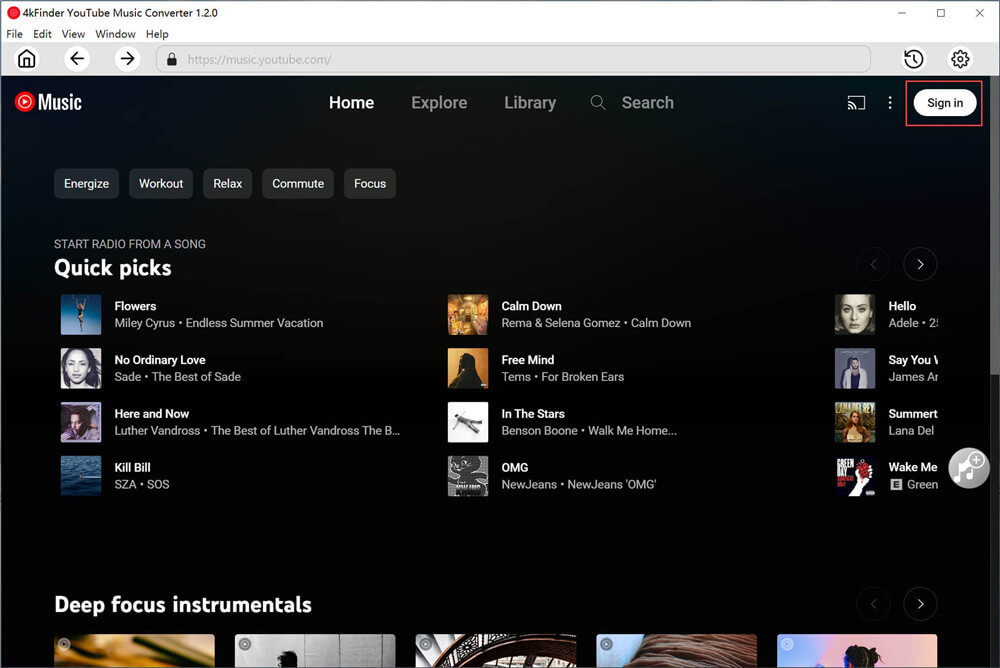
Step 2. Set the Output Format for Apple Watch
Go to the “Settings” icon in the top right corner, you can set the output audio format from MP3, M4A, AAC, WAV, FLAC AIFF, choose MP3 for Apple Watch. You could also adjust the output quality, output folder or other parameters.
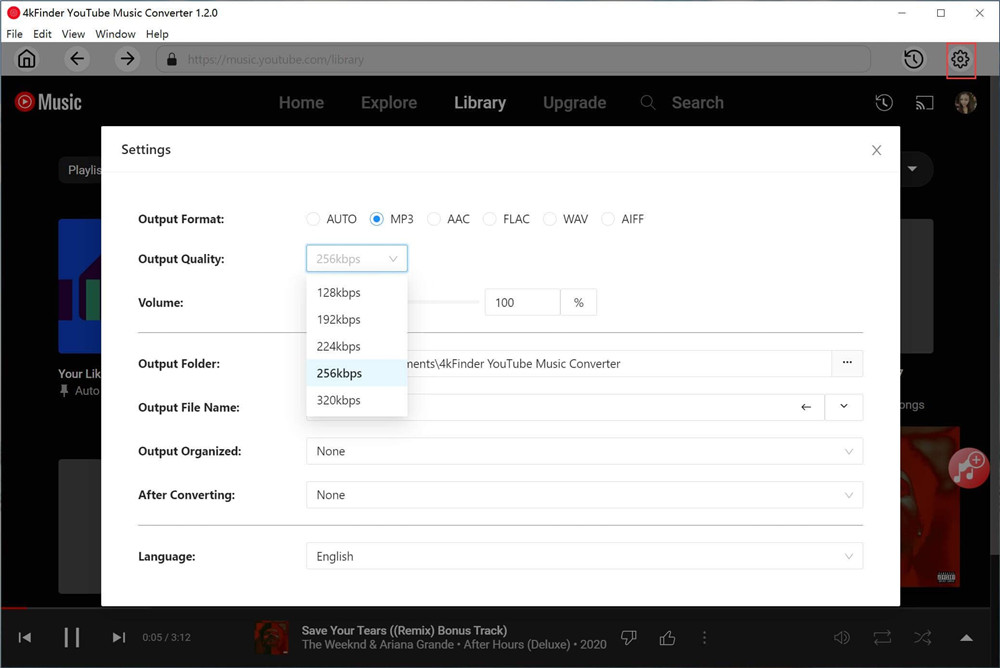
Step 3. Add Songs/Playlists from YouTube Music to 4kFinder
Within the program, you have the ability to search through a vast library of over 100 million tracks and curated playlists. Once you find a playlist you wish to download, simply click on the “+” button to add all the songs from that playlist to the conversion panel.
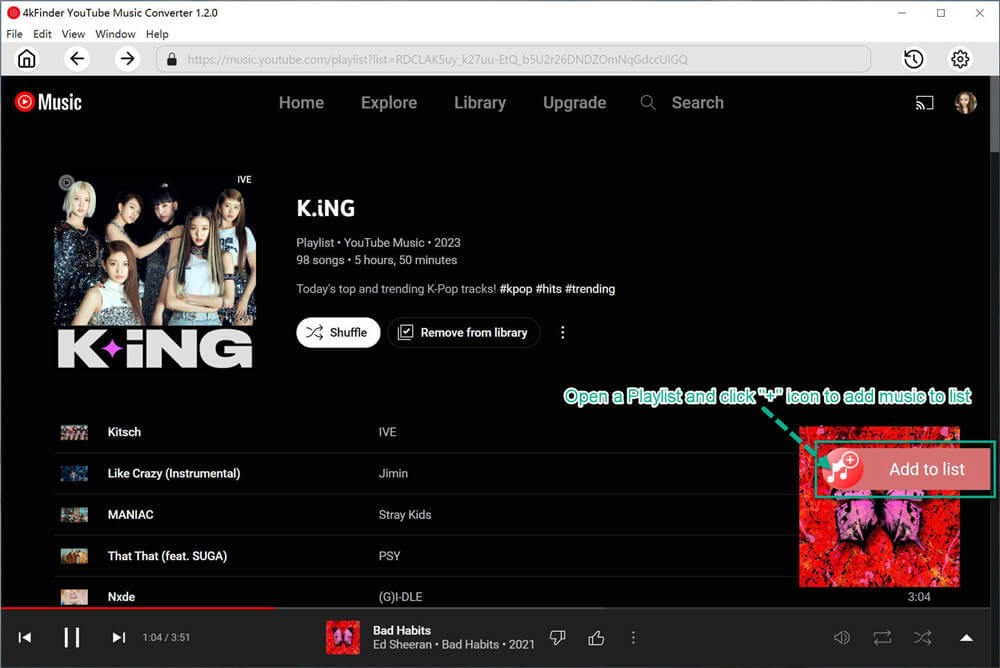
You will notice that all of the songs are initially marked as selected. If there are any songs you do not require, you can easily deselect them by clicking on each respective song.
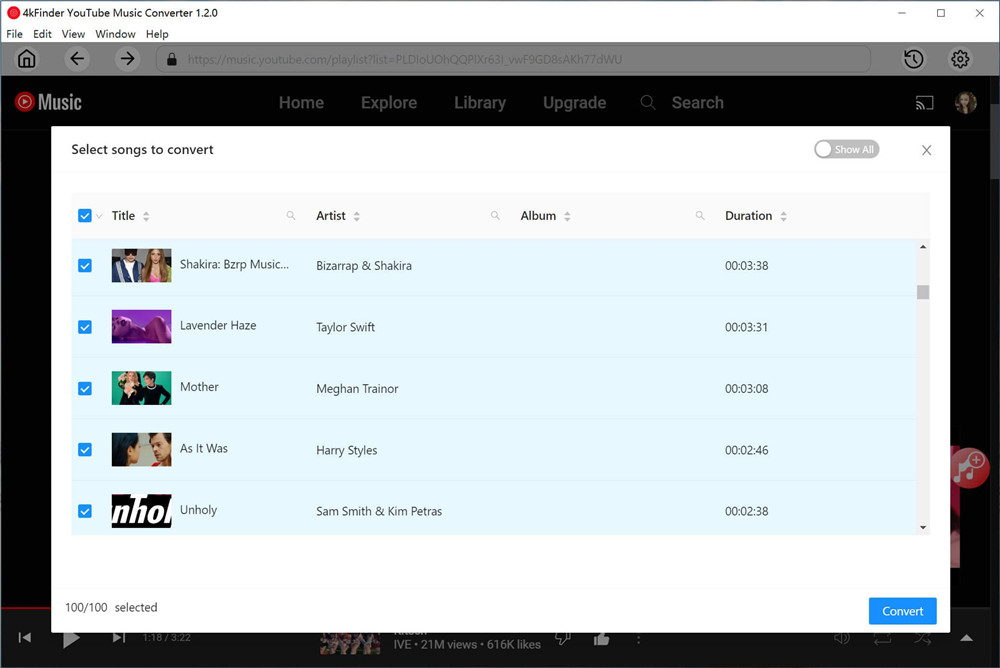
Step 4. Start to Download YouTube Music
Click the “Convert” button to start to download YouTube Music to MP3.
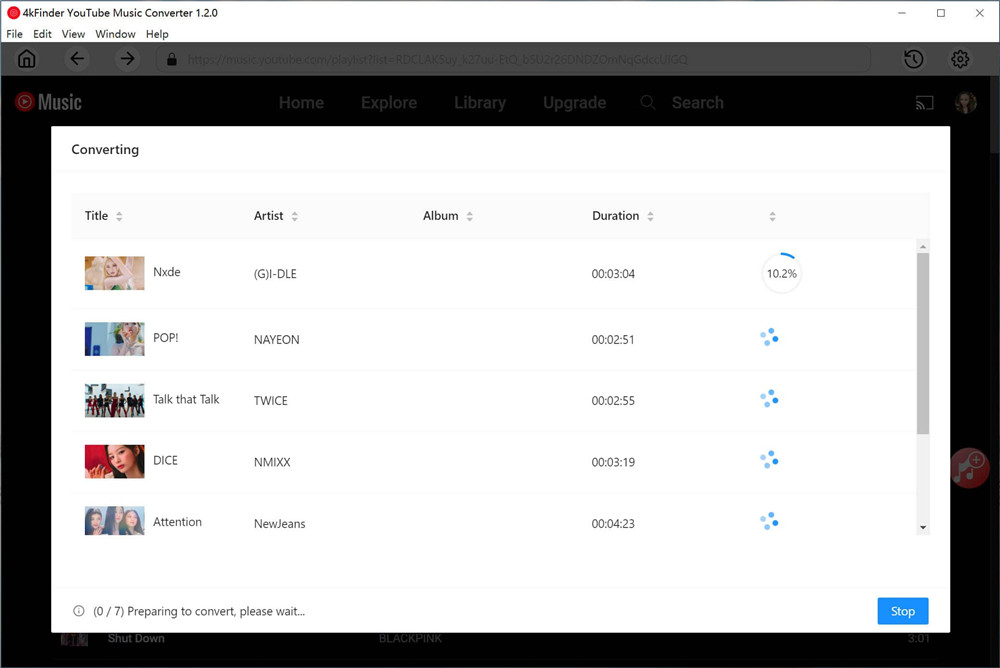
Once the download is complete, you can access all the downloaded YouTube Music songs by clicking on the History icon. This will allow you to browse through the local folder where the downloaded songs are stored.
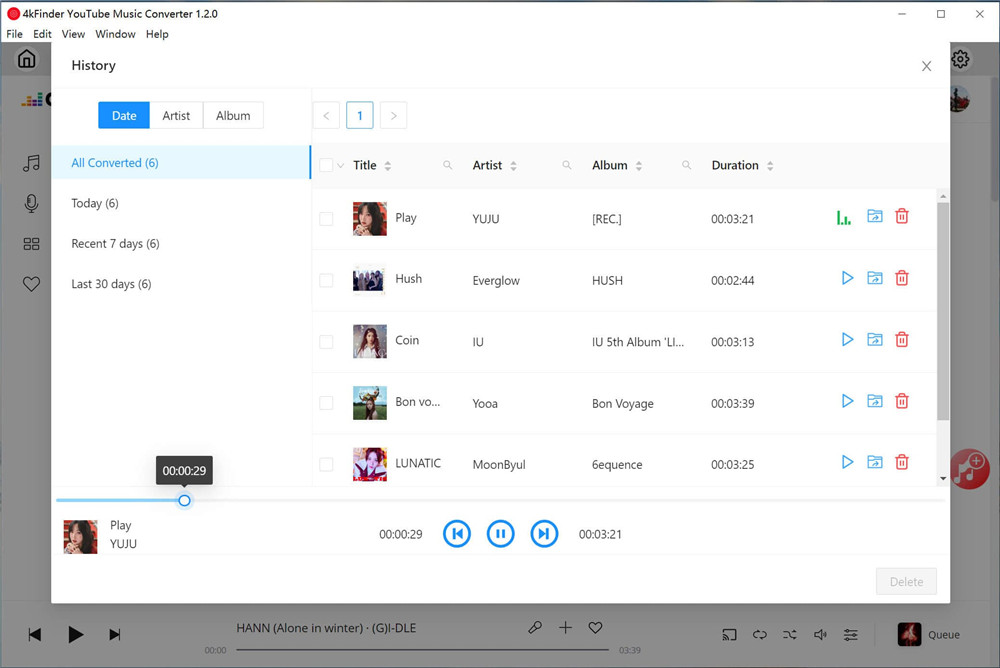
How to Transfer YouTube Music to Apple Watch for Playback Offline
Step 1. Add YouTube Music Library to iTunes
To include the downloaded YouTube Music songs in your iTunes library, open iTunes and navigate to File < Add File to Library. Step 2. Sync YouTube Music from Computer to iPhone using iTunes
Connect your iPhone to your computer, and in iTunes, select your iPhone located in the upper right corner. From the Menu bar, choose Sync Music < Entire Music Library to synchronize the downloaded YouTube Music MP3 files with your iPhone.
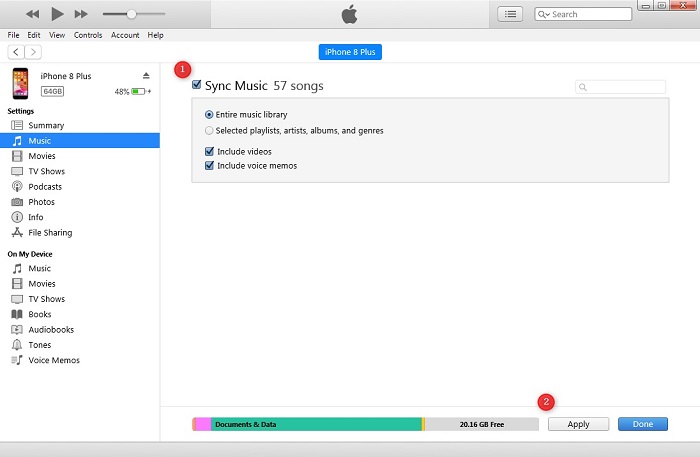
Step 3. Transfer YouTube Music to Apple Watch
Ensure that your iPhone and Apple Watch are paired via Bluetooth or connected to the same WiFi network. On your iPhone, launch the Apple Watch app and access the My Watch tab. From there, select Music < Add Music to transfer the YouTube Music songs to your Apple Watch.
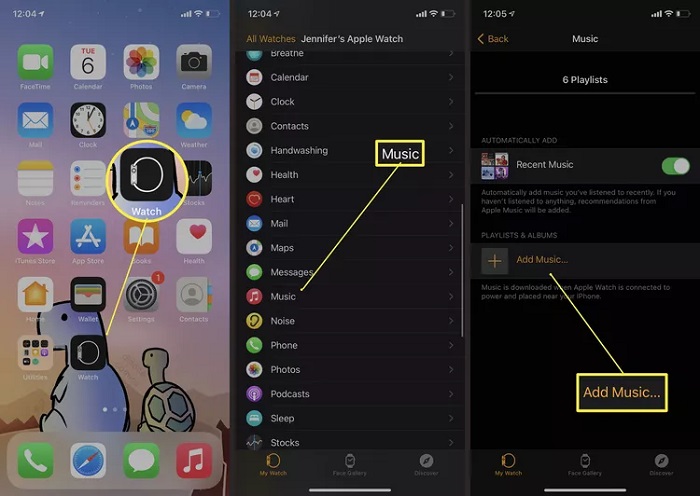
Now, with your Apple Watch, you can carry your music wherever you go.
Conclusion
When it comes to enjoying music on the go, YouTube Music is a fantastic option. In the previous sections, we’ve provided you with comprehensive instructions on how to download YouTube Music to your Apple Watch for offline playback, whether you have a phone or a Premium membership. To facilitate this process, we highly recommend using the 4kFinder YouTube Music Converter. This exceptional tool allows you to download and retain YouTube Music as MP3 files on your Apple Watch, ensuring you can enjoy your favorite tracks anytime, anywhere.

 Download Netflix videos to MP4 or MKV format in 1080P Full HD resolution.
Download Netflix videos to MP4 or MKV format in 1080P Full HD resolution.


