Wondering how to get a free Netflix account? Discover how to enjoy Netflix for free through partnerships and deals in five ways. You can even get Netflix for free forever after free trial or subscription ends.
Netflix is the top-ranking streaming video platform, offering a large number of hot movies, original series, anime, documentaries, etc. It has attracted more than 251 million paid subscribers worldwide as of Q3 2023. But it is still a little bit expensive for some people to subscribe to Netflix monthly. Unlock the world of Netflix membership viewing experience without spending a cent. Explore our guide to discover how to get Netflix free trial for 1 month or even longer. Here we will share some effective ways to enjoy Netflix for free without opening your wallet. Let’s get started!
Plans Offered by Netflix:
- Netflix Standard with Ads – $6.99/month
- Netflix Basic – $9.99/month
- Netflix Standard – $15.49/month
- Netflix Premium – $19.99/month
Benefits of Netflix Subscription Plans:
- Exclusive Content
- Unlimited Ad-Free Experience
- HD, Full HD or even Ultra HD quality
- 1 to 6 multiple devices streams
- Offline Viewing
* Note that Netflix Standard with Ads plan only allows to stream a few Netflix titles with ads interruption.
CONTENTS
Way 1. Get a 30-Day Free Trial on Netflix (Officially)
Step 1. Go to the Netflix website on a web browser, or open Netflix app on your mobile devices.
Step 2. Click “JOIN FREE For A MONTH” in the left side.

Step 3. Click “See The Plans” and click “Continue”, select any plan as you need.
Step 4. Click “Continue” to sign up for an account using your email, and create a password.
Step 5. Enter your card details and scroll down, click “Start Membership”.
Step 6. Now you can sign up for a Netflix free trial.
In the past, Netflix offers a 1-month free trial for new users. The bad news is that Netflix ended its free trial in October 2020. It has reach a place where they no longer have to rely on free trials to attractive new subscribers. Don’t worry, we can still get a free Netflix account, watch Netflix for free, or other alternatives.
Way 2. Watch Netflix for Free with T-Mobile Plan
You have other options to watch Netflix for free. Some T-Mobile plans include a Netflix subscription at no extra cost, such as Go5G™, Magenta®, Go5G Next, Go5G Plus™ or Magenta® MAX single line plan, etc.
Here’s how to get free Netflix from T-Mobile:
Step 1. First, you need to sign up for a T-Mobile One plan.

Step 2. Don’t choose a prepaid or no credit check plan.
Step 3. Add at least one additional line to your plan so as to get free Netflix offer.
Step 4. Select the “Netflix on Us” addon.
Step 5. Wait for confirmation from T-Mobile and follow their instructions.
Way 3. Get a Free Netflix Account in Kenya (Android Only)
To open new markets, Netflix works for free in some countries. In 2022, Netflix’s 30-days free trial was available in Switzerland, Russia, Azerbaijan, Portugal, and Kazakhstan, etc. For now, Netflix’s free trial is offered to Android users in Kenya. If you meet the conditions, then you can take advantage of the free Netflix plan. But the download offline feature is not supported, you can only access the Netflix video catalog and stream online.
Requirement:
● Live in Kenya
● A new email ID
● An Android phone or tablet
Keep in mind that if you change locations using a VPN, Netflix will algorithmically detect and block it. So this method doesn’t work.
Way 4. Get Netflix for Free with StellarFi Virtual Bill Card
To get Netflix for free, you can also earn bill credits with StellarFi to offset the subscription costs. This method works for StellarFi memberships. Follow the steps below to get a Netflix free trial with StellarFi.
Step 1. Go to https://app.stellarfi.com, sign up with StellarFi.
Step 2. Pick the Prime membership plan to try StellarFi FREE for one month.
Step 3. Link your Netflix account using your StellarFi Virtual Bill Card numbers as your Netflix payment method.

Step 4. If you refer at least 2 friends to StellarFi every month, you will be rewarded with a free monthly Netflix subscription.
Every time someone signs up using your unique referral link, you’ll earn a $5 credit.
Way 5. Watch Netflix for Free After Subscription Ends
With the above promotion channel, you can watch Netflix for free for 1 month or several months. However, they are all time-limited, and come with bundles of other products. Worse, you don’t get the download option. So is there another way to enjoy Netflix for free and keep them offline forever? Yes! All you need is to use a third-party tool: 4kFinder Netflix Video Downloader.
4kFinder Netflix Video Downloader is specially designed for all Netflix users to download any content from Netflix for offline watching. It enables you to download and save Netflix movies and TV shows as MP4, MKV files with full HD 1080p quality. Apart from this, it has equipped with an in-built Netflix web player. You can search Netflix videos using names or URLs.
With advanced and innovative technology, 4kFinder program supports downloading Netflix videos with multiple audio tracks and subtitles tracks kept. You can enjoy Netflix content in your preferred language. All the downloaded Netflix movies and shows are common video files and will never expire. You can flexibly watch them offline on any device or player even after your free trial or subscription ends.
Outstanding Features of Netflix Video Downloader:
- Download Netflix movies, TV episodes, documentaries to MP4/MKV in HD quality.
- Preserve the original multilingual audio tracks and subtitles.
- Provides Hard subtitles, embedded subtitles, and external subtitles.
- Up to 50X super-fast speed to download any Netflix title on Mac/PC.
- Batch download multiple movies and entire TV episode of Netflix.
- Built-in Netflix web player, no Netflix app needed.
- Search Netflix videos by entering video name or pasting URLs.
- Watch Netflix videos offline after free trial ends, no expiration.
- Play Netflix videos on any device or player without the Netflix app.
How to Download Netflix Videos to MP4 and Keep Them Free Forever
Step 1. Launch 4kFinder Netflix Video Downloader
Download, install and launch 4kFinder Netflix Video Downloader on your Windows or Mac computer. Log into your Netflix account so that this tool can access the Netflix library.

Step 2. Search and Add Netflix Videos
You can directly type the movie or show title in the search box for fuzzy search.
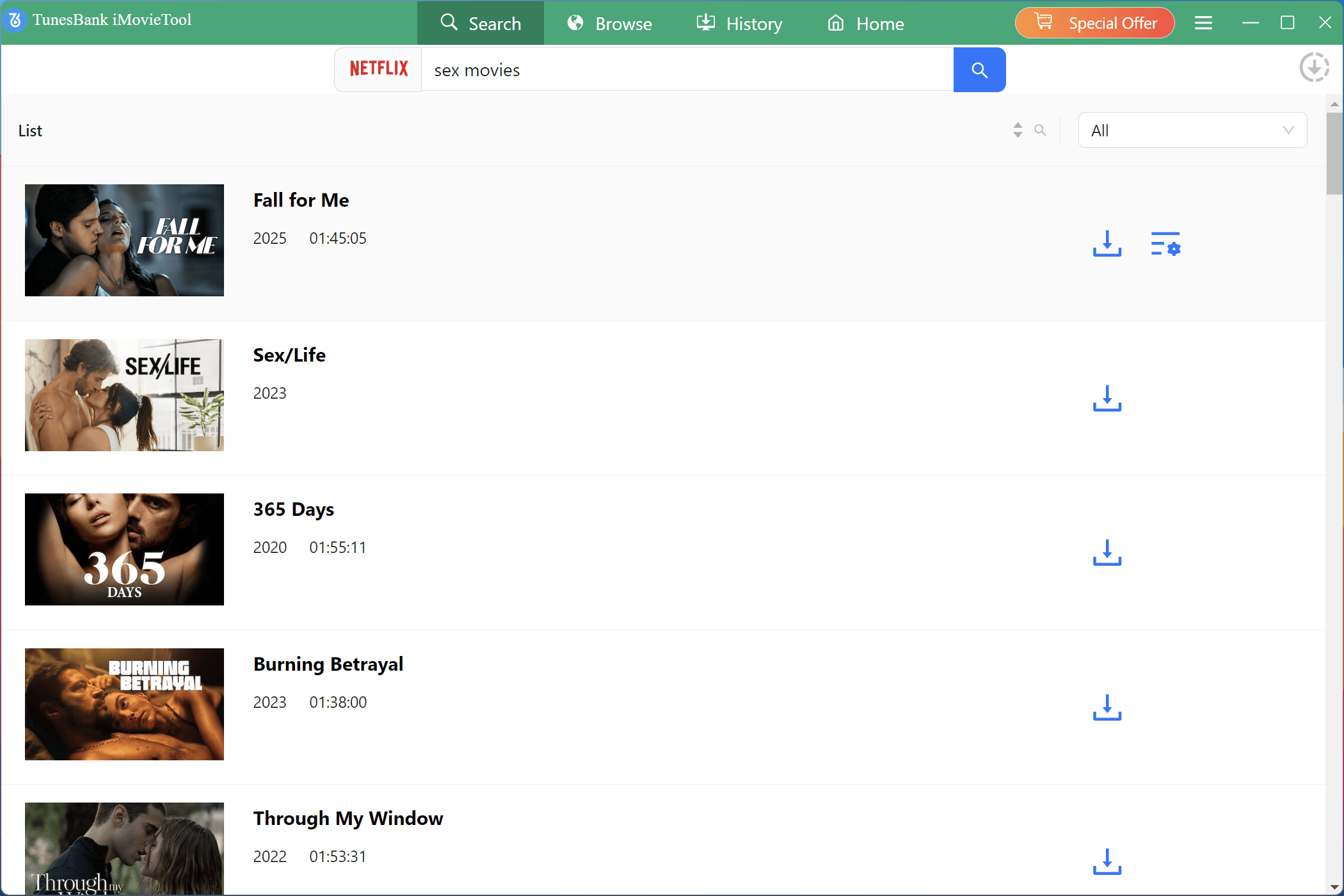
Or copy and paste the link of your desired Netflix video to the search box, and click the “Search” icon.

Step 3. Choose MP4 as the Output Format
To modify the output settings for Netflix video downloads, click on the “Gear” icon to pop up the settings window. You can choose the video format, video quality, video codec, output folder, audio and subtitle language, etc.

Step 4. Start Downloading Netflix Videos to MP4
Once setup is complete, simply press on “Download” next to the title to start downloading Netflix movies to local drive.

If you are downloading TV shows, you need to select the seasons and episodes you want to download. Click “Advanced Settings” icon to select the audio track and subtitle language. Then hit on “Download” button.
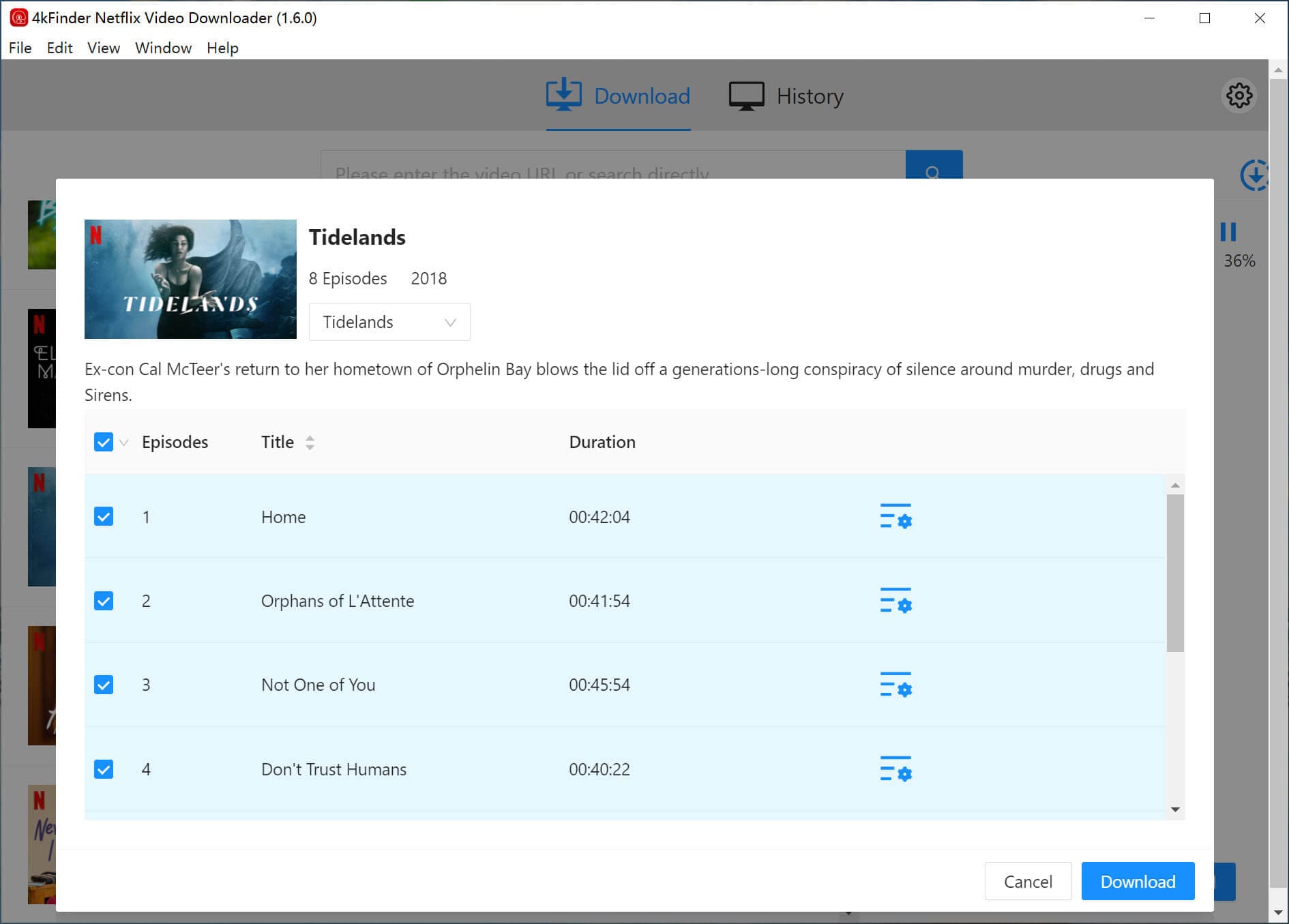
Step 5. Find Downloaded Netflix Videos
Once done, go to the “History” section to access the downloaded Netflix movies and TV shows. You can click the blue folder icon to open the output folder.
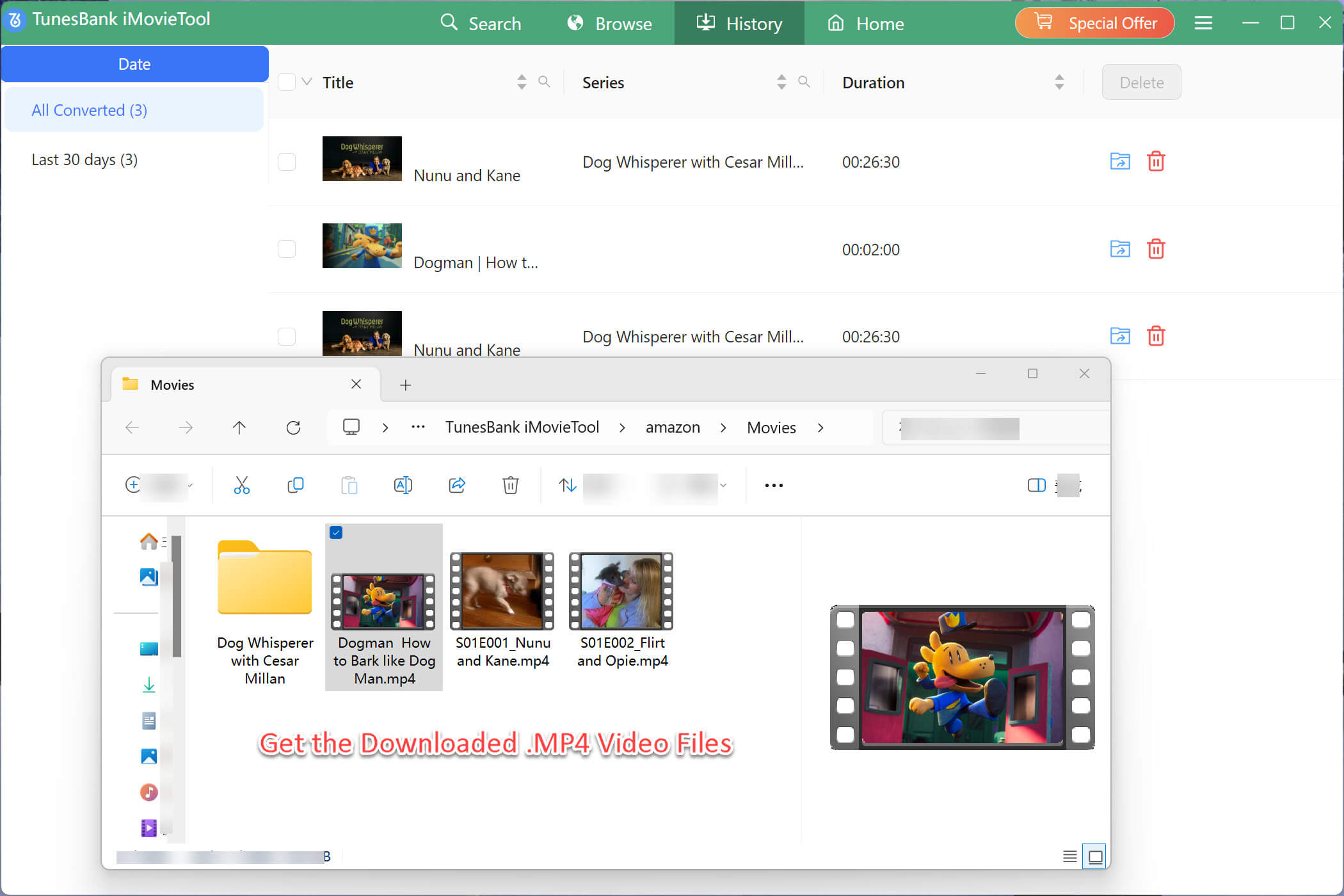
Great! You can now watch your favorite Netflix videos anytime, anywhere!

 Download Netflix videos to MP4 or MKV format in 1080P Full HD resolution.
Download Netflix videos to MP4 or MKV format in 1080P Full HD resolution.



2 Replies to “How to Get Netflix Free Trial”
Comments are closed.