Want to watch foreign videos offline on Netflix? This guide will show you how to use a VPN to access Netflix content from other countries. We’ll also introduce a simple Netflix video downloader that lets you save your favorite content as MP4 files for offline viewing without a VPN.
Netflix is available in over 190 countries with a wide range of movies and shows, but what you can watch depends on your location. Licensing rules mean a show available in one country might not be available in another. For example, a popular series you watch in the U.S. might not be on Netflix in Europe or Asia. If you’re traveling, you may not see the same content you have at home. Netflix’s library varies by country due to these agreements.
How to Access Netflix with VPN
To bypass regional restrictions, you can use a Virtual Private Network (VPN) to change your Netflix region. A VPN hides your real location, making it look like you’re browsing from a different country. This lets you access Netflix content from other regions, no matter where you are. It’s an easy way to unlock shows or movies that aren’t available in your country. Here’s how to set it up:
Step 1. Install and log into a VPN.
Step 2. Connect to a server in the country with the Netflix content you want.
Step 3. Go to Netflix, and you’ll see the content for that country.

With a VPN, you can access Netflix shows and movies from any country, allowing you to unlock content not available in your area. However, Netflix often blocks IP addresses from VPNs, especially when many users are on the same server. This can lead to losing access to content and interruptions while streaming. To avoid these problems, you might consider downloading foreign Netflix movies or shows for offline viewing. The downside is that these downloads can only be watched while the VPN is active, meaning you can’t access them without a connection.
So, what can you do if your internet is down and you want to watch foreign video offline on Netflix without VPN? One option is to use 4kFinder Netflix Video Downloader. This tool lets you download Netflix videos as MP4 files, so you can save them on your device and watch them anytime, even without a VPN or internet connection. It’s a simple way to enjoy your favorite shows and movies without any restrictions.
What is 4kFinder Netflix Video Downloader?
4kFinder Netflix Video Downloader is a tool that allows you to download movies and TV shows from Netflix in MP4 or MKV format with HD quality. It also preserves multi-language audio tracks and subtitles, so you won’t have to worry about language barriers. Unlike other video recording tools, 4kFinder is equipped with built-in Netflix web browser, which lets you download Netflix videos directly by searching for the title or using the video URL without needing the official Netflix app, making the process faster and more efficient without slowing down your computer or interrupting your other tasks.
Tips: We also suggest trying iMovieTool Video Downloader, an all-in-one solution that lets you download streaming videos in HD MP4 or MKV format from a variety of platforms, including Netflix, Amazon Prime, Disney+, Hulu, HBO Max, Apple TV+, YouTube, and more.
Great Features of 4kFinder Ntflix Video Downloader
- Download Netflix videos to MP4/MKV.
- Support download Netflix video in HD 1080P/720P.
- Retain multilingual audio and audio subtitles.
- Download Netflix videos at 50X fast speed in batch.
- Preserve 5.1 surround sound and Dolby Atmos quality.
- Watch foreign videos offline on Netflix.
- Keep Netflix video and play them on any devices without Netflix app.
- Compatible with Windows and Mac.
Guide: How to Download Foreign Netflix Video with TunesBank
Download and Install 4kFinder Netflix Video Downloader on Your Windows or Mac Computer, follow these steps to download Netflix videos in MP4 format
Step 1. Launch 4kFinder Netflix Video Downloader
After installing 4kFinder Netflix Video Downloader on your computer, open the software. It will automatically open its built-in Netflix web player. Log in to your Netflix account to begin.
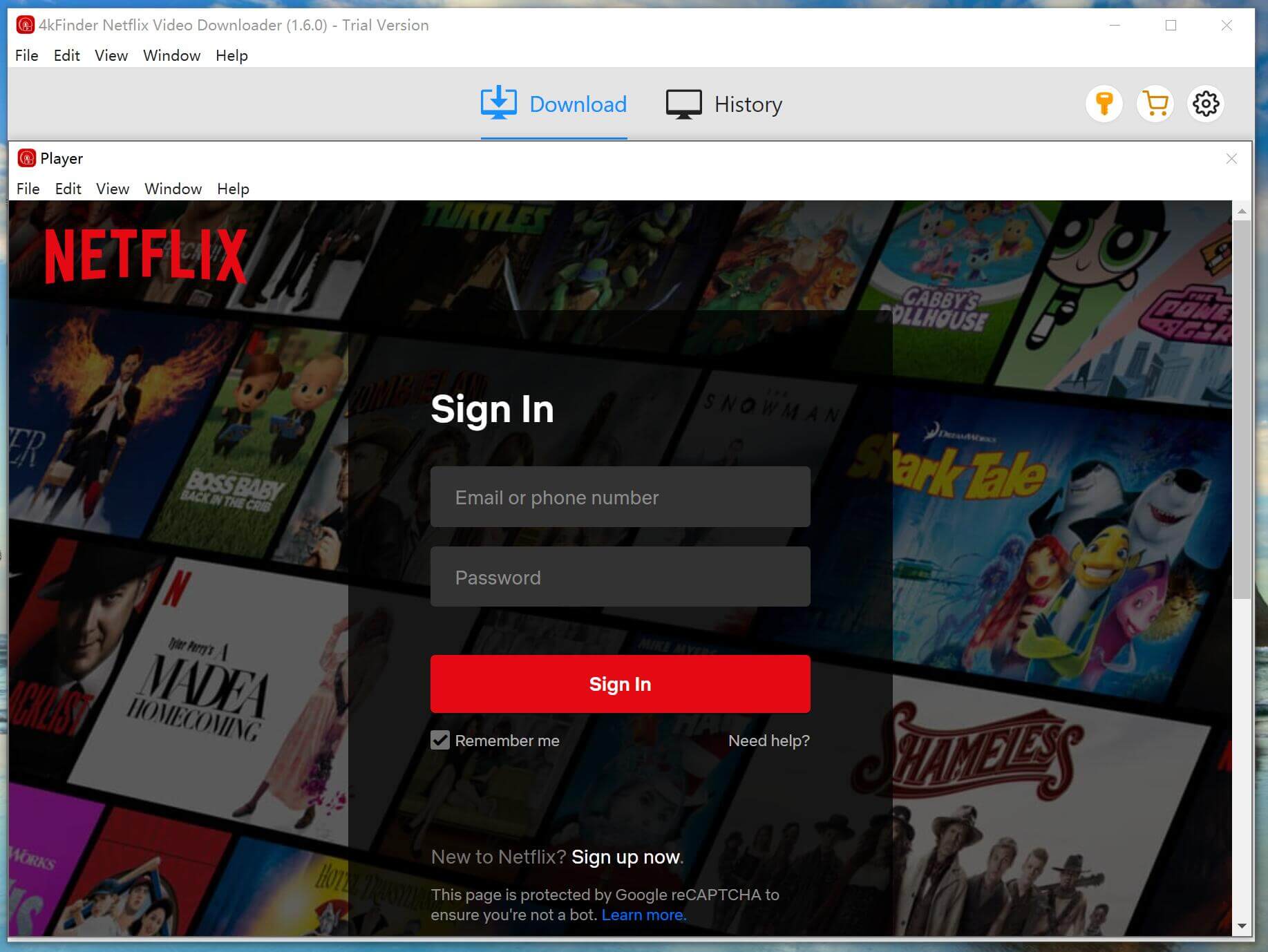
Step 2. Search for Movies or TV Shows
You have two options to find Netflix content:
Option 1: Type the name of the movie or show directly into the search box.
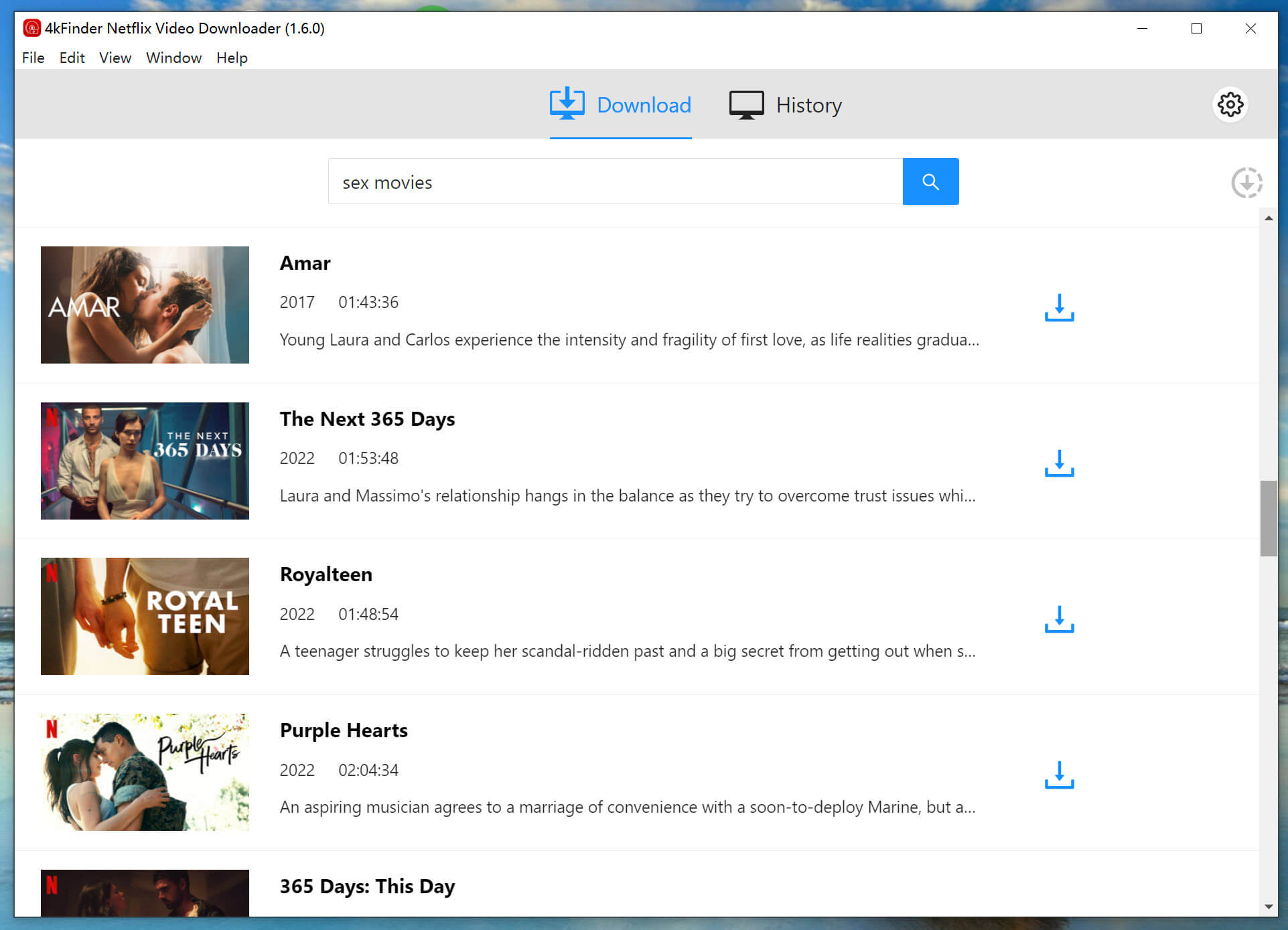
Option 2: Copy and paste the URL of the Netflix video you want to download into the search bar.
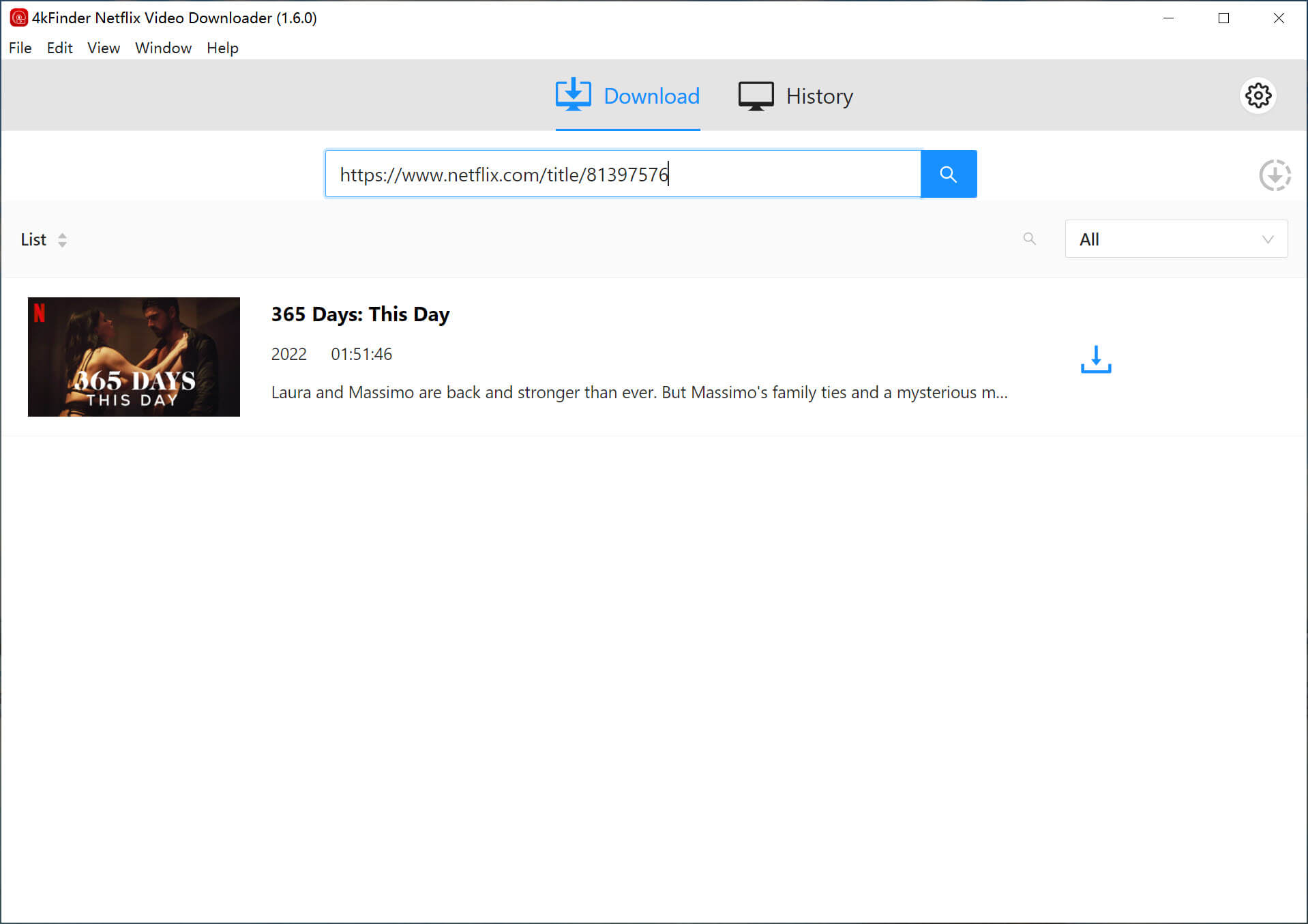
Step 3. Choose Video Format & Quality
Click the “Gear” icon at the top right of the screen to adjust settings. Here, you can select the output format (MP4), adjust video quality, choose subtitles, and more.
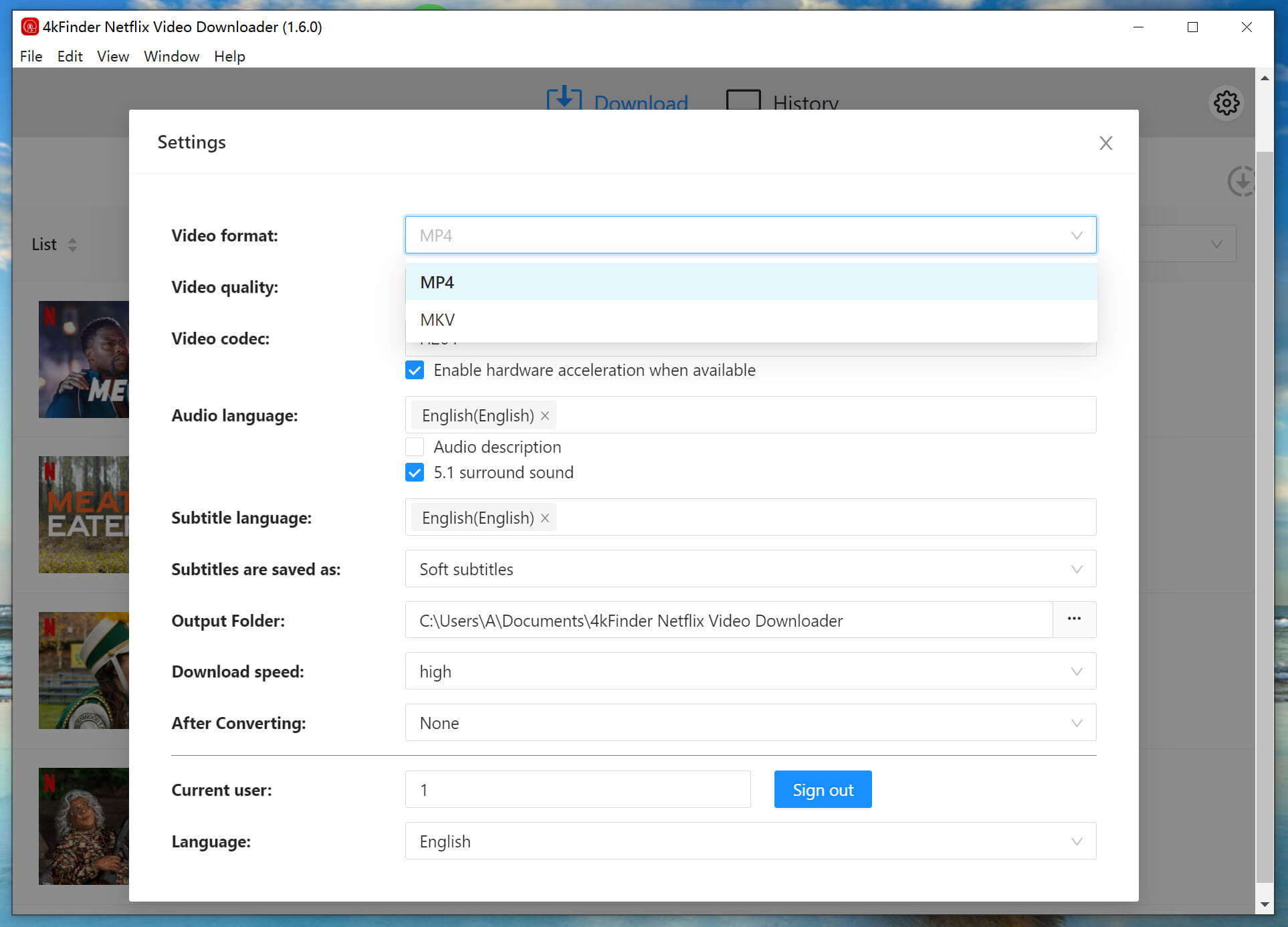
Step 4. Start Downloading Netflix Video
Once you’ve set everything up, click the “Download” button to begin downloading the movie or TV show. 4kFinder will download and convert the selected video into MP4 format.
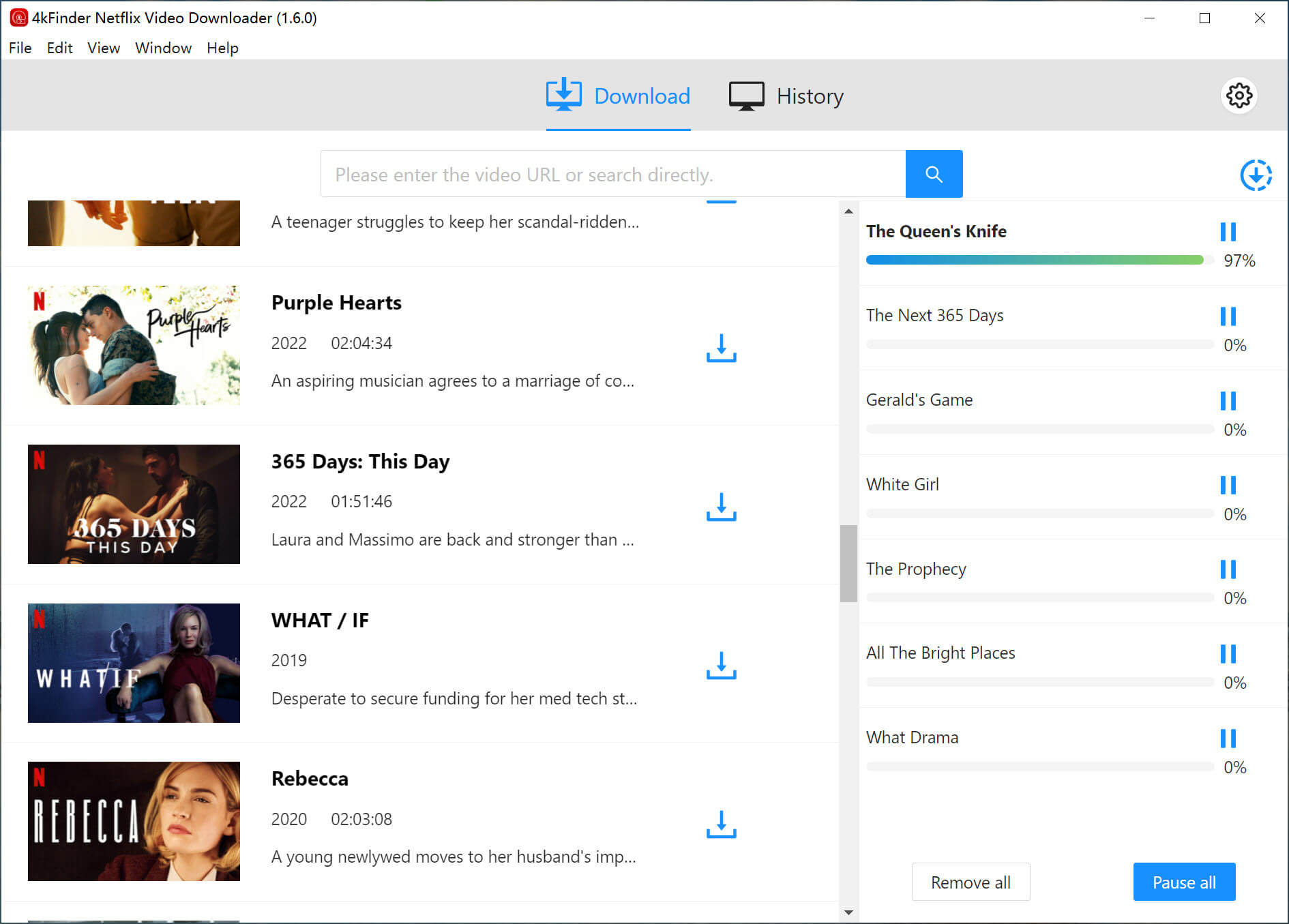
Step 5. View Download History
After the download finishes, you can view the completed downloads under the “History” section.
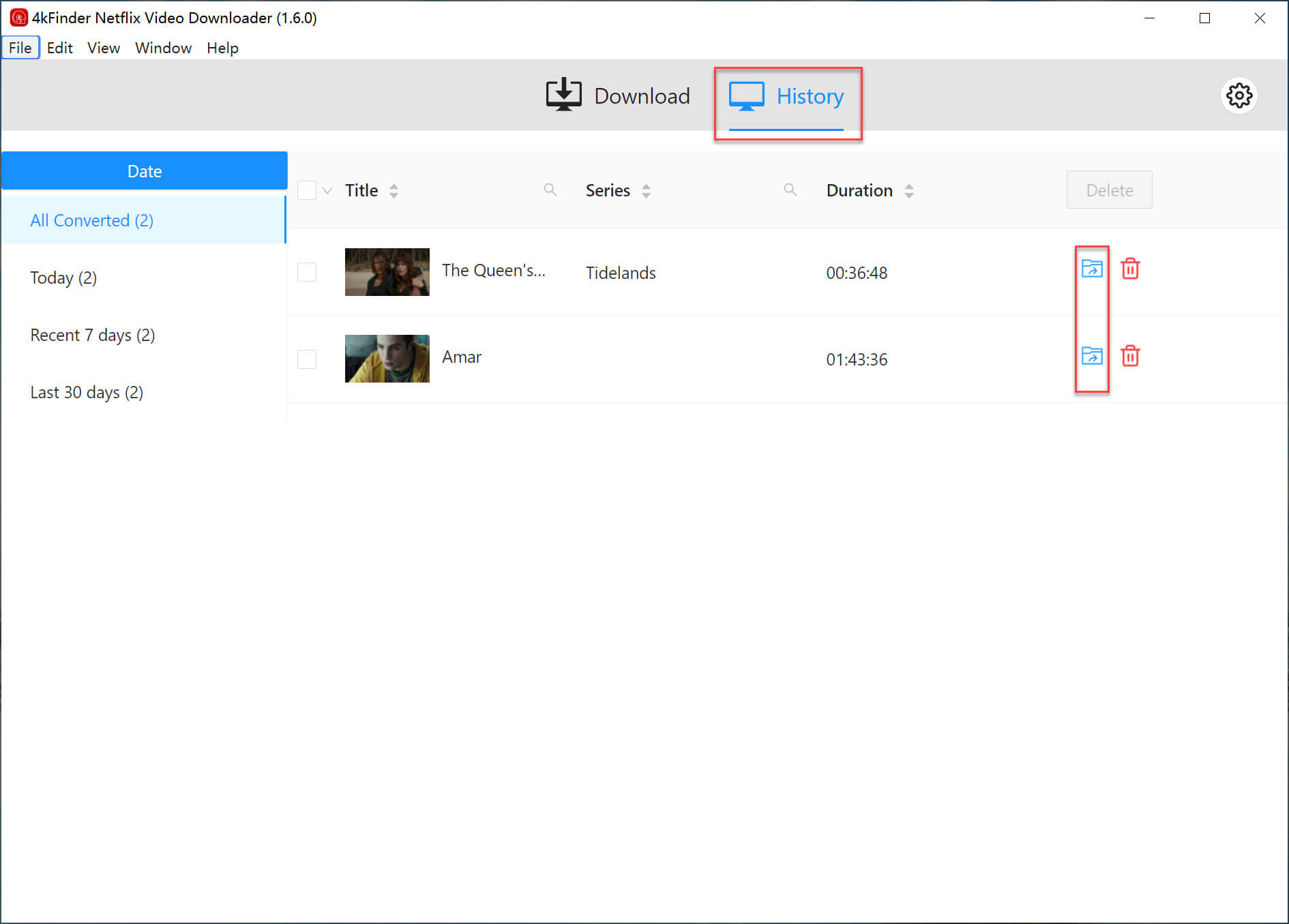
Step 6. Access the MP4 Files
Click the “View Output File” button to open the folder where the downloaded Netflix videos are stored. You can now watch them offline!
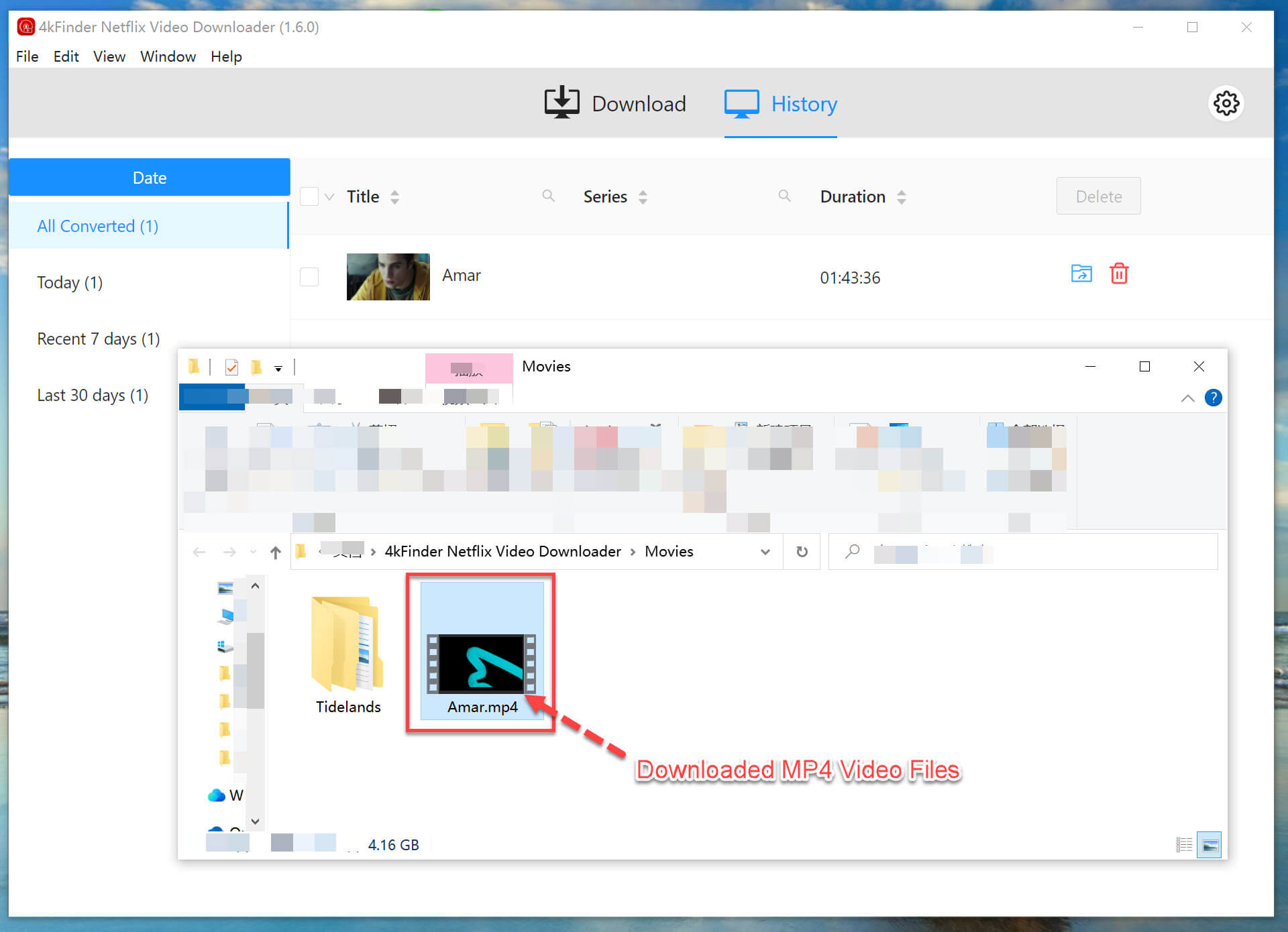
Conclusion
You can now enjoy foreign videos offline on Netflix without VPN. With 4kFinder, you can watch them on your computer and also transfer the MP4 files to any device or share them with friends. Plus, the videos you download won’t disappear when your Netflix subscription ends, so you can enjoy your content worry-free.

 Download Netflix videos to MP4 or MKV format in 1080P Full HD resolution.
Download Netflix videos to MP4 or MKV format in 1080P Full HD resolution.


