Wondering where to find your YouTube Music downloads? This guide will show you how to locate them on Android and iOS, and how to save YouTube Music as MP3 files so you can keep your favorite songs forever and play them on any device.
“I’m planning to transfer my YouTube Music downloads to a new phone. Can I locate the downloaded files on my current phone?”
YouTube Music, a popular streaming platform from Google, likely needs no introduction. Recently, one of our users reached out with an interesting question: they had downloaded their favorite YouTube Music tracks to their phone but don’t know where to find YouTube Music downloads. If you’ve been wondering the same, you’re in luck! This article covers all you need to know about downloading YouTube Music for offline playback and managing the storage of your downloaded files.
CONTENTS
Part 1. How to Download YouTube Music to Android/iPhone?
YouTube Music offers both free and paid options. Free users have some limitations, like ads and no offline listening, while Premium users can download any song they want. Here’s how to download on Android and iOS.
Downloading YouTube Music on Android
1. Enable Smart Downloads: This feature automatically saves songs based on your listening history. To turn it on, open YouTube Music, tap your profile, go to Downloads > Settings, and switch on Smart downloads.
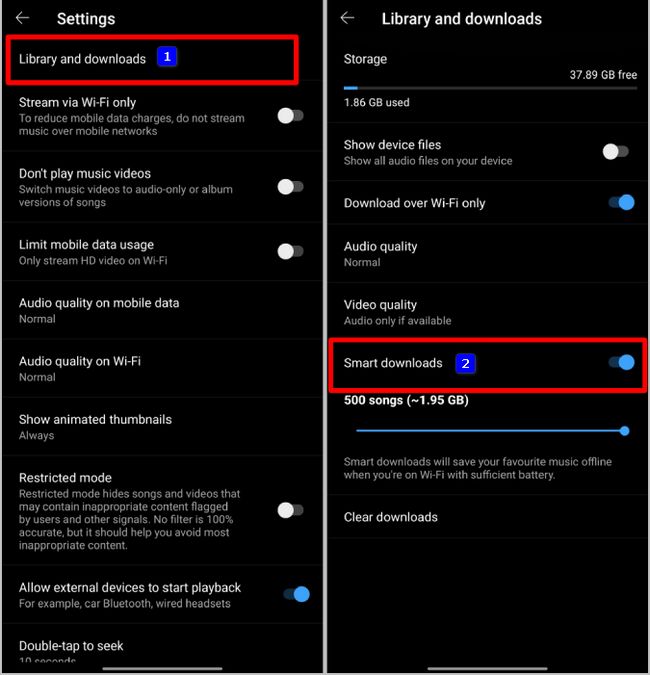
2. Download Specific Playlists, Songs, or Albums: Open the playlist, song, or album you want, tap Menu, and select Download. You can also use the download arrow on the album or playlist page.
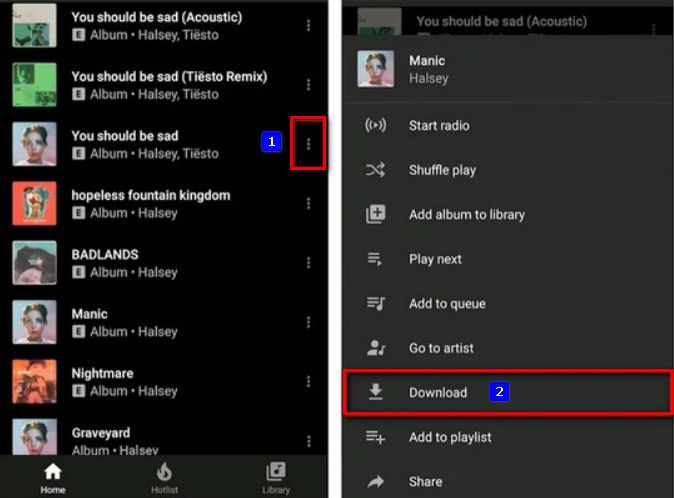
Downloading YouTube Music on iPhone/iPad
1. Enable Offline Mixtape: Similar to Smart Downloads on Android, this feature saves songs based on your listening habits. Follow the same steps as on Android, where it’s called Offline Mixtape.
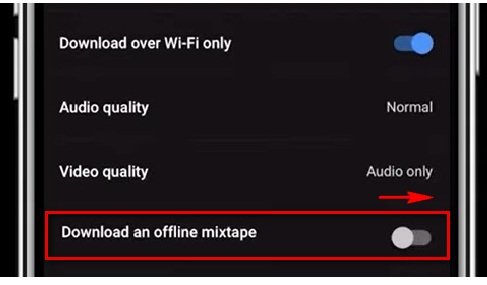
2. Download Specific Albums, Songs, or Playlists: In YouTube Music, tap More next to a playlist or album and choose Download. For single songs, tap the cover art, then Download, to save for offline use.
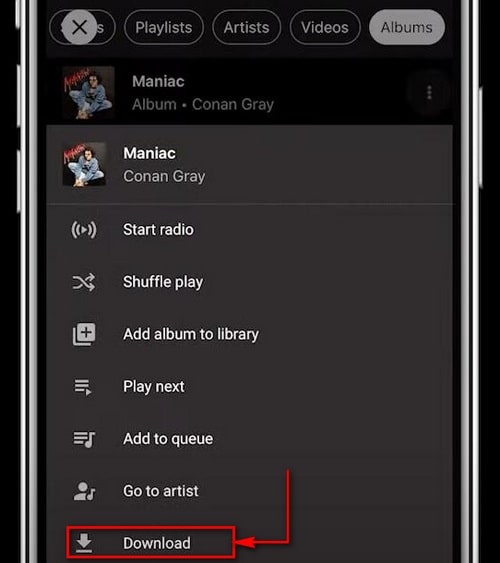
Part 2. Where to Find YouTube Music Downloads on My Phone?
Downloading YouTube Music to your phone is pretty straightforward, right? But many people wonder where these downloaded songs are stored and if they can access the actual files. It’s important to know that when you download a song in the YouTube Music app, it’s saved as ‘cache files.’
Are these just ‘junk files’? Not at all! These are encrypted files that only the YouTube Music app can read. Even if you locate them, you won’t be able to edit or move them, and they’re unusable without the app. Trying to open these files with other programs or devices will result in an error.
However, if you want to view your downloaded YouTube Music, you can do so if your app version is 4.40 or higher. Just enter a keyword in the search bar, and you’ll see a DOWNLOADS tab appear between LIBRARY and UPLOADS. Selecting it will display all downloaded songs, albums, and playlists—even when you’re offline!
https://www.4k-finder.com/wp-content/uploads/2024/11/find-out-youtube-music-downloads.jpg
Part 3. Best Way to Download and Keep YouTube Music Downloads Forever
If you want to download YouTube Music to your computer or phone, there’s a way to make it easier to access. By converting YouTube Music files to MP3 format, you can enjoy them across different devices.
So, how can you convert YouTube Music to MP3? Do you need a YouTube Premium or YouTube Music Premium account? Not at all! The 4kFinder YouTube Music Converter can help. This tool lets you download songs, albums, or playlists from YouTube Music in formats like MP3, M4A, AAC, FLAC, WAV, and AIFF at 10x conversion speed, while preserving all ID3 tags an original sound quality. The 4kFinder works for both Free and Premium YouTube Music users, making it a great option for downloading YouTube Music as local MP3 for offline listening, so that you can keep YouTube Music downloads forever and simple locate the downloaded files.
Amazing Features of 4kFinder YouTube Music Converter
- Download tracks/playlists/albums from YouTube Music.
- Convert YouTube Music to MP3, M4A, AAC, FLAC, WAV, FLAC.
- Keep ID3 tags and original audio quality.
- Batch download function at 10X faster conversion speed.
- No need to install the YouTube Music app.
- Keep YouTube Music downloads after subscription.
- Easy to locate YouTube Music downloads.
- Works on both Windows & Mac.
Guide: How to Download YouTube Music to MP3
Step 1. Sign in to Your YouTube Music Account
First, download and install the latest version of 4kFinder YouTube Music Converter on your computer. Open the program and click “SIGN IN” to log in to your YouTube Music account, whether it’s Free or Premium.
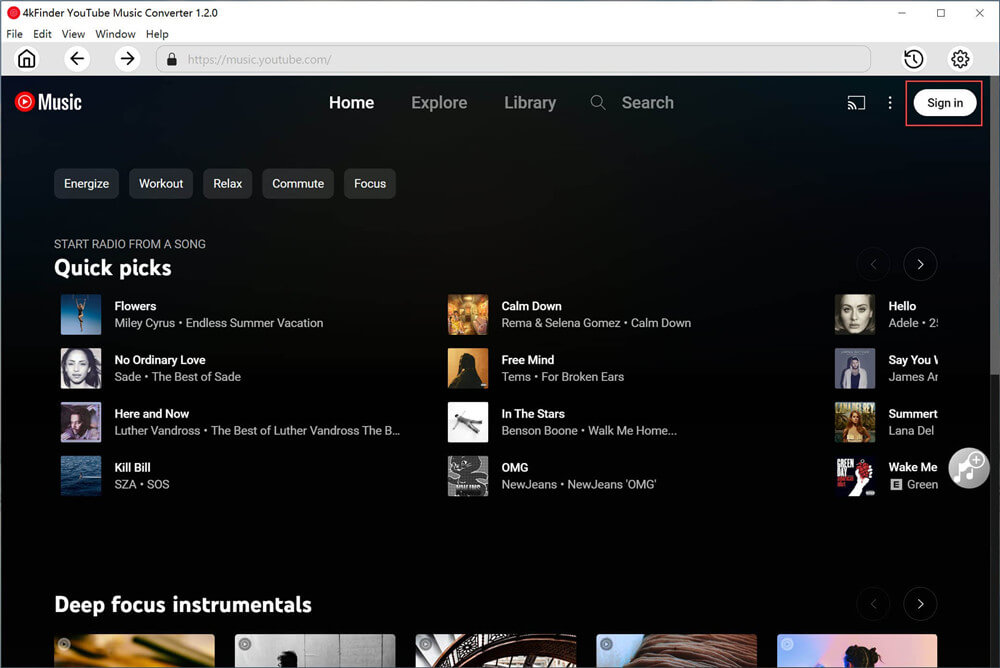
Step 2. Set the Output Format to MP3
Click on “Settings” (the gear icon in the upper corner) to adjust the output format. Choose MP3 or customize other audio settings as you like.
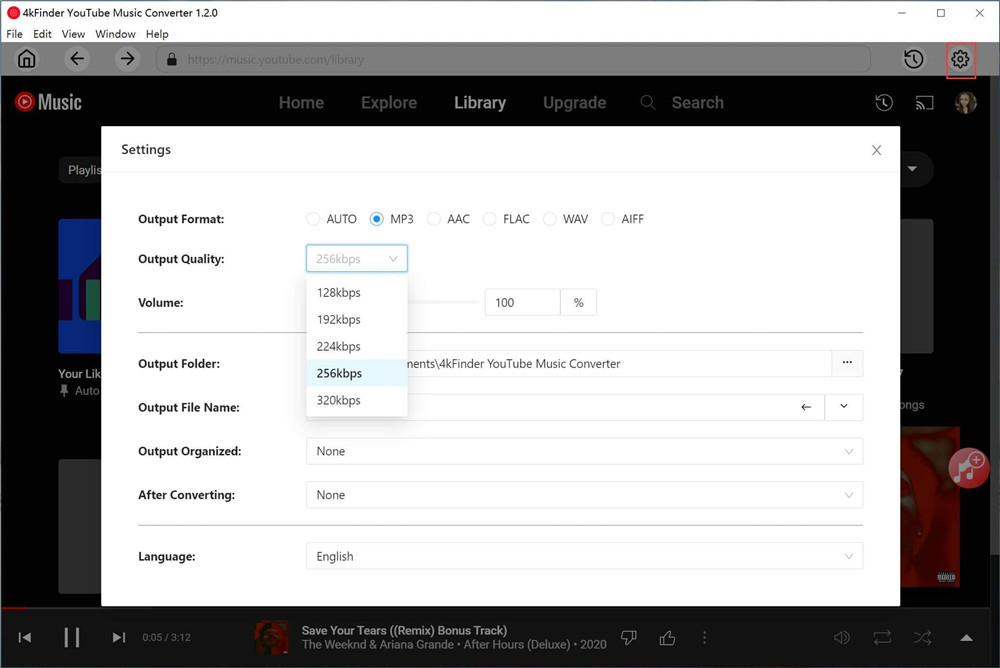
Step 3. Search and Add Songs, Albums, or Playlists
Using the built-in YouTube Music Web Player, search for and stream songs directly within the converter. Open a song, album, or playlist and click the red “+” icon to add it to the conversion list.
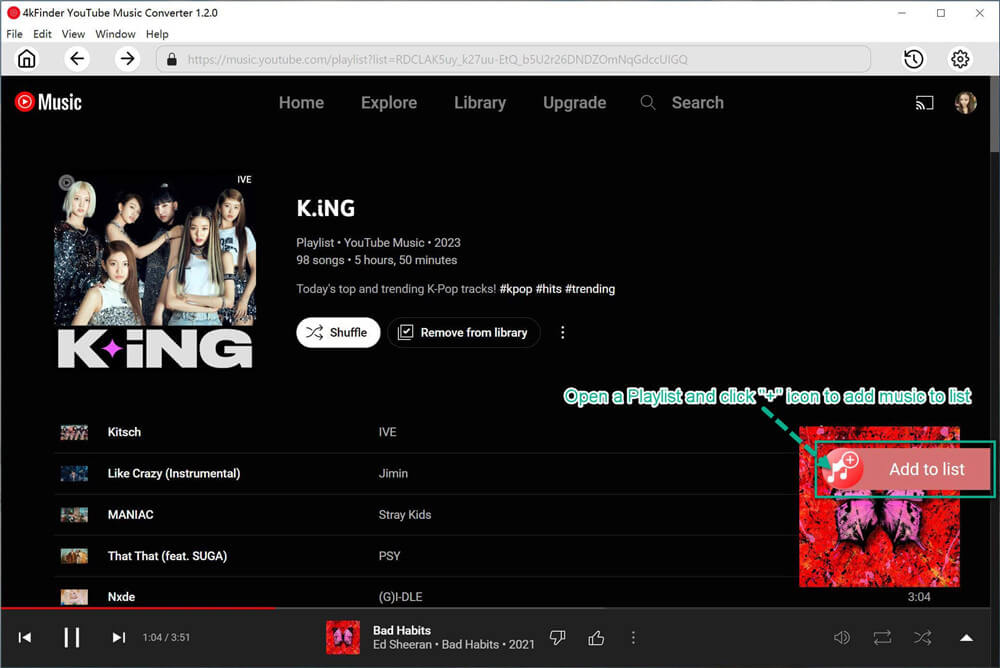
Step 4. Select Songs for Conversion
By default, all songs from the album or playlist will appear in the conversion panel. Deselect any songs you don’t want to include.
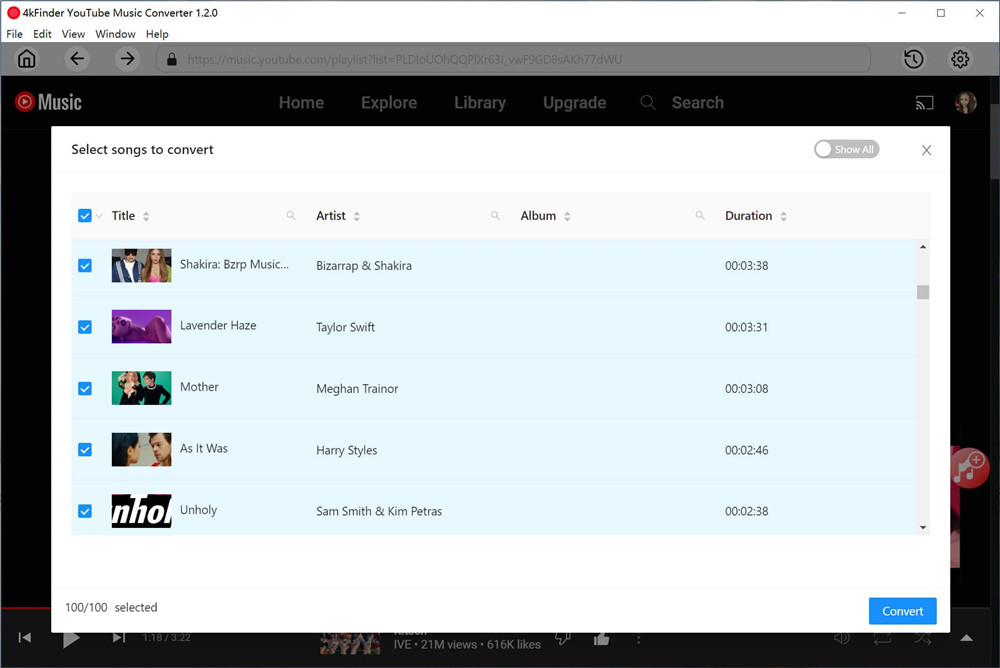
Step 5. Start to Convert YouTube Music Songs to MP3
Once you’ve selected your songs, click the “Convert” button to download YouTube Music to MP3 at up to 10x speed.
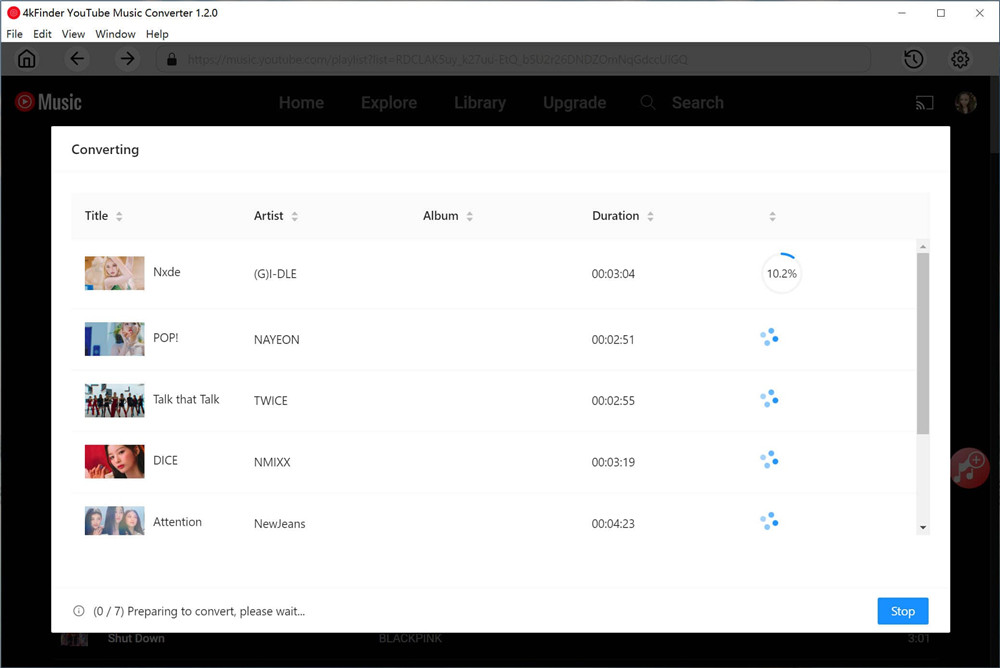
Step 6. View Your Converted Music
When conversion is done, go to “History” (clock icon in the upper corner) to view your downloaded YouTube Music files in MP3 format on your computer.
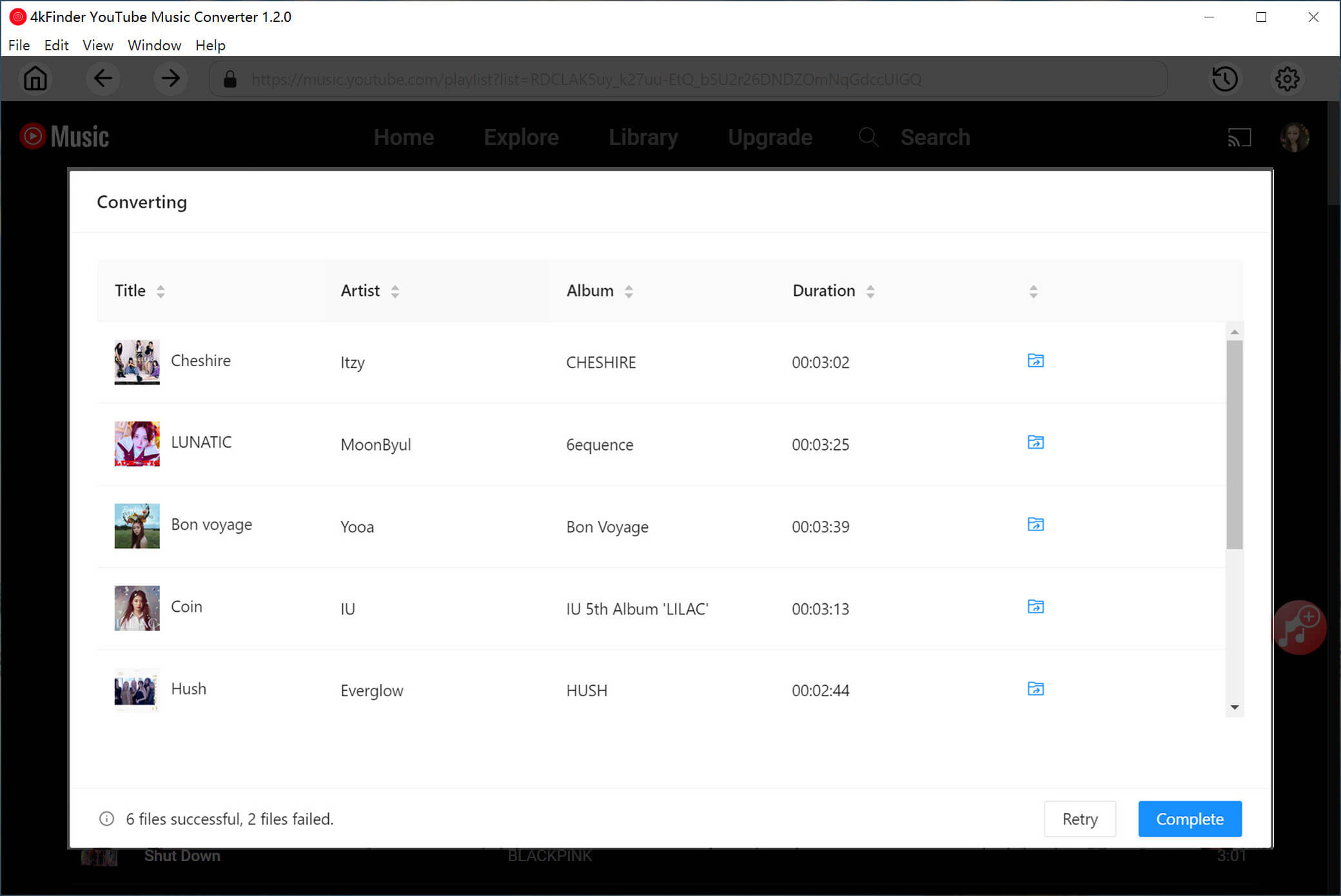
To transfer files to your phone, connect your Android or iOS device to your computer with a USB cable. Drag and drop the MP3 files from your computer to the music folder on your device. You’ll then be able to play the songs on any media player app on your phone.
Conclusion
Downloaded YouTube Music songs are stored in an encrypted folder, so they can only be played in the YouTube Music app. Even if you find the files, you can’t transfer or play them on other devices.
With 4kFinder YouTube Music Converter, you can download YouTube Music tracks as MP3 files on your computer. So that you can easily find the YouTube Music files and keep them forever even after subscription, or you can transfer them to your phone or other devices for offline playback without limits.

 Download Netflix videos to MP4 or MKV format in 1080P Full HD resolution.
Download Netflix videos to MP4 or MKV format in 1080P Full HD resolution.


