Want to download Netflix videos without the Netflix app? In this article, we will introduce a great Netflix video downloader and guide you how to download Netflix movies and shows without Netflix app. After which, you can watch Netflix videos without the Netflix app on any device!
Question: “Is it possible to download Netflix series without Netflix app?”
The answer to above question is Yes. Netflix is the leading streaming video services, offering a vast library of movies, anime movies, TV shows, documents and original content. While the Netflix app is great for streaming videos on the go, but sometimes you may want to watch Netflix movies without the app. There are cases where some users don’t want to or are unable to install Netflix App. Here we will teach you how to download Netflix video without Netflix App.
FAQs on Downloading from Netflix without App
Who Can’t Use Netflix App to Download Netflix Titles?
Sometimes you may want to download Netflix titles for offline watching. However, Netflix has download limits. The Download button is only workable on selected devices. Here are the supported devices from Netflix official website.
○ iOS devices running iOS 9.0 or later
○ Android phone and tablet running Android 4.4.2 or later
○ Amazon Fire tablet running Fire OS 4.0 or later
○ Windows 10 or Windows 11 tablet or computer.
○ Chromebook and Chromebox computers using the Netflix app from the Google Play Store
Obviously, The Mac computer is not in the list. Even you’ve subscribe to Netflix, you are unable to download Netflix videos on Mac.
Can I download Netflix movies without subscription?
No. You can only download Netflix series with a valid subscription (Basic, Standard, or Premium). Besides, the downloaded Netflix contents have a risk of expiration (48 hours or 7 days deadline). Furthermore, the Netflix downloads are only exclusively playable on its official app, you are not allowed to move them to other devices for viewing.
In such case, most people are seeking for a way to get around the Netflix app and download videos. You can consider using a professional third-party tool like 4kFinder Netflix Video Downloader.
Tool Required: 4kFinder Netflix Video Downloader
4kFinder Netflix Video Downloader is our top pick when it comes to Netflix Video Downloader. First, the best part is that it comes with a built-in Netflix web browser. With it, users and easily and effectively download any movie or TV Show from Netflix without installing any extra app, including Netflix app. Simply add Netflix videos to the program by pasting URL or entering keyword. Another attractive highlight is the HD quality. It can download Netflix videos to MP4 or MKV in high definition, up to full 1080p.
As an advanced software, it lets you keep audio tracks and subtitles in multiple languages, including 5.1 surround sound, audio description. Most people care more about the download speed. Most people care more about download speed. Don’t worry at all! By adopting a new download core technology, 4kFinder works at up to 6X faster when downloading Netflix titles. And it also offers batch download mode! Only in a few clicks, Netflix videos will be stored on the local drive, then users can freely watch Netflix downloads without the app! Or even transfer the downloaded Netflix videos to smartphone, tablet, USB drive, laptop, game console, and more devices.
Key Features of 4kFinder Netflix Video Downloader:
- Download Netflix movies, TV shows, anime, documents, etc.
- Download movies and shows from Netflix web browser directly.
- Download and save Netflix videos on Mac and Windows computer.
- Download Netflix videos to MP4 or MKV video format.
- Save Netflix videos with full HD quality and 5.1 surround sound.
- Built-in Netflix web player, no Netflix app needed.
- Remain soft subtitles, hard subtitles and external subtitles.
- keep several audio tracks and subtitles automatically.
- Offline watch Netflix videos without the Netflix app.
- Transfer and play Netflix videos on any media device and player.
Guide: How to Download Netflix Videos without Netflix App
Now follow this detailed guide to download Netflix movies without Netflix app using 4kFinder Netflix Video Downloader. 4kFinder Netflix Video Downloader works on Mac and Windows computer. Please download and install this tool on your desktop.
Step 1. Launch 4kFinder Netflix Video Downloader
After installation, launch 4kFinder Netflix Video Downloader and you will see its simple interface. If you are using 4kFinder for the first time, you will need to log in with your Netflix subscription account on the tool.

Step 2. Add Netflix Movies/Shows
After a successful login, you will enter its built-in Netflix web browser. You can enter any video name to the Search box for searching.
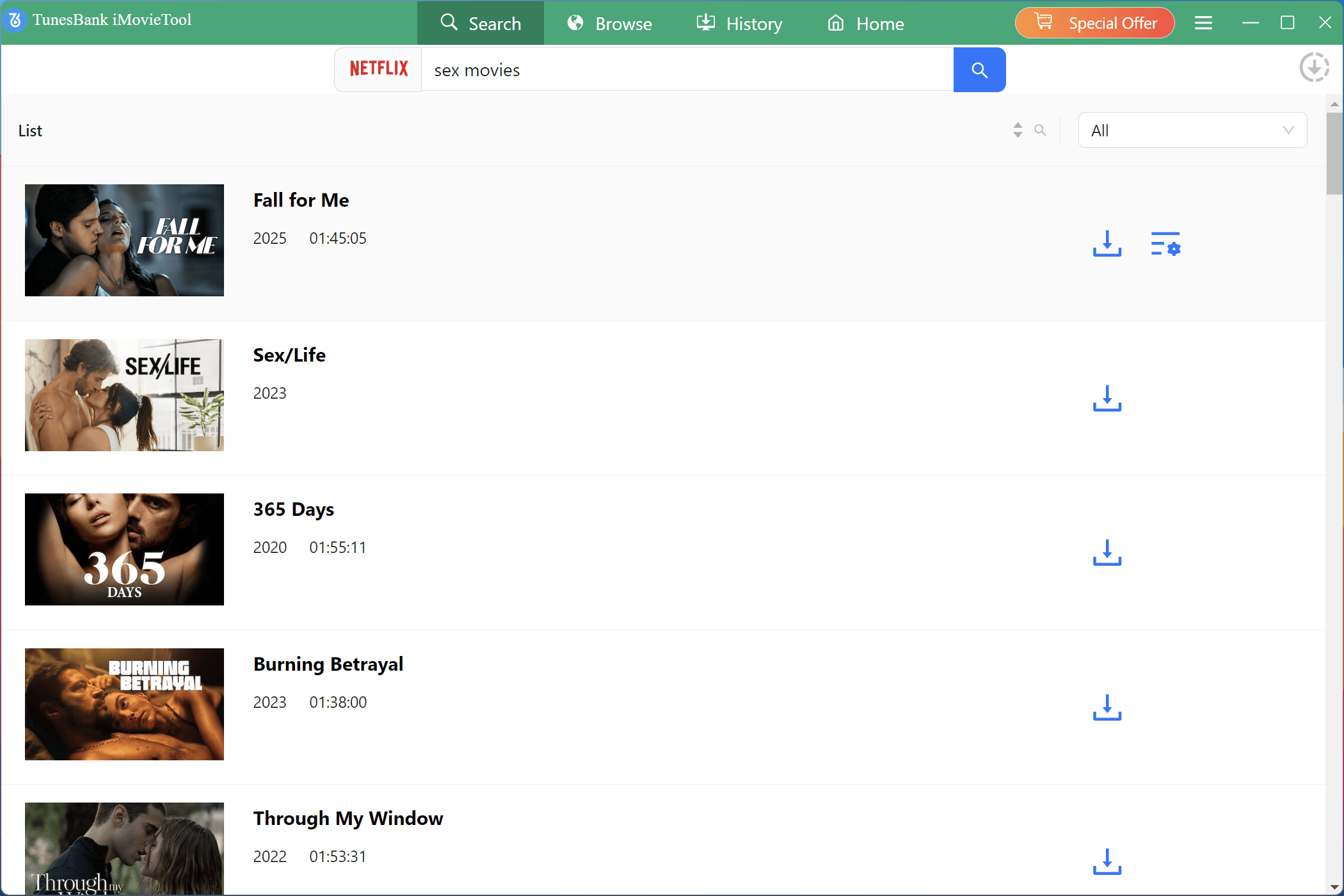
Also, you can copy the video link from Netflix web browser or app, then paste the link to the program’s search box. Then 4kFinder program will analyze it and list the related result.

Step 3. Set Output Format and Quality
Go to open the settings window by clicking the “Gear” icon in the upper-right corner. From there, you can set various output parameters, such as video quality, video codec, language, output folder, etc. You can also leave it as default. Here we pick MP4 format.

Step 4. Download and Save Netflix Videos to Computer
Once all setting is done, simply press on the “Download” button to start downloading the Netflix video without the app. During the download progress, you are allowed to add more video URLs to the search box.

Step 5. Find Output Netflix Videos
When finished, you can go to “Finished” section to browse the well downloaded Netflix videos.
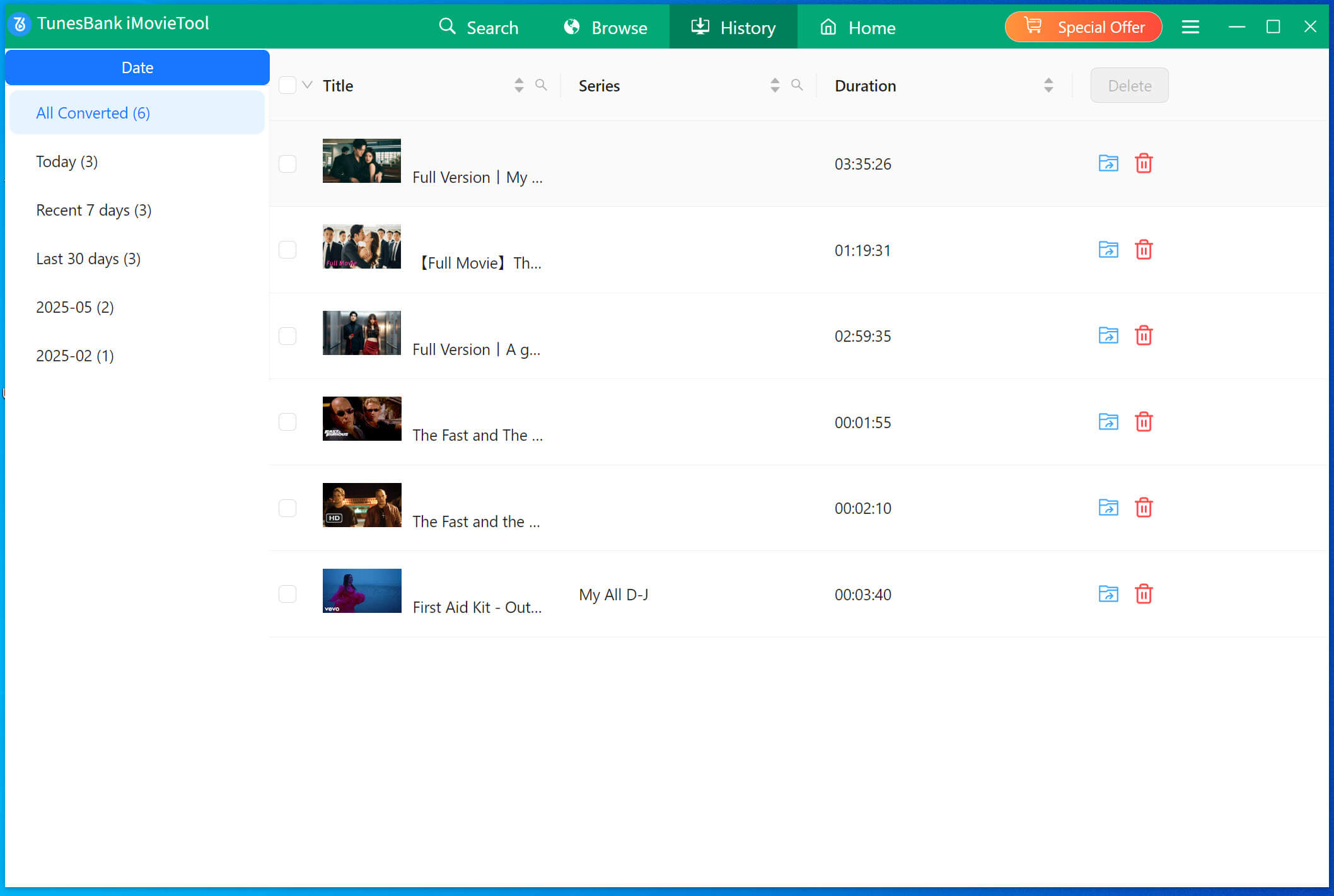
You can click the “blue folder” to locate the output folder. And you could watch Netflix downloads on any device without Netflix app.
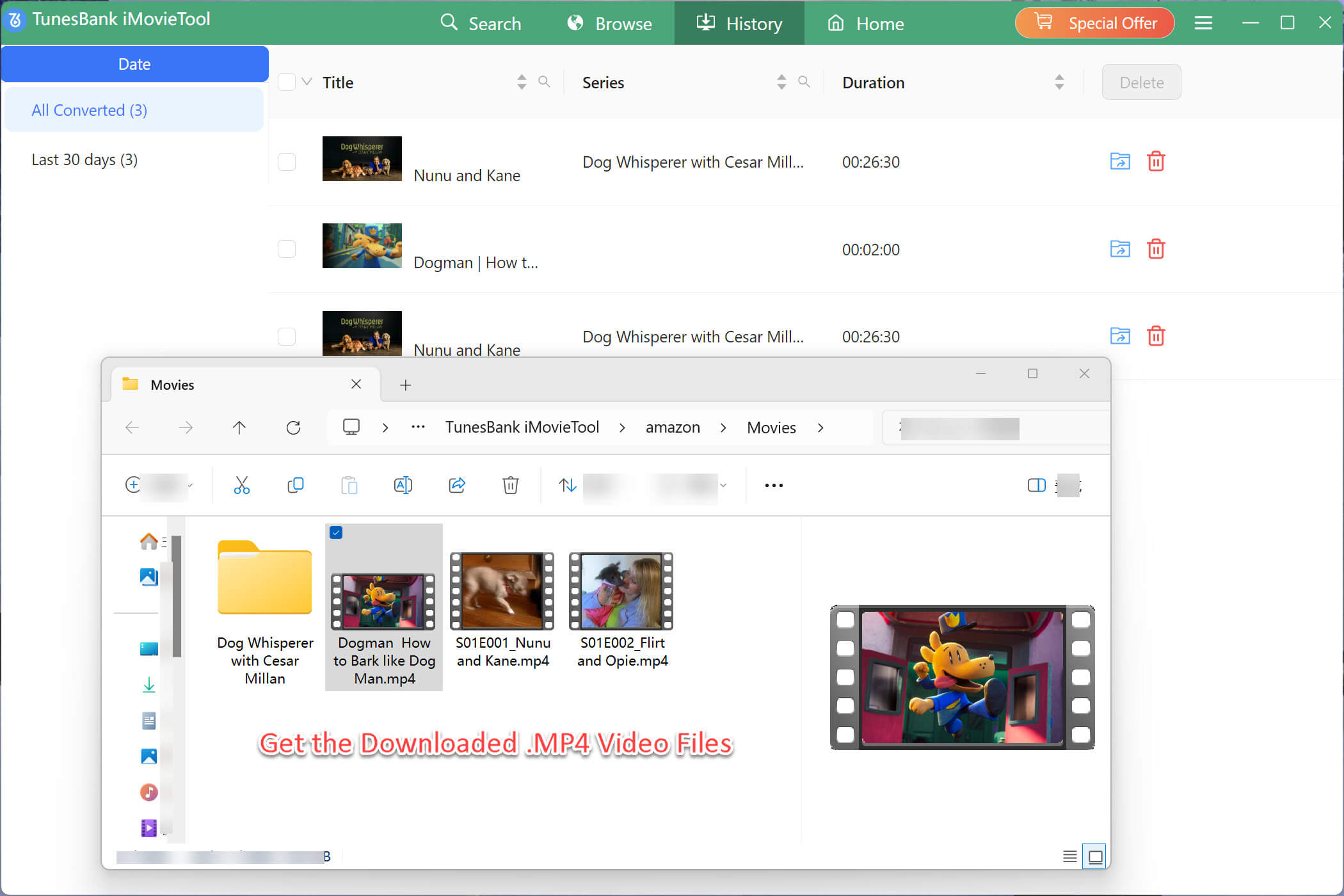

 Download Netflix videos to MP4 or MKV format in 1080P Full HD resolution.
Download Netflix videos to MP4 or MKV format in 1080P Full HD resolution.



