How long do Netflix downloads last before it expires? Can you keep Netflix downloads after subscription ends? Here this post will teach you a simple method to download Netflix videos to Mac/PC as MP4/MKV files. So that you can save Netflix videos on computer permanently!
Question: “Do Netflix downloads expire? How do I see how long a download will last on Netflix? Can I keep Netflix downloads before they expire?” – from a Netflix user on Reddit
The top-ranking streaming OTT platform – Netflix offers a large number of movies, TV shows, documentaries and original content to kill you free time. It also provides paid ad-free subscribers a convenient option to download movies and episodes to watch offline. However, the Netflix downloads aren’t permanent. Do you know how long do Netflix downloads last? Is there a way to keep Netflix downloads forever before they expire? Check out this post, you will find the answer and solution!
CONTENTS
Can I Download Movies and Shows From Netflix?
Of course. With a subscription plan, you can download movies and TV shows from Netflix for offline viewing. This feature is available on the Netflix app for iPhone, iPad, iPod Touch, Android phone or tablet, Amazon Fire tablet, Windows 10/11, and some Chromebook and Chromebox models. Here’s how to download Netflix titles to watch offline:
Step 1. Open the Netflix App on your device, sign in with your subscription account.
Step 2. Find the movie, TV show, anime or document you want to download.
Step 3. Click the “Download” icon next to the title.

Note: Netflix Standard With Ads can only download a maximum of 15 titles per device at one time. Wile Netflix Standard and Premium subscribers have up to 100 titles at a time, per device.
How Long Do Netflix Downloads Last?
You can download Netflix movies and episodes, but they will not last forever. The Netflix downloads will last fro 48 hours to 30 days. Usually, most Netflix downloads will expire after 30 days if they are not watched. After you start to play it, it will expire in 48 hours or 7 days.
If a downloaded title on Netflix has less than 7 days remaining before it expires, the app will display the exact time remaining next to the title in the Downloads section.

How to Renew Expired Netflix Downloads?
When a downloaded Netflix title has expired, you will see an orange word ‘Expired’ next to it. Don’t worry, you can renew the expire title during your subscription.
Step 1. Open Netflix app, go to “Downloads” section.
Step 2. Find the expired video content and tap on it.

Step 3. Tap “Renew” option to re-download the video.

Note: Not all video title can be renewed. If the content has been removed from Netflix or the download limit has been reached, you might not be able to renew it.
Solution: How to Keep Netflix Downloads Forever?
Netflix doesn’t allow to download Netflix movies on MacBook/iMac. The downloaded Netflix videos can only be accessible within the Netflix App. And you only have 48 hours to 30 days for playback. To get around of Netflix limits and extend the expiration date of Netflix downloads, you can turn to a third-party Netflix downloader.
Here you meet the best Netflix Video Downloader. 4kFinder Netflix Video Downloader is a desktop application for Windows 11/10/8.1/8/7 and macOS X 10.11 or above. This software is capable of downloading Netflix movie and TV shows on Mac, Windows PC without the Netflix App! It can download and save Netflix videos as local MP4/MKV files in HD 1080p quality. Thus, you can keep Netflix downloads forever without having to worry about the expiration dates!
Discover More Features of 4kFinder Netflix Video Downloader:
Popular Output Formats – With 4kFinder Netflix Video Downloader, both Windows and Mac users can download Netflix shows, movies in MP4 or MKV format to be compatible with different players and devices.
High-Quality Offline Playback – The program can download Netflix videos in full HD 1080p with original audio tracks, including Dolby Digital 5.1 surround sound & audio description, giving you a cinema-like watching experience!
Multilingual Subtitle Options – 4kFinder program allows you to download Netflix movies, episodes with original subtitles. Alternatively, you could select your desired language to save Netflix content for better viewing.
No Netflix App Needed – Equipped with a web browser, 4kFinder enables you to download any video title from Netflix web browser without the Netflix App. Even Mac users can download and save Netflix content locally.
Intelligent Search Function – You can find the wanted Netflix video in the search box directly! One is to enter the name or keywords of movie/show, another is to copy & paste the video URL to it.
Keep Netflix Downloads Forever – The videos downloaded through 4kFinder tool will never expire! Even after cancelling Netflix subscription/account, you can still enjoy these Netflix downloads! You can watch them offline on your computer anytime or move them to any device you want!
The process of downloading Netflix content and saving it forever without expiration is very simple. Save your favorite Netflix videos locally in just a few clicks. Let’s go!
Step 1. Launch 4kFinder Netflix Video Downloader
To begin with, please download and install the 4kFinder Netflix Video Downloader on a Mac or Windows PC.
Launch the downloader, log in to your Netflix account. Then you will enter the built-in Netflix web browser.

Step 2. Find Desired Netflix Movies/Shows
Type the name or keyword, or paste the video URL to 4kFinder’s search bar. Wait for a few seconds, 4kFinder will load the desired videos. Select the one you like.
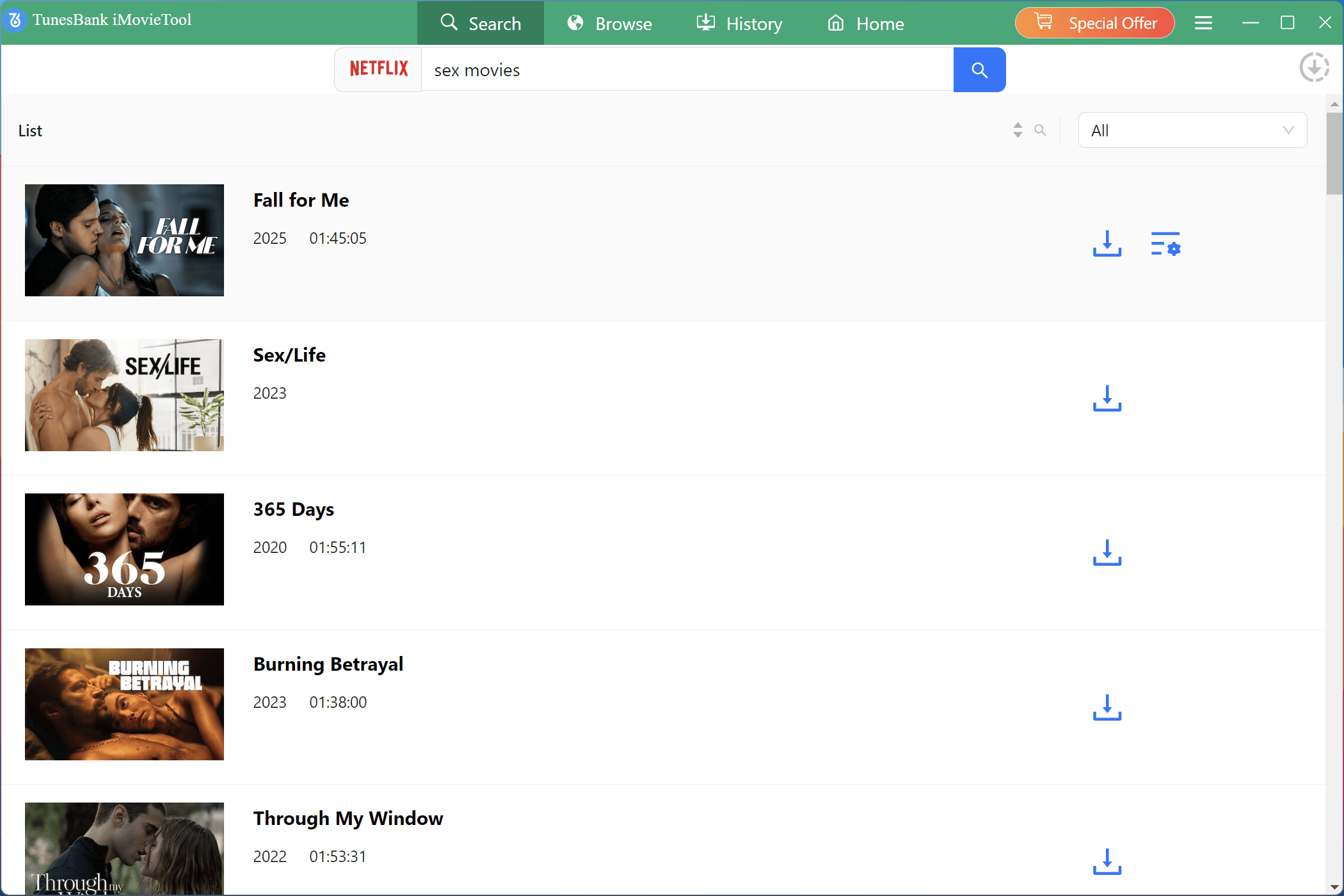
Step 3. Change the Download Settings
Before downloading your wanted Netflix movie/episode, you need to customize the download settings. Access the settings window by clicking “Gear” icon at the upper right corner. You can select the video format between MP4 or MKV, change the video quality to low, medium or high (up to 1080p), choose the audio type, audio language and subtitle language based on your preferences.

Step 4. Start Downloading Netflix Videos
Finally, click the “Download” button to start downloading movie from Netflix to your local folder. If you are downloading TV episodes, select the seasons/episodes you want and hit on “Download” button.

When the download is finished, check the well downloaded Netflix movies and episodes under “History” section. Then click the blue folder icon to navigate to the output folder. These Netflix downloads will be stored on your computer permanently!
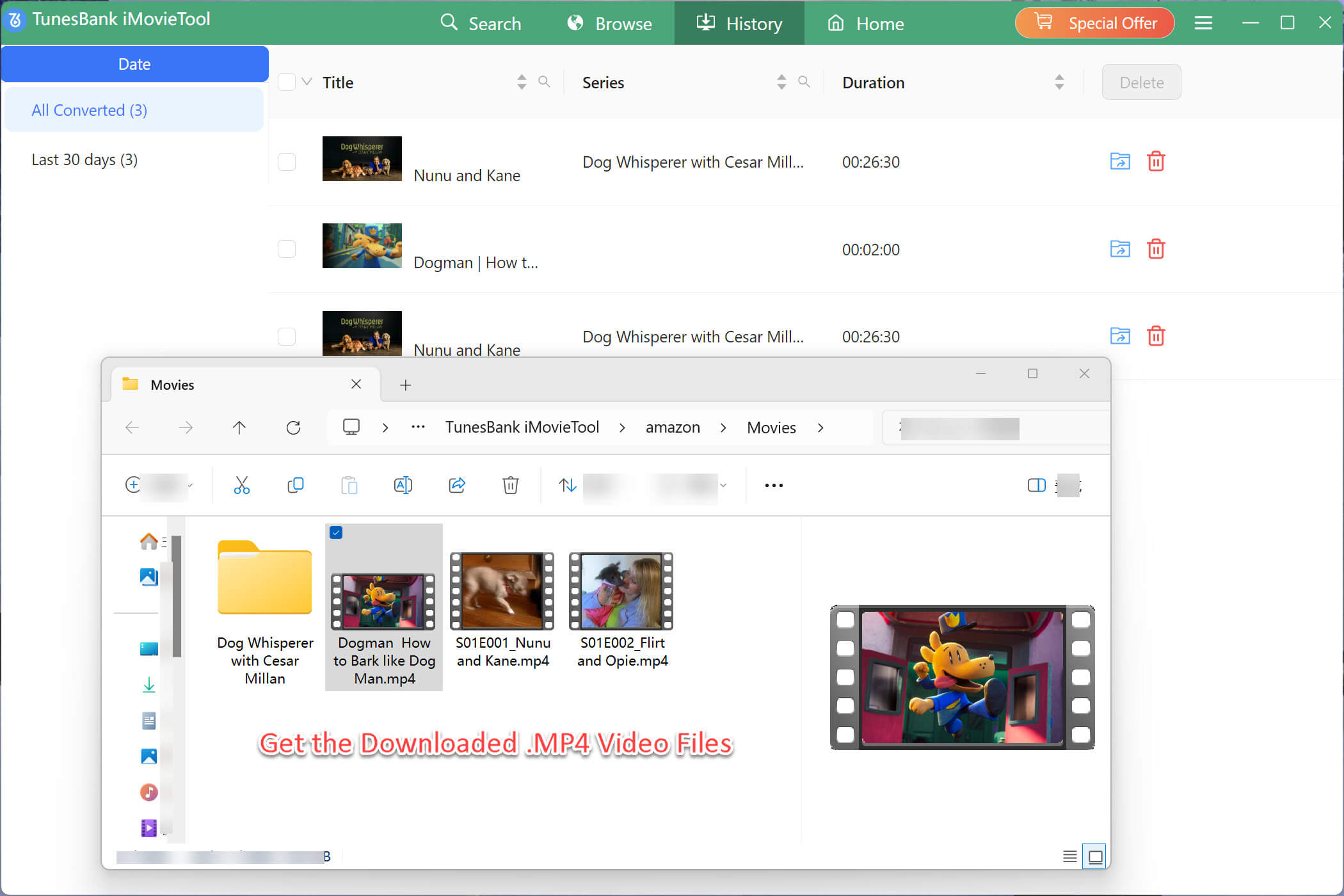
Final Words
How long do Netflix downloads last? Generally, you have 48 hours to 30 days to finish watching your downloaded titles. How to stop them from expiring? Well, 4kFinder Netflix Video Downloader is a good choice to extend your Netflix downloads and bypass all Netflix download limits. With the help of it, users can download Netflix videos to local PC or Mac in HD MP4 or MKV. Therefore, users can watch Netflix downloads anytime, anywhere, no expiration!

 Download Netflix videos to MP4 or MKV format in 1080P Full HD resolution.
Download Netflix videos to MP4 or MKV format in 1080P Full HD resolution.



