Wondering how to rip audio from Netflix movies and shows? Whether you want to rip from Netflix or download content from Netflix, this guide is for you. Here we will share two methods on how to rip audio from Netflix to MP3.
Question: Is there a way to download Netflix audio?
“I want to listen to shows I watched before in my passive listening does anyone know how I can download the audio only?” – from Reddit
Can you rip audio from Netflix? Netflix is the top one streaming video platform on the market. It has established a giant library which offers a large of original TV shows, classic movies, new movies, music videos, documents, etc. Sometimes you may run into beautiful background music while watching movies or TV shows on Netflix website or app. It would be nice if you could record it and save it on your computer or smartphone. Unfortunately, Netflix only allows subscribers to download limited videos on Netflix app for iOS, Android, Fire tablet or Windows 10.
There is no a direct way to download Netflix audio. But this is not the end of our story. You can rip audio from Netflix movies and TV shows using an audio recorder or Netflix downloader. Keep reading, here this article will share two methods to help you record and download audio from Netflix.
CONTENTS
Part 1. Record Audio from Netflix via Screen Audio Recorder
UkeySoft Screen Recorder for Mac & Windows is a full-featured screen recorder, online video recorder, as well as audio recorder. This workable Netflix Video Ripper assists you to record movies and shows, rip audio from Netflix, or take snapshots. With it, you can easily rip MP3 audio from Netflix video with 320kbps high quality. Moreover, you can choose to record and extract the desired part of the Netflix video clip!
Great Features:
- Supports to record app window, full screen, custom area, camera, audio only.
- Record online videos, movies, music videos, gameplay, online meetings, etc.
- Capture videos and record audio from Netflix videos.
- Rip MP3 from Netflix video at 320kbps bitrate.
How to Record Audio from Netflix Video on Mac?
Step 1. Run UkeySoft Screen Recorder on Mac
Download and install the UkeySoft Screen Recorder on your Mac computer, then aunch the program. To record audio from Netflix, please choose “Audio Only” function.
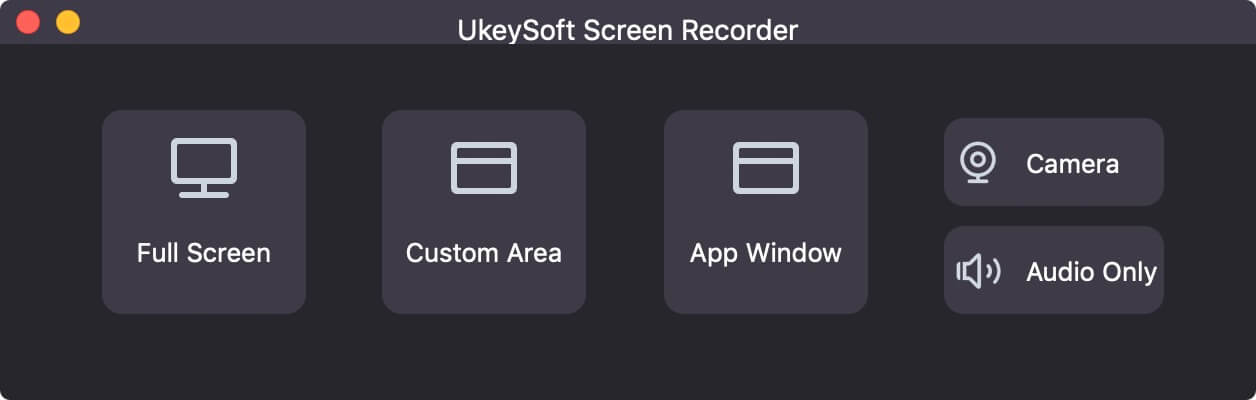
Step 2. Set System Audio & Microphone
To record audio from Netflix only, please choose “System Audio” under the Sound icon.
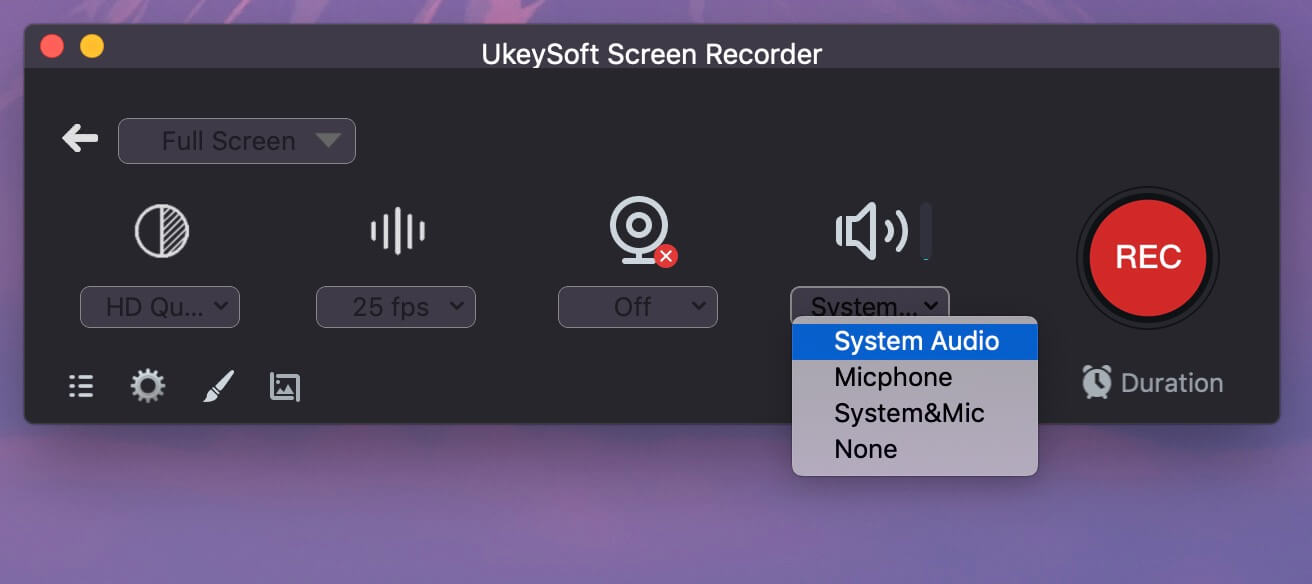
Step 3. Select MP3 Audio Format
UkeySoft Screen Recorder supports to record video or audio. Here you need to select MP3 under the Format icon.
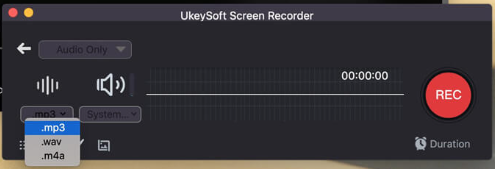
Step 4. Start Recording Audio from Netflix
Now go to Netflix web browser, and play the video you want to rip video. If ready, hit on “REC” button to begin to extract audio from Netflix video.

During the recording process, you can pause/resume/end your recording at will!
Step 5. Find Output MP3 Netflix Audio
When finished, click on the folder icon in the lower left corner to check the recorded Netflix audio files.
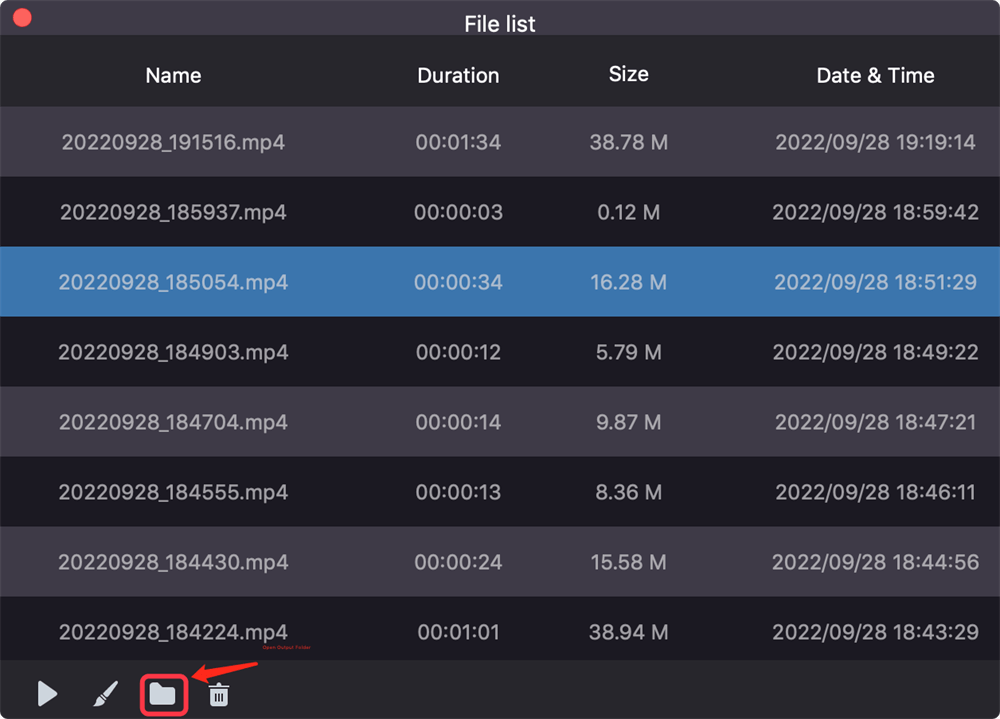
You can listen to these Netflix audios using iTunes, QuickTime, VLC or other music players!
Part 2. Rip Audio from Netflix via Netflix Video Downloader
If you want a quick way to rip audio from Netflix, then you can’t miss this fast Netflix video downloader, called 4kFinder Netflix Video Downloader. It enables you to download any movie, TV shows from Netflix to computer in MP4 or MKV format at high speed. After which, you can convert MP4 Netflix videos to MP3 audios using an online tool.
Why Choose 4kFinder Netflix Video Downloader?
Built-in Web Browser: With the Netflix web browser integrated, users can easily browse and search for any movies, TV shows, and video content by entering name or pasting URL.
High Quality: The software provides you three video quality options: low, middle, high. You can download Netflix videos in up to 1080p resolution, no quality loss.
Faster Speed: 4kFinder Netflix Video Downloader has used a unique and innovative technology for boosting efficiency. You can download an entire episode of Netflix in a matter of a few minutes.
Batch Download Mode: It supports batch download mode. This means users are able to download multiple movies or an entire episode of Netflix at one time.
Multilingual Selections: 4kFinder program comes with the great ability of downloading Netflix videos with subtitles and audio kept. You can select different languages for your video as you like.
2.1 How to Download Netflix Video to MP4 with 4kFinder?
Step 1. Launch 4kFinder Netflix Video Downloader
First, download 4kFinder Netflix Video Downloader on a Windows or Mac computer. After launching the program, please log into your Netflix account.

Step 2. Search and Add Netflix Videos
4kFinder offers 2 ways to add videos from Netflix to program. In the search bar, type the video name or keyword to search for it.
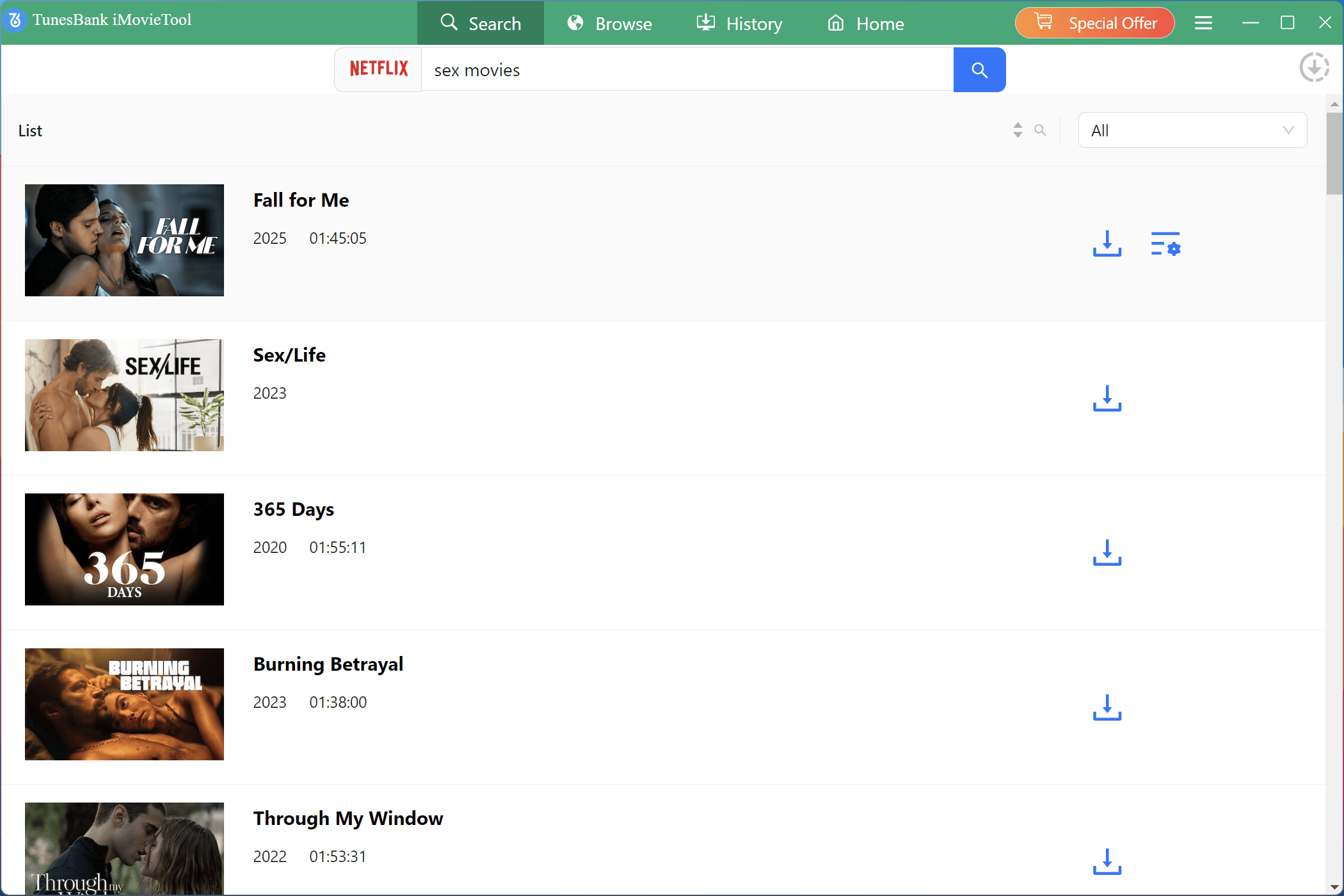
Or copy the video URL from Netflix website or app, then paste the URL to the 4kFinder Netflix Video Downloader, and click the Search icon.

Step 3. Choose MP4 as the Output Format
Click on the “Settings” icon on the top right corner to open the settings window. To extract audio from Netflix, you can select “MP4” in video format option.

In this step, you may also modify the video quality (low, middle, high), output folder, video codec (H264, H265), language and more settings freely.
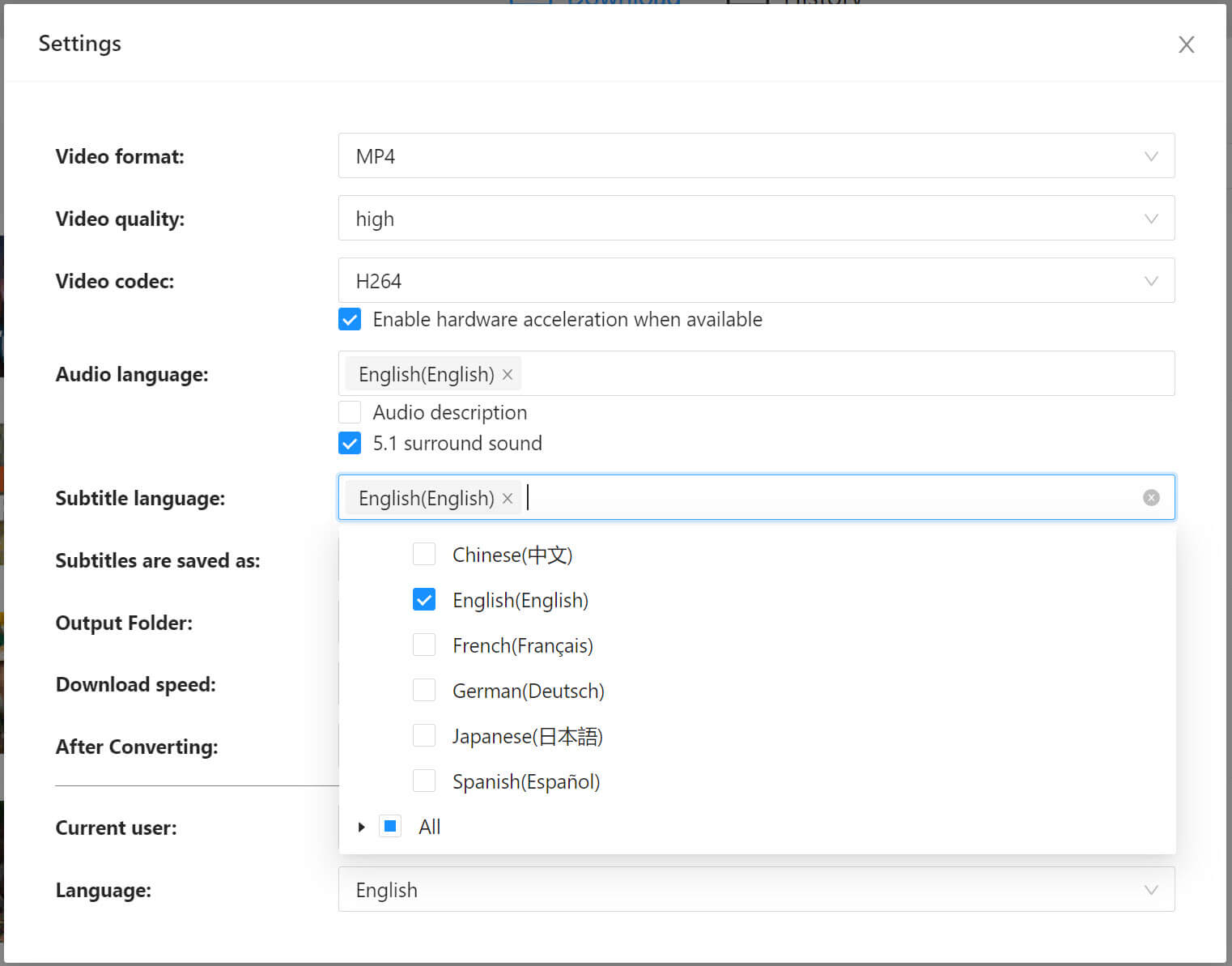
Step 4. Start Downloading Netflix Videos to MP4
After the above settings completed, directly click the “Download” ion next to the title. The 4kFinder program will then start downloading the selected video according to the output settings you set above.

If you are trying to download TV shows, you need to choose your desired seasons and episodes. The hit on the “Download” button.
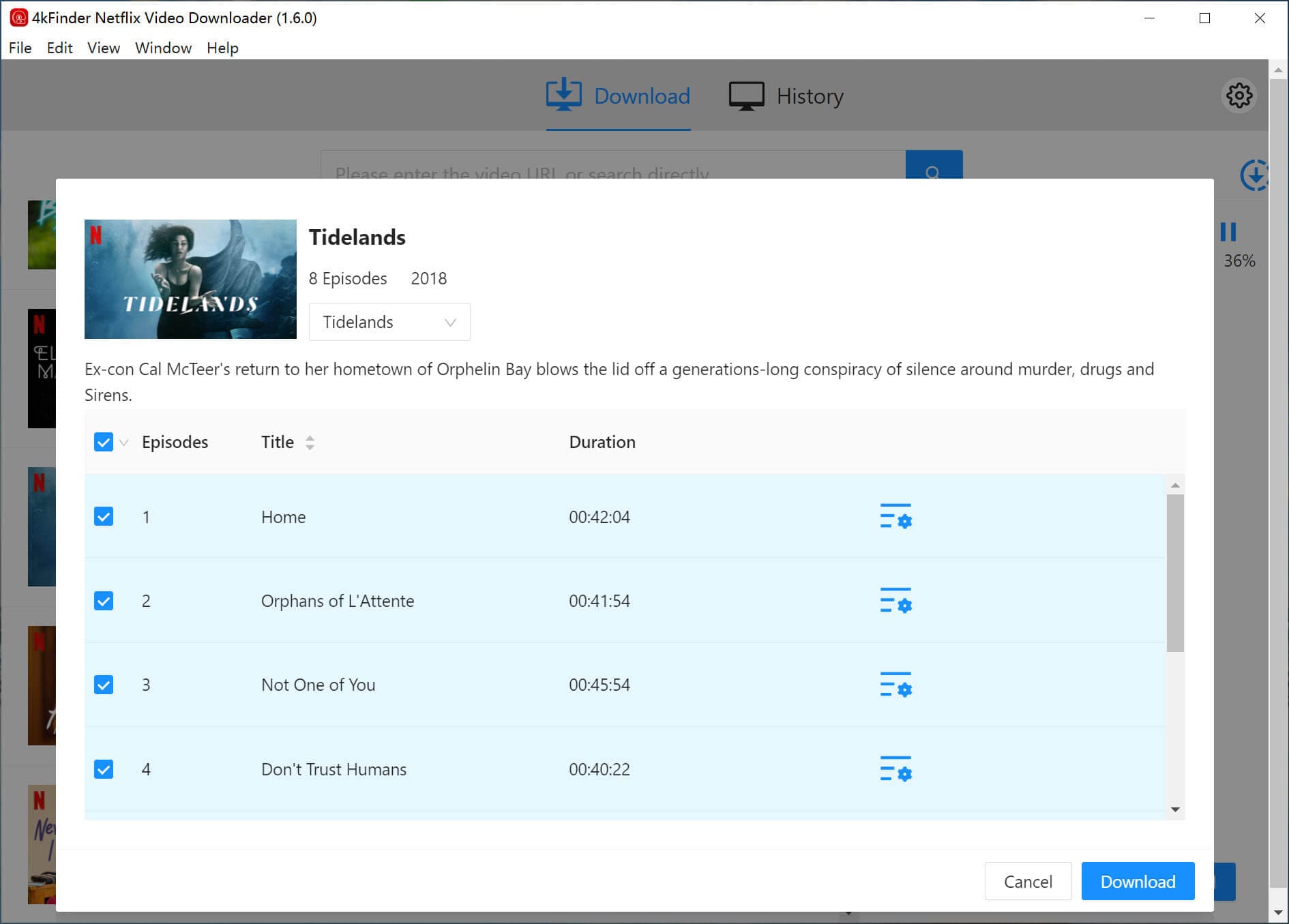
Step 5. Find Downloaded Netflix Movies and Shows
After the downloading, you can click the “History” tab to find what you have downloaded.
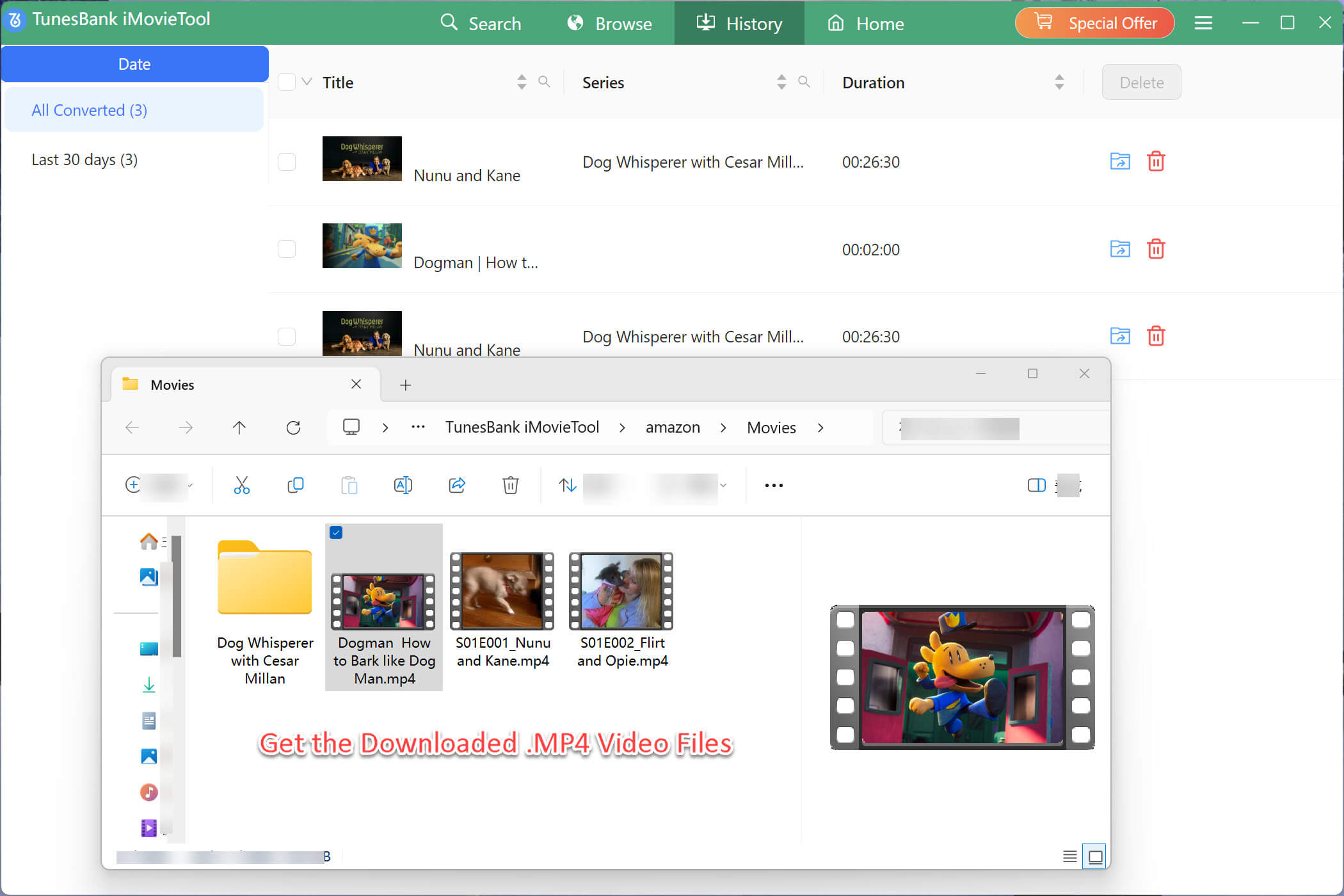
2.2 Convert MP4 Netflix Videos to MP3 Audios Online
Now you can convert Netflix MP4 videos to MP3 audios using a free online converter. You can follow the simple steps below:
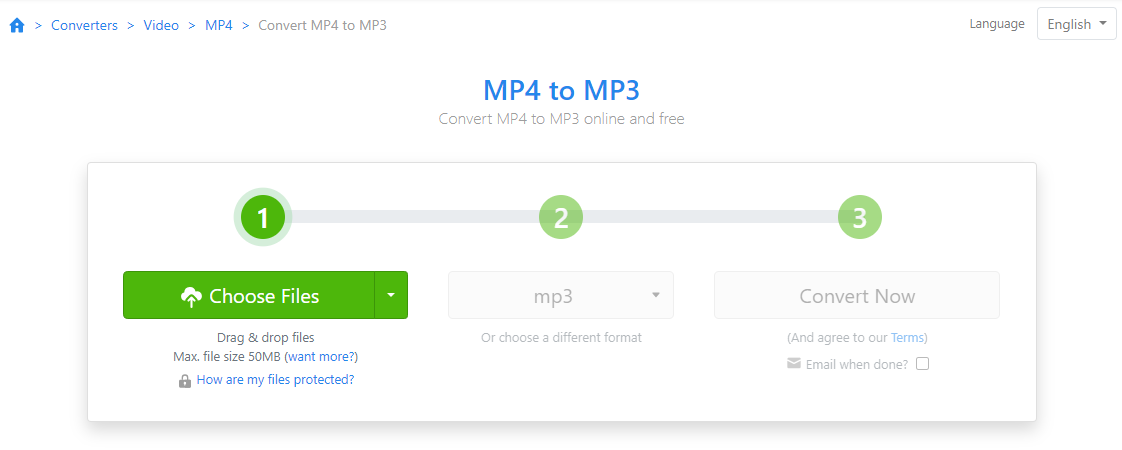
Step 1. Open a free online file converter on a web browser.
Step 2. Then drag & drop the downloaded MP4 Netflix files to it.
Step 3. Select MP3 format from the format options.
Step 4. Hit on “Convert Now” button to convert Netflix from MP4 to MP3 files.

 Download Netflix videos to MP4 or MKV format in 1080P Full HD resolution.
Download Netflix videos to MP4 or MKV format in 1080P Full HD resolution.




2 Replies to “How to Rip Audio from Netflix”
Comments are closed.