Netflix allows you to stream video content via Netflix mobile app. Some Android users look for ways to play Netflix videos outside the App. In this article, we will show you a simple method to watch Netflix videos on Android without the app.
“Can I watch Netflix on my phone without the app?”
To enhance users’ viewing experience, Netflix supports cross-device playback. With a Netflix subscription plan (either Ad-supported or Ad-free), users can stream movies, TV series, anime, documentaries, Originals on smartphone, tablet, Windows computer using the official app. Or open a browser to watch their favorite video titles with Internet connection. For Netflix Ad-free subscribers, Netflix allows them to download Netflix videos to Android, iOS devices, Fire tablet and Windows 10/11 for offline watching. For some reasons, some users expect to watch Netflix on phone without the app.
Generally, except for the Netflix mobile app, you could play a Netflix video on the mobile browser. However, when you access the Netflix web player in your Android browser, you’re constantly prompted to download the app in order to watch. It’s really confusing. So, is there a way to watch Netflix on a tablet without using the App? The answer is positive. You can download Netflix videos to MP4 format using a third-party downloader. After which, you will be able to watch Netflix videos on Android devices using Android media players without having the Netflix app installed. Keep reading, we will show you the detailed guide on how to watch Netflix on your phone without the app, ensuring you have a smooth offline viewing experience!
CONTENTS
Part 1. Can You Play Netflix Video on Mobile Browser?
To watch Netflix content on Android, you can install the Netflix app from the Google Play Store. Make sure your Android device is running Android OS version 5 or later, while iOS devices require iOS 16.0 or higher.

If you don’t want to use the Netflix app for streaming, you can access the Netflix website through a mobile browser. However, you’ll be prompted to download the app to watch. To stream Netflix through a mobile browser, you can change the browser’s user agent string so that it appears as a desktop browser. But this method is complicated and has limitations. Therefore, there is no a direct way to watch Netflix on a tablet/phone using the mobile browser.

Part 2. Tool Required: Best Netflix to Android Downloader
Due to DRM protection, users can only access video content within the Netflix app. Even you’ve download Netflix videos on your Android, you cannot take any video out from the Netflix mobile app. To play Netflix without the app, you need to use a third-party Netflix downloader to get around of the restrictions. Here 4kFinder Netflix Video Downloader is the best ideal.
4kFinder Netflix Video Downloader is a dedicated video downloader for Netflix users. It has the ability to download movies, TV shows, and any video title from Netflix web browser to your computer without the app! The program has integrated the Netflix web browser, making it straightforward to find any content and download locally. You can use it to batch download Netflix movies and episodes to MP4 or MKV format with full HD 1080p quality. The downloaded Netflix videos can be transferred to your Android, iOS, MP4 player, USB drive and more devices for offline playback! Thus, you can easily watch Netflix on your Android phone or tablet using other video players!
More Features of 4kFinder Netflix Video Downloader:
- Built-in Netflix web browser, no Netflix app is needed.
- Download all Netflix movies and TV shows in MP4 or MKV format.
- Support searching for any video title on the program without Netflix app.
- Batch download Netflix videos up to HD 720p and 1080p.
- 50X super-faster speed to save content from Netflix web to local computer.
- Keep multi-language audio tracks, and subtitles for Netflix downloads.
- Transfer Netflix videos to any device without having the Netflix app.
- Watch Netflix videos offline on all devices without the Netflix app.
Try this great Netflix Video Downloader for free!
Part 3. How to Watch Netflix on Android Without the App?
Step 1. Launch 4kFinder Netflix Video Downloader
To begin with, download and install the 4kFinder Netflix Video Downloader for your Mac or Windows PC. After installation, launch the downloader, and you’re required to log in to your Netflix account to enter it built-in web browser.

Step 2. Search and Add Netflix Videos
Search for your desired Netflix videos by entering the name, keyword in the search field. And click the “Search” icon. 4kFinder program will display all related video sources.
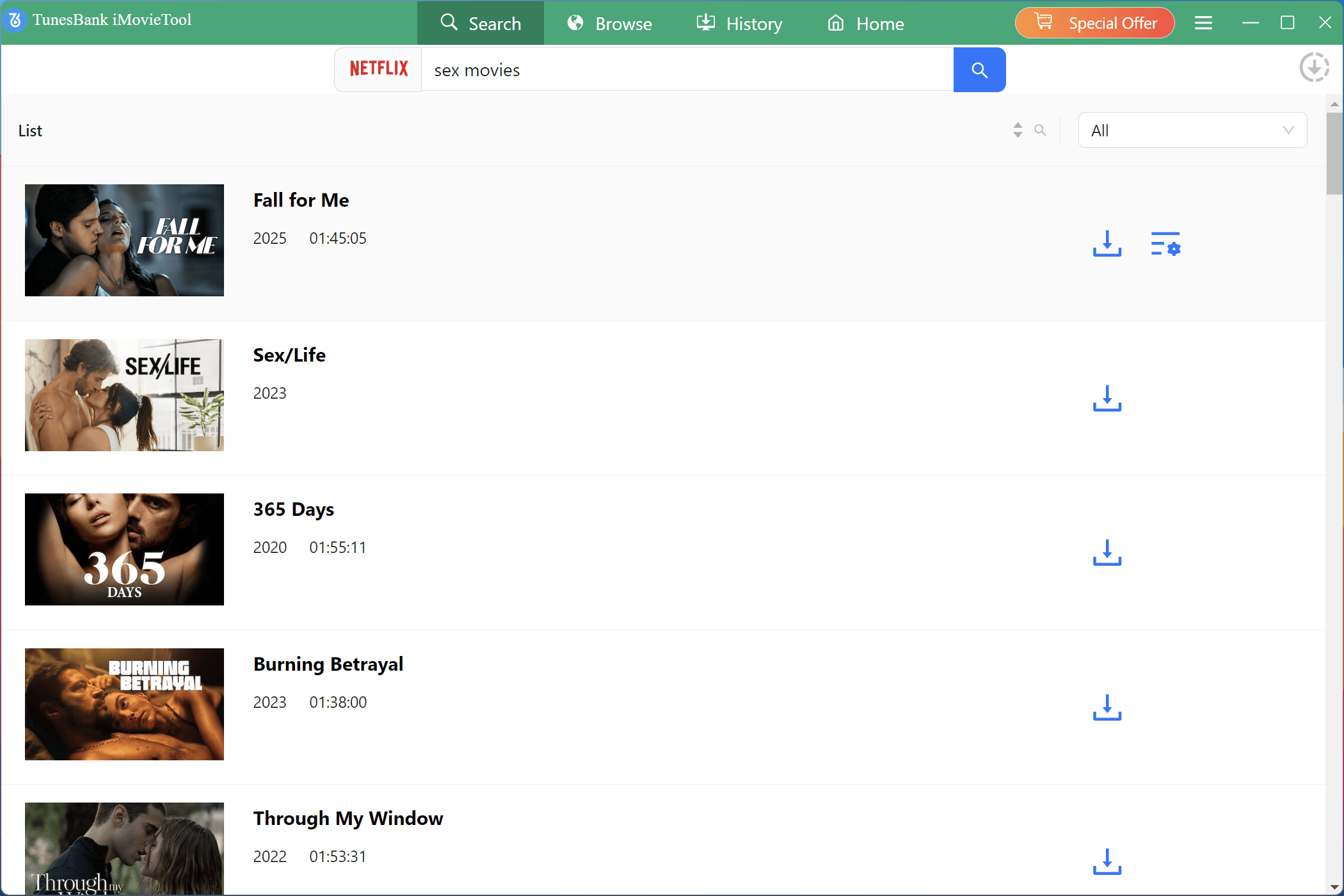
Additionally, you may copy the video URL from Netflix app/website, and paste the video URL to 4kFinder program.

Step 3. Set MP4 as the Output Format
Next, you need to set the output video parameters for Netflix downloads. Click “Gear” icon to pop up the settings window. You can download any Netflix movie or TV show in MP4 or MKV format, which is supported by most Android video players. Select “High” option in the Video Quality to make the best output quality.

Meanwhile, you can choose your preferred audio tracks and subtitle language.
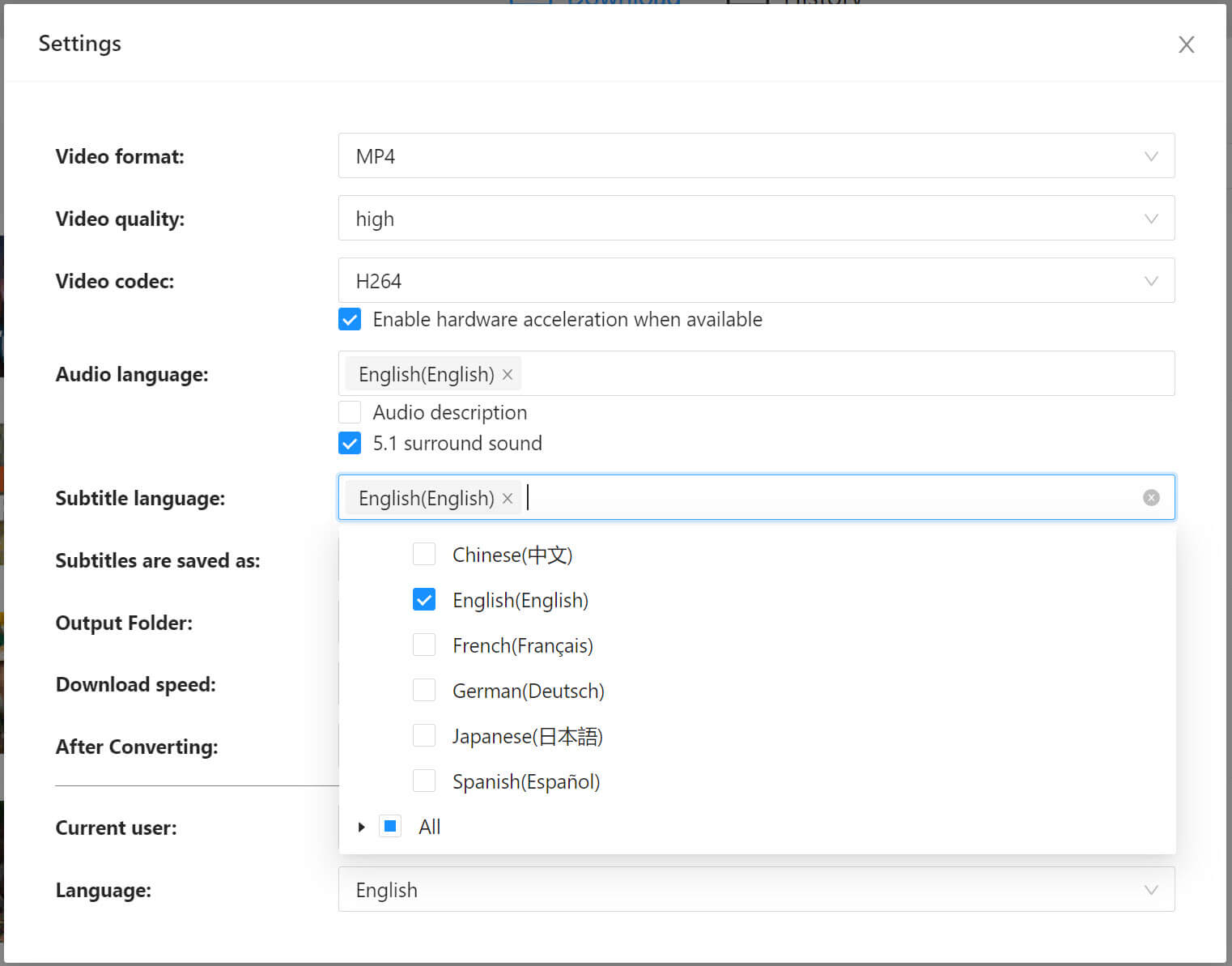
Step 4. Begin to Download Netflix Videos
After the above settings, hit on “Download” button next to the video title to start the download process. During the process, you can continue adding more video URLs to it.

If you are downloaded TV shows, you need to select your wanted seasons and episodes, then click “Download” button to go on.
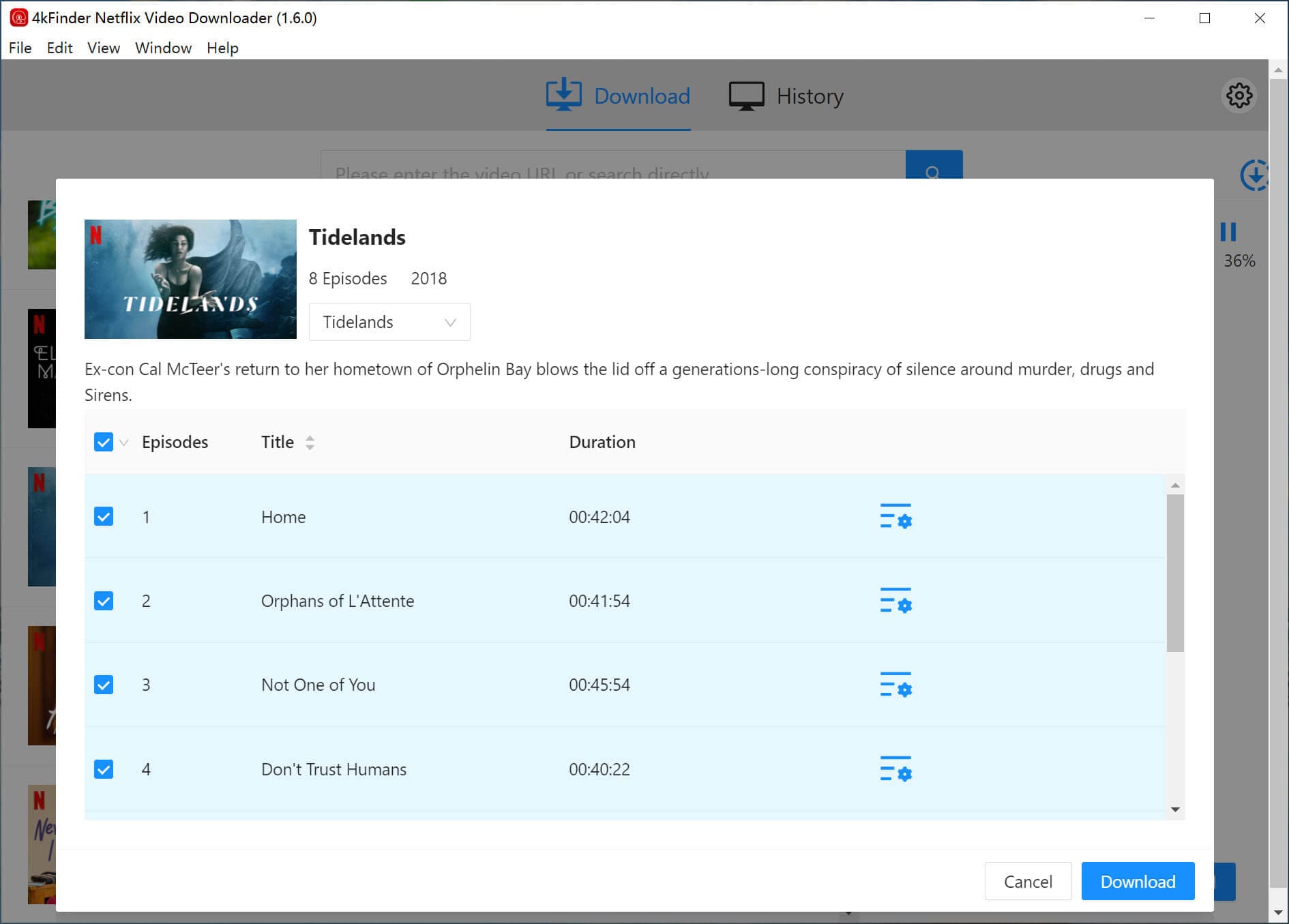
Step 5. Find Downloaded Netflix Videos
After a few minutes, you can check the downloaded Netflix video titles under the “History” tab. Click the “Blue Folder” icon to locate the output folder.
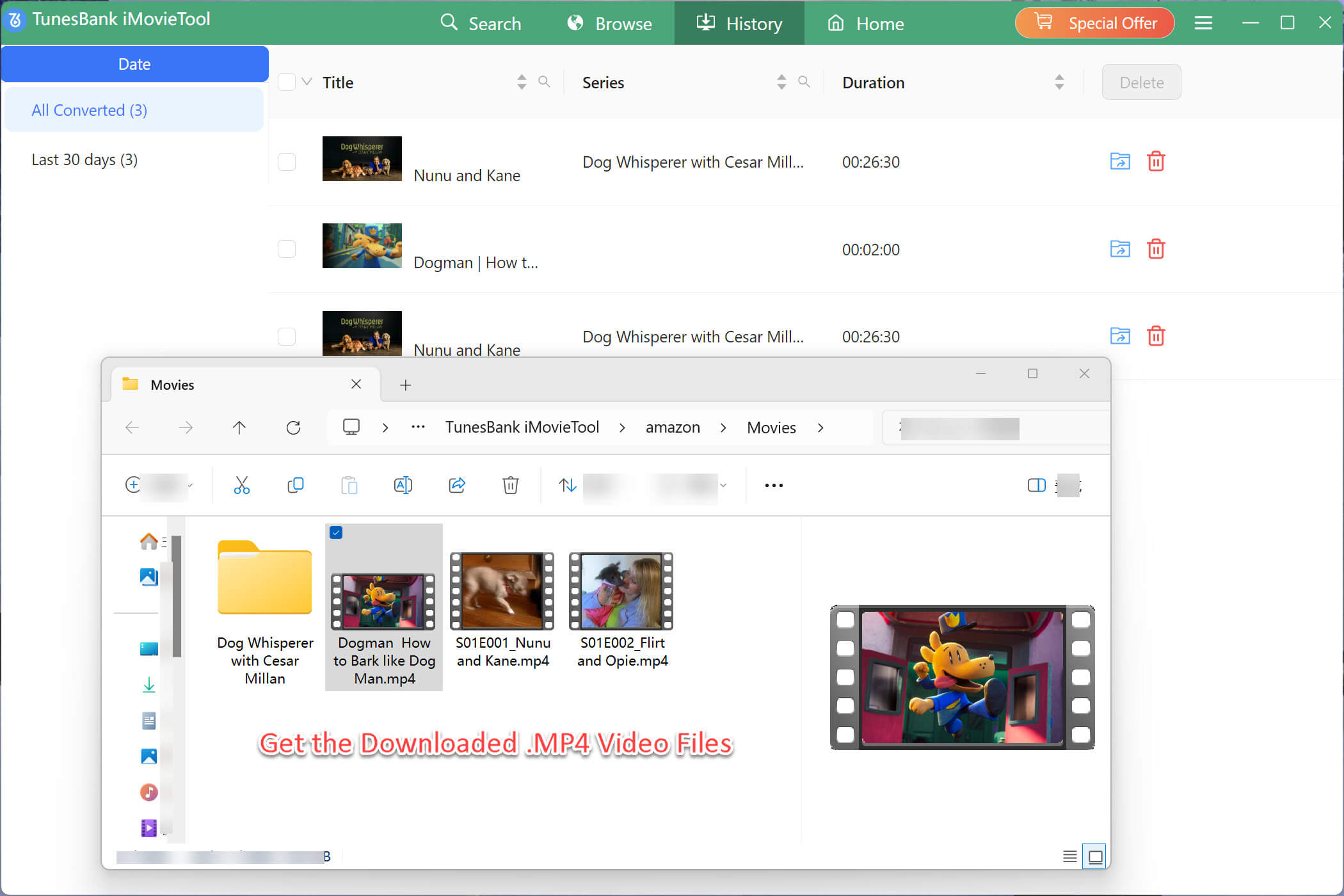
Step 6. Transfer Downloaded Netflix Videos to Android
Connect your Android device to your computer via Android USB cable.
On your Android device, tap the “Charging this device via USB” notification and choose “File Transfer”.
Then drag and drop the downloaded Netflix videos from local folder to “DCIM” of Android.
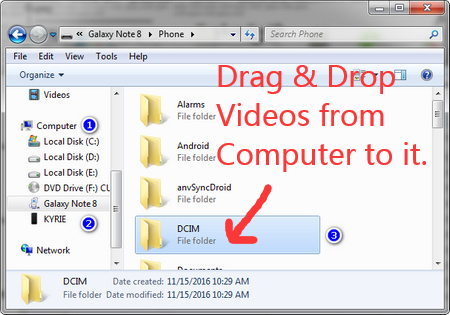
Now, you can watch Netflix videos on Android offline using other video players, anywhere and anytime you want.
Part 4. Best Android Video Players for Watching Netflix Videos
1# VLC for Android
VLC is a free and cross-platform open source multi-media player for Android, iOS, Windows, Mac and Linux. VLC for Android supports to play various videos and audios without ads or plug-in. It supports multiple formats, including MKV, MP4, AVI, MOV, OGG, FLAC, TS, M2TS, and AAC, etc.

Once you download Netflix videos in MP4 or MKV format using the 4kFinder program, you can use VLC to play your favorite Netflix videos on Android phone or tablet without the Netflix app, no phone data or Wi-Fi connection needed!
2# Video Player All Format (XPlayer)
XPlayer is another free video player for Android. As its name suggests, it supports almost all videos formats like MP4, MKV, M4V, MOV, AVI, 3GP, FLV, WMV, TS, RMVB, MP3, M4A, WAV, FLAC, etc. You can use it to play DRM-free movies, TV shows, music videos, and more content without network. It would be a good option to watch Netflix videos on your Android without the app!

3# MX Player
MX Player is not only a video player, but also an OTT. You can use it to play HD/4K/8K videos in popular video formats on your Android device. In addition, you can also join its MX Silver Ad-Lite subscription to access a large number of movies, TV shows, MX Originals, music videos, and more.

Final Words
For those who don’t install the Netflix app on Android or iOS device but want to enjoy Netflix videos, you can’t miss this article. With the help of 4kFinder Netflix Video Downloader, users can download and save Netflix videos as MP4 or MKV files locally, then transfer them to Android phone or tablet, iPhone, iPad for offline playback using other video players! By the way, the downloaded Netflix videos are also transferrable across different devices.

 Download Netflix videos to MP4 or MKV format in 1080P Full HD resolution.
Download Netflix videos to MP4 or MKV format in 1080P Full HD resolution.



