Wanna stream Netflix video titles at the same time on different devices? If you’re a Netflix Premium subscriber, you can watch Netflix on 4 devices at a time. This article will guide you how to watch Netflix on more than 4 devices with or without Premium!
“Can 4 devices watch Netflix at the same time? How many devices can I watch Netflix on at once? If 4 devices are playing at the same time for a basic Netflix account, will these device get the screen limit message?” – from Quara
Netflix is the top streaming videos services that continue to hook movie lovers. Do you want to watch Netflix on different devices at the same time? In general, Netflix has screen limits based on the subscription plans, from 1 to 4 screens. You can access popular movies, original episodes and great documentaries across your devices through the Netflix app or web player. More so, moving between devices is seamless. In this article, we’ll discuss on how to watch Netflix on more than 4 devices simultaneously!
CONTENTS
How Many People Can Watch Netflix at One Time?
In 2024, Netflix offers three subscription plans to meet your needs. You can subscribe to Netflix ad-free or ad-supported plan. If you are a new user, you can even get a Netflix free trial and stream video content for free! Depending on Netflix subscription plan, you can stream Netflix video on 1 to 4 devices at on time. Next, we will show you some basic information about Netflix pricing plans.
- Standard with Ads*: US$6.99 / month, watch ad-supported Netflix videos on two devices simultaneously
- Standard: US$15.49 / month, watch Netflix on two devices simultaneously, and you can download Netflix video titles on two devices.
- Premium: US$22.99 / month, watch Netflix on four devices simultaneously, and you can use a maximum of six devices to download Netflix videos.
Way 1. Watch Netflix on More Than 4 Devices Simultaneously (Official App)
With Netflix Premium, up to four people can stream content on Netflix at the same time using the same Netflix account. If you want to watch Netflix on more than 4 devices simultaneously, you can use the Offline Mode. As we mention above, Netflix videos can be download to no more than six devices at one time. So you can try to download Netflix movies or shows on different devices, and watch them in Offline Mode.
# Online Stream Netflix on 4 Devices:
Step 1. Go to netflix.com on web browser, or open Netflix app on your devices.
Step 2. Log in to your Netflix Premium account.
Step 3. Browse any any TV show or movie, and begin watching.
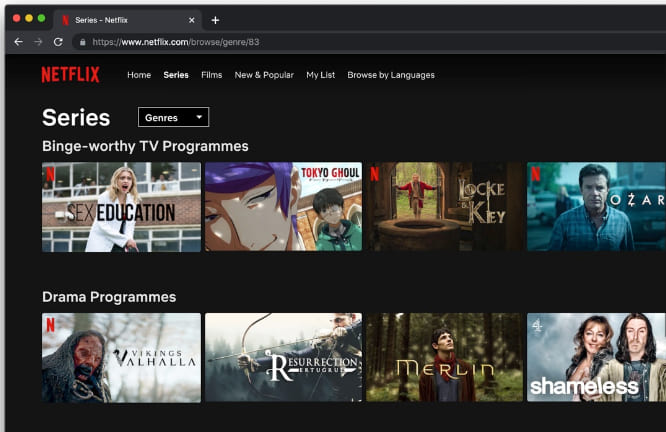
# Offline Watch Netflix on More Than 4 Devices:
Step 1. Launch the Netflix app on your iOS or Android device, or Fire tablet.
Step 2. Sign in with a Netflix Premium account.
Step 3. Select a video title, and click the “Download” icon.
Step 4. Afterward, tap “Downloads” at the bottom, and watch the content offline.
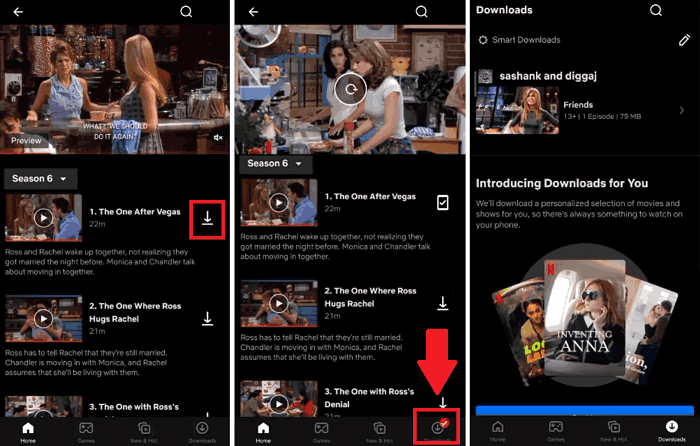
Note that the offline download mode only supports mobile devices. So, you can download Netflix titles on mobile devices to watch them offline, and use other devices to stream Netflix video online at one time.
Way 2. Watch Netflix on More Than 4 Devices Simultaneously (As Plain MP4)
To watch Netflix on multiple devices at the same time, you need to keep your Netflix Standard or Premium subscription active. For another, Netflix not only sets device limits based on subscription plan, but also adds a series of download restrictions on the official App. So, here we’d like introduce another method for watching Netflix on more than 4 devices simultaneously. All you need is a third-party Netflix downloader.
Here 4kFinder Netflix Video Downloader comes into handy. It can help you download unlimited Netflix movies and TV shows to PC or Mac computer and save them as local MP4 or MKV files. Thus, you can copy those Netflix downloads to on any device for offline viewing such as mobile, smart TV, PS4, PS5, PSP, Xbox, etc., no restrictions!
This tool is capable of downloading Netflix videos in HD 720p or FHD 1080p, boosting your watching experience. Also, other video parameters like soundtracks, video metadata would be preserved well. What’s more, it gives you the ability to search for any Netflix video in its built-in web browser, thus simplifying the download process. With its help, users can easily watch Netflix videos on multiple devices at a time, without network connection!
More Features of 4kFinder Netflix Video Downloader:
- Built-in Netflix web browser, no Netflix app required.
- Download high-quality Netflix videos to computer, up to 1080p.
- Download Netflix movies and TV shows in MP4 or MKV format.
- Search for Netflix videos by name, keyword and URL.
- Batch download Netflix videos at up to 50X speed.
- Transfer Netflix videos to any device for simultaneous streams.
- Offline Watch Netflix videos offline on all devices simultaneously.
Tutorial: How to Download and Watch Netflix on Multiple Devices?
Step 1. Run 4kFinder Netflix Video Downloader
First, please download and install the Mac or Window version of 4kFinder Netflix Video Downloader. Then, start the downloader, and log in to your Netflix account.

Step 2. Add Netflix Videos to Downloading List
Browse and find the Netflix movies or shows you want to download. You can either enter the video name or paste the video link to the search box to locate it.
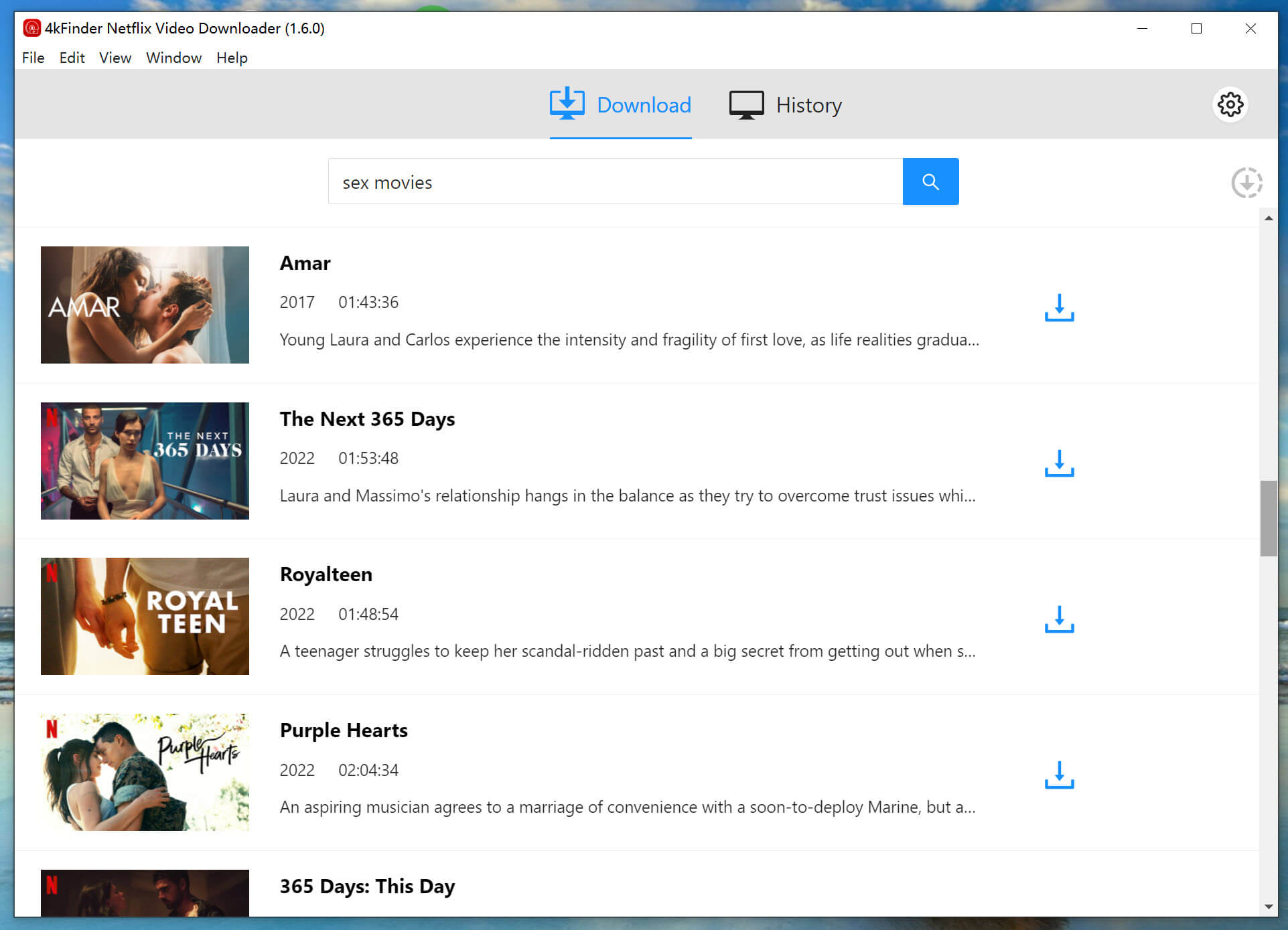
Step 3. Customize Output Settings
Most devices and players support the MP4 format. So, turn to the settings window by clicking the “Gear” icon. Select MP4 format, and set other output parameters like video quality, video codec, audio and subtitle language for your Netflix videos.

Step 4. Download Netflix Videos to PC/Mac
Once all the settings is finished, hit on the “Download” icon to start downloading video title from Netflix to your computer. It will export Netflix videos as MP4 files with original quality.

Step 5. Find Downloaded Netflix Videos
You could browse all your Netflix downloads under the “History” section. Turn to the output folder by clicking the “Blue Folder” icon next to the video title.
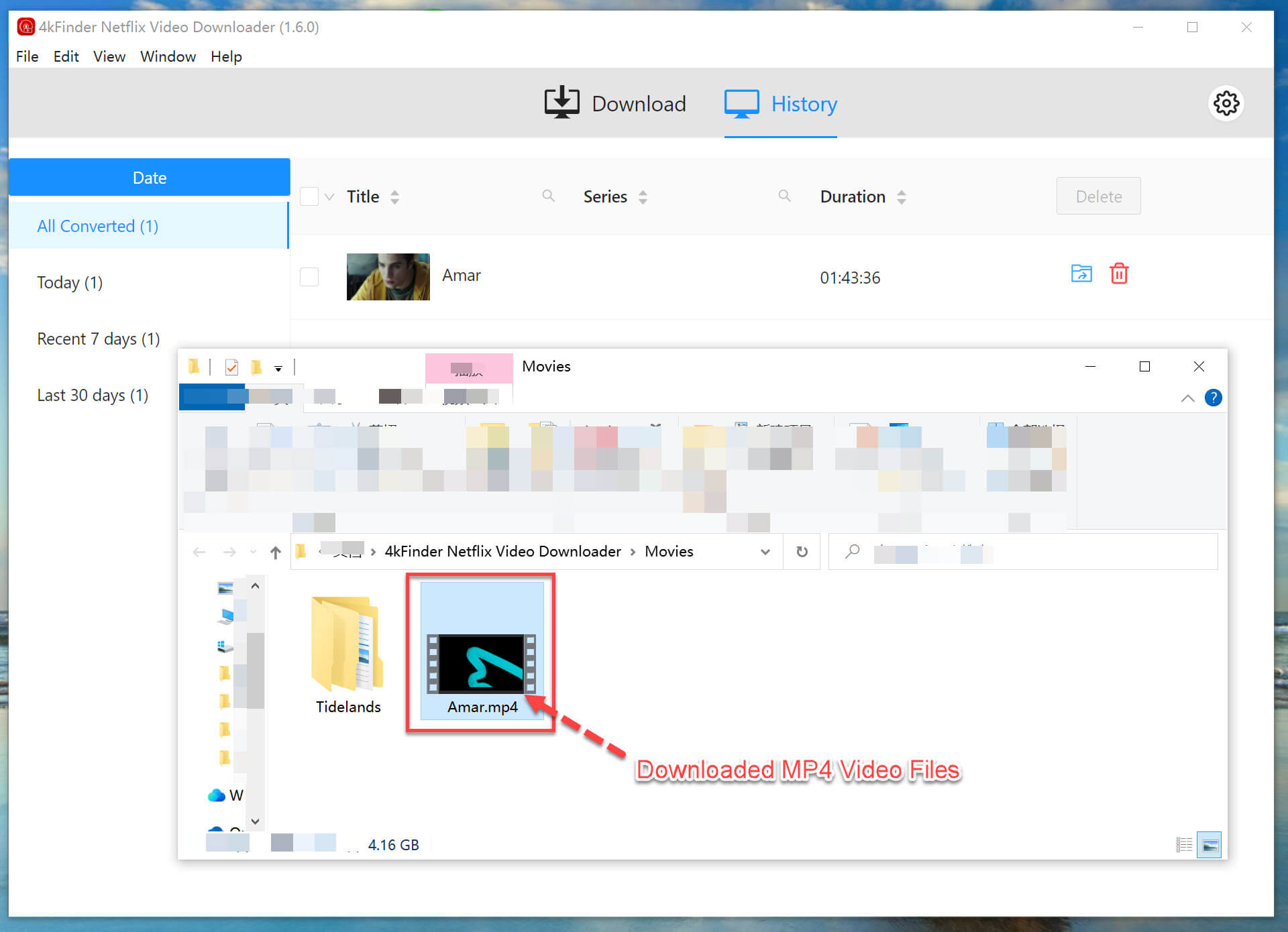
Step 6. Transfer Netflix Videos to Any Device
You can now transfer these downloaded Netflix videos to your devices using USB cable. Then, you could enjoy Netflix videos on different devices at a time! No Netflix account, no Netflix app and no network needed!

To watch Netflix on smart TVs, gaming console, car screen or projection, you can copy these Netflix videos to a USB drive, then play them in your device!
In Conclusion:
Regardless whether you want to stream Netflix on four or multiple devices, you need to upgrade your Netflix subscription plan to Premium tier. Then you are allowed to watch Netflix on different devices using the same Netflix account. Alternatively, by using 4kFinder Netflix Video Downloader, you don’t need to upgrade to Premium. It enables you to download unlimited shows and movies from Netflix to local computer and then transfer Netflix downloads to other devices for offline viewing without limits. Moreover, you may also share those downloaded Netflix videos with your friends and family via Email!

 Download Netflix videos to MP4 or MKV format in 1080P Full HD resolution.
Download Netflix videos to MP4 or MKV format in 1080P Full HD resolution.



