Looking for places to download MP4 movies for offline viewing? Check out this article to discover popular free MP4 movie download sites. You’ll also learn about the best method to download MP4 movies using a third-party tool for offline watching without restricts.
Downloading your favorite videos for offline viewing isn’t always straightforward. Often, the format of the downloaded video may not work on all devices, making it impossible to play. The MP4 format is a popular choice for its compatibility with most devices and ease of storage on computers or phones. But how can you download videos in MP4 format?
When searching for MP4 download sites online, you’ll likely come across countless options. However, many of these sites either contain malware or lead to blank pages. After testing numerous links, you might find none of them work as promised. To save you the hassle, we’ve listed 4 free websites to download MP4 movies, along with a reliable tool to download streaming videos to MP4 for offline watching. Keep reading to find out more!
CONTENTS
Part 1. Popular MP4 Movies Download Sites
To help you out, we’ve carefully selected 4 reliable and free MP4 movie download sites that offer high-quality content, ensuring you can download streaming movies with ease and confidence. Let’s dive into the details!
Mp4Moviez
Mp4Moviez is a popular site for downloading MP4 movies, especially for fans of Indian cinema. It offers a wide range of Bollywood, Tollywood, and regional films, including both new releases and classic Hindi movies.
The site stands out for its frequently updated library with genres like action, drama, and romance. Movie listings include details like the cast, plot summary, and sometimes user ratings, making it easy to choose what to watch. Its simple design and easy navigation ensure a smooth browsing experience.

Pros:
- Wide selection of Bollywood and regional Indian movies.
- Frequently updated with new releases.
- Easy-to-use interface for smooth browsing.
- Organized sections for different genres.
Cons:
- Lots of intrusive ads.
- Risk of illegal downloads and malware.
BhojpuriPlanet.IN
BhojpuriPlanet.IN is a popular site for Bhojpuri and regional Indian TV shows. It offers free downloads of TV series, soaps, reality shows, and movies for offline viewing. The site stands out for its regional focus, providing content not easily found on mainstream platforms. With a simple design and organized categories, users can quickly find and download their favorite shows and series.
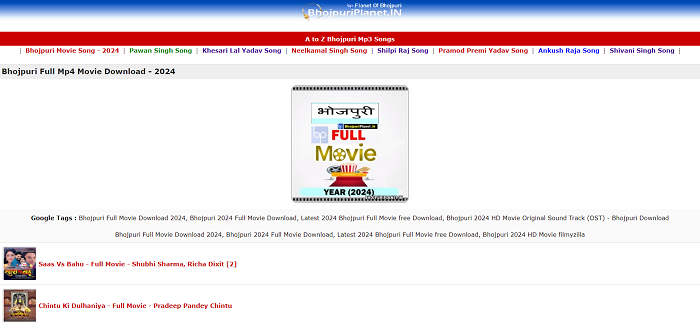
Pros:
- Wide range of Bhojpuri and regional Indian TV shows.
- Regular updates with new episodes.
- Easy-to-use and organized interface.
Cons:
- Focuses mainly on regional content, which may not suit everyone.
- Ads and pop-ups can be disruptive.
- Some content may have copyright concerns.
SSYouTube
SSYouTube is a simple online tool for saving YouTube videos in MP4 format. It works well for downloading public domain or unprotected content like independent films and documentaries. Users can easily convert YouTube links to MP4 files for offline viewing.
To use it, just paste the video link, select the MP4 format and resolution, and download. Fast and easy, SSYouTube lets you download YouTube videos without installing any software.

Pros:
- Easy and simple video downloading process.
- Web-based, no installation needed.
- Offers multiple download resolutions, including HD.
Cons:
- Only works for YouTube videos, so content is limited.
- Some videos may be restricted or unavailable for download.
- The site has ads that can interrupt the experience.
CoolMovieZ
Coolmoviez is a free site for downloading and streaming MP4 movies. It has a large collection of movies, web series, TV shows, and programs dubbed in languages like Hindi, Bengali, and Punjabi. The site is easy to use, with sections for HD movie downloads, movies by genre, daily updates, and a download menu.
Coolmoviez offers a variety of genres, including Hollywood, Bollywood, Action, Adventure, Thriller, Crime, Sci-Fi, and Cartoons. It also has a search feature for quick access. Each movie page includes details like the cast, description, file size, release date, and more.

Pros:
- Free movies and shows, saving money on subscriptions.
- Includes Bollywood, Hollywood, regional, and dubbed content.
- Allows downloads for offline viewing.
- New movies are available quickly after release.
Cons:
- Distributes pirated content, which can be illegal.
- New movies may have poor video or audio quality.
- Risk of viruses or spyware.
- Sites often get blocked or shut down.
The 4 free MP4 movie download websites listed above are sure to have something for everyone. These sites are not only free to use but also don’t require any registration or account sign-in. Simply find the videos you want, click download, and save them to your device.
Part 2. How to Download MP4 Movies for Offline Watching[Recommended]
While free websites provide MP4 movie downloads at no cost, they often come with drawbacks like slow speeds, low quality, or limited content. For faster downloads, better quality, and access to premium content, using dedicated PC software is a more reliable option.
iMovieTool All-in-One Video Downloader is a powerful tool that allows users to download streaming movies and TV shows from popular platforms, including Netflix, Amazon Prime, Hulu, Disney+, HBO, YouTube, and more. It saves streaming video in MP4 or MKV format in HD 1080p quality. The software offers unlimited downloads without ads, viewing restrictions, or device limitations. With download speeds up to 50 times faster, and support for multiple languages and subtitles, iMovieTool ensures a top-notch offline viewing experience.
Main Features of iMovieTool All-in-One Video Downloader
- Download content from Netflix, Amazon Prime, Disney+, Hulu, HBO, etc.
- Download Streaming Videos to MP4/MKV.
- Support HD 720p/1080p download.
- Download Streaming Videos at 50X Speed in batch.
- Keep audio tracks and multilingual subtitles.
- Maintain Dolby 5.1 surround sound.
- Watch movies offline on any device & player.
- Compatible with Windows & Mac.
Guide: How to Download Netflix Movie to MP4
Step 1. Select Netflix and Log In
Open iMovieTool All-in-One Video Downloader on your computer. The tool supports downloading from 9 different streaming platforms. Select Netflix, then log in with your Netflix account to access the main interface.
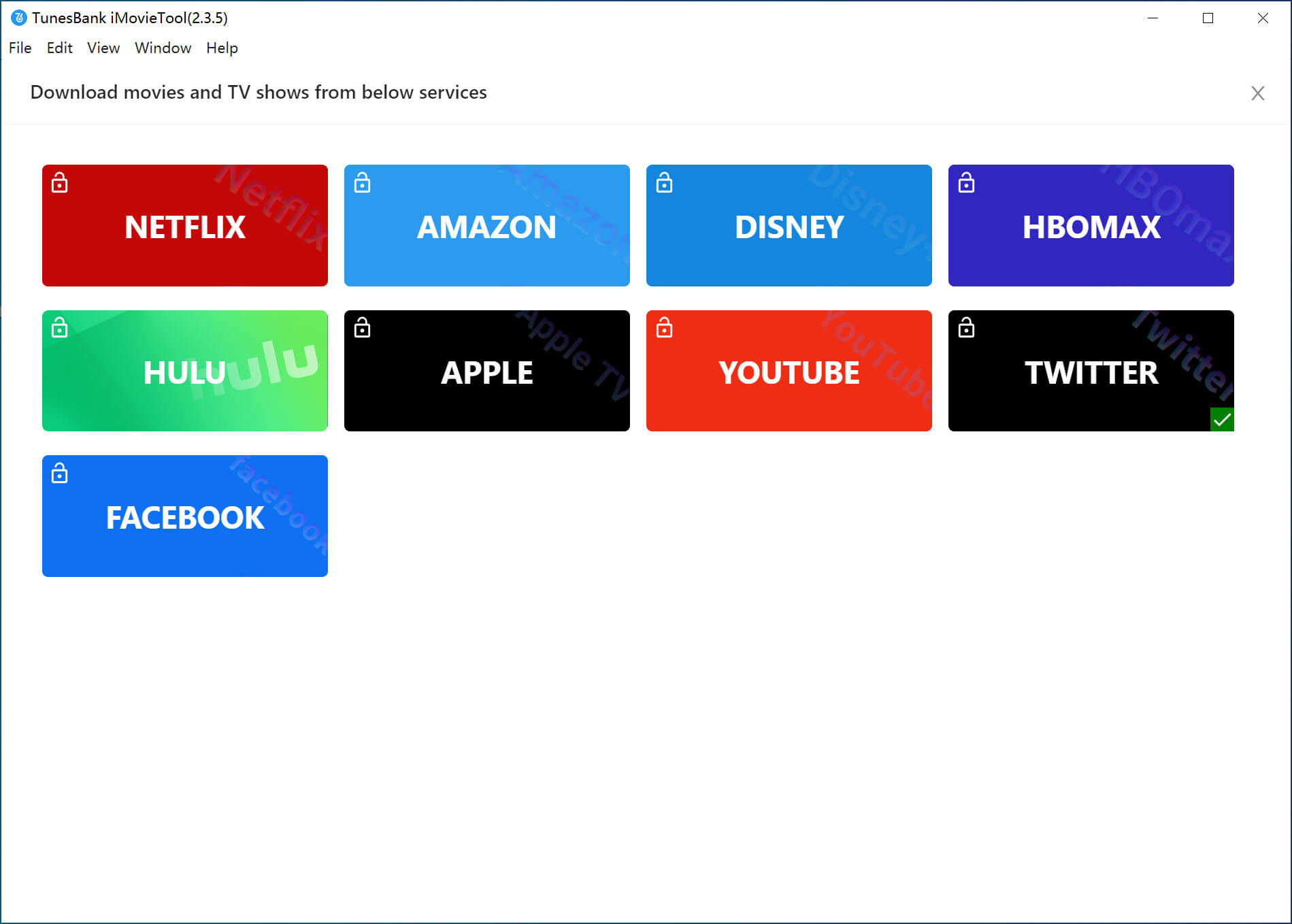
Choose Netflix, then log in your Netflix account.
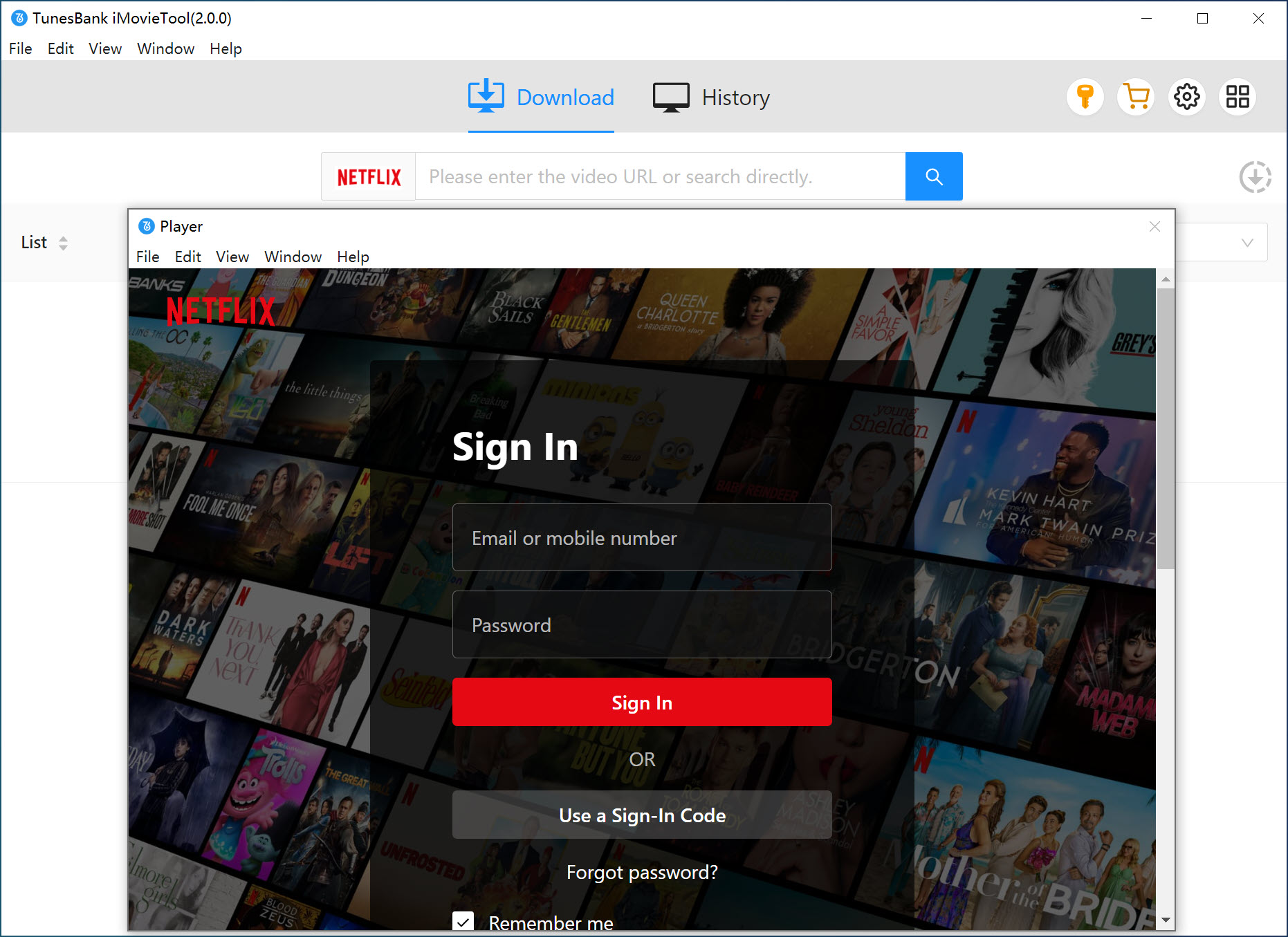
Step 2. Search for Movies to Download
Use the search bar to find the movies you want to download. The program will display the results for you to choose from.
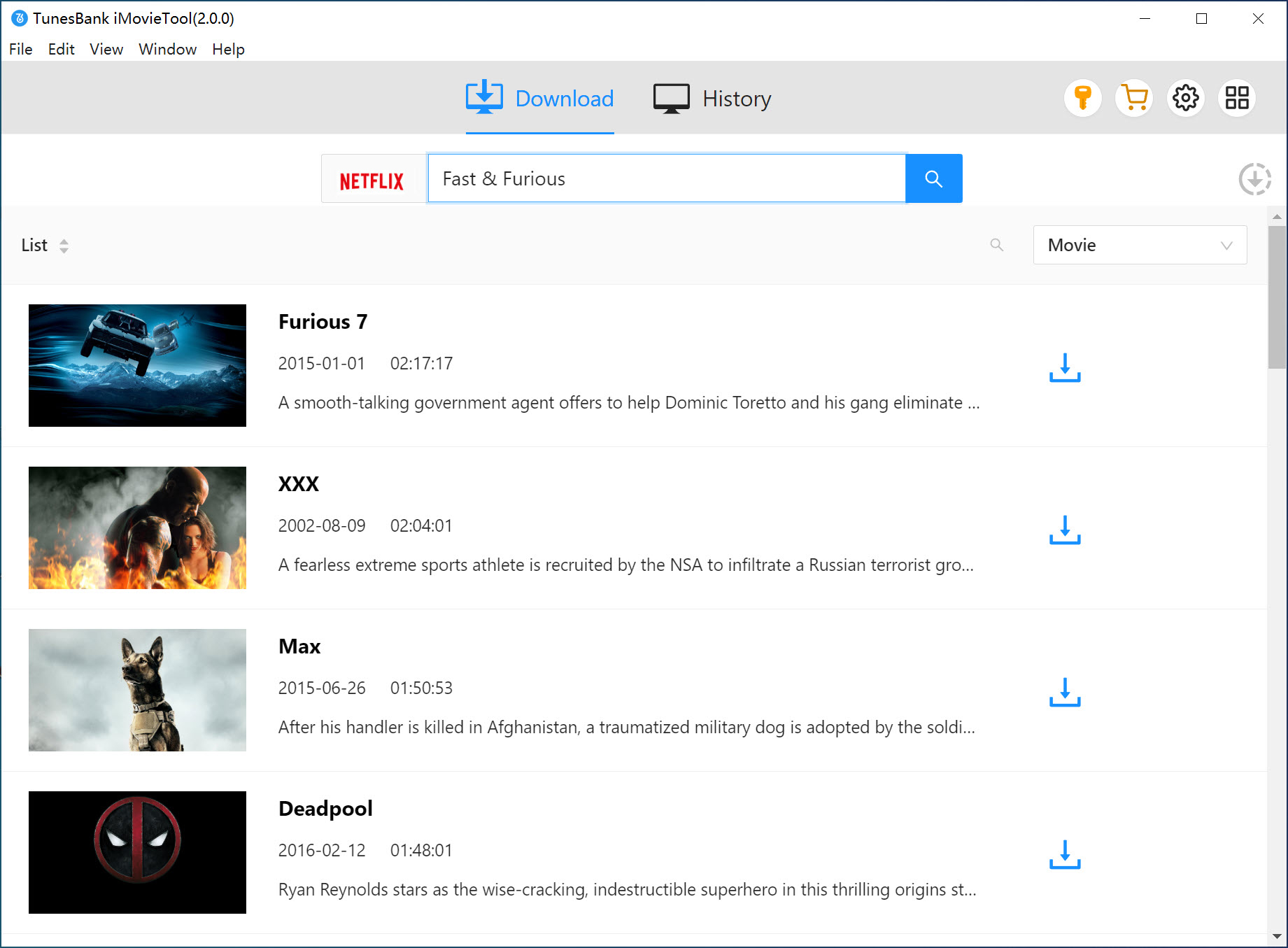
Step 3. Adjust Output Settings
Click the gear icon in the top-right corner to customize your settings. Choose MP4 as the output format, and adjust options like audio language, subtitles, video codec, and output folder.
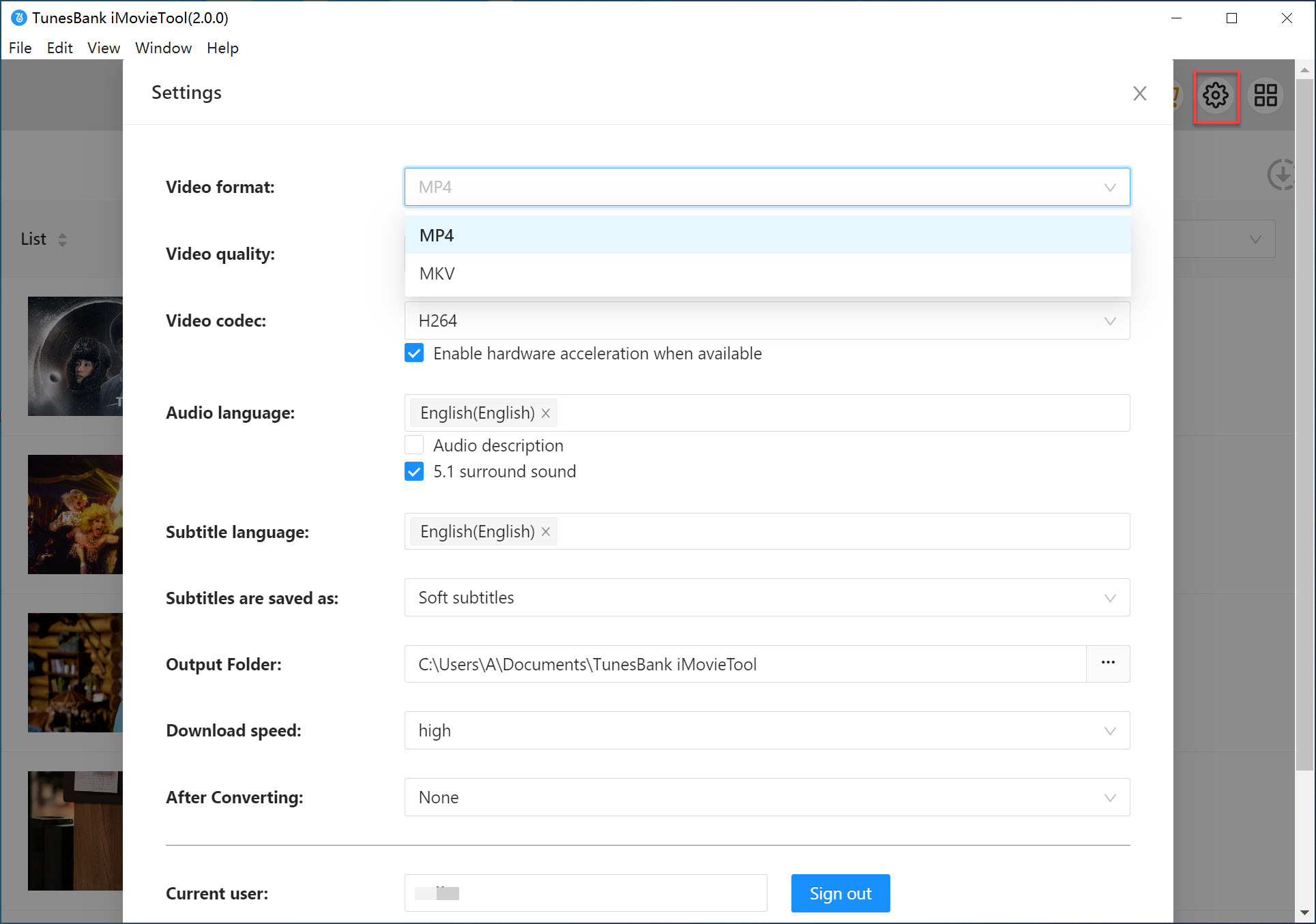
Step 4. Download Netflix Movies to MP4
After finalizing your settings, return to the main interface, select the movies you want, and click the “Download” button. The tool will save the selected movies to your computer in MP4 format.
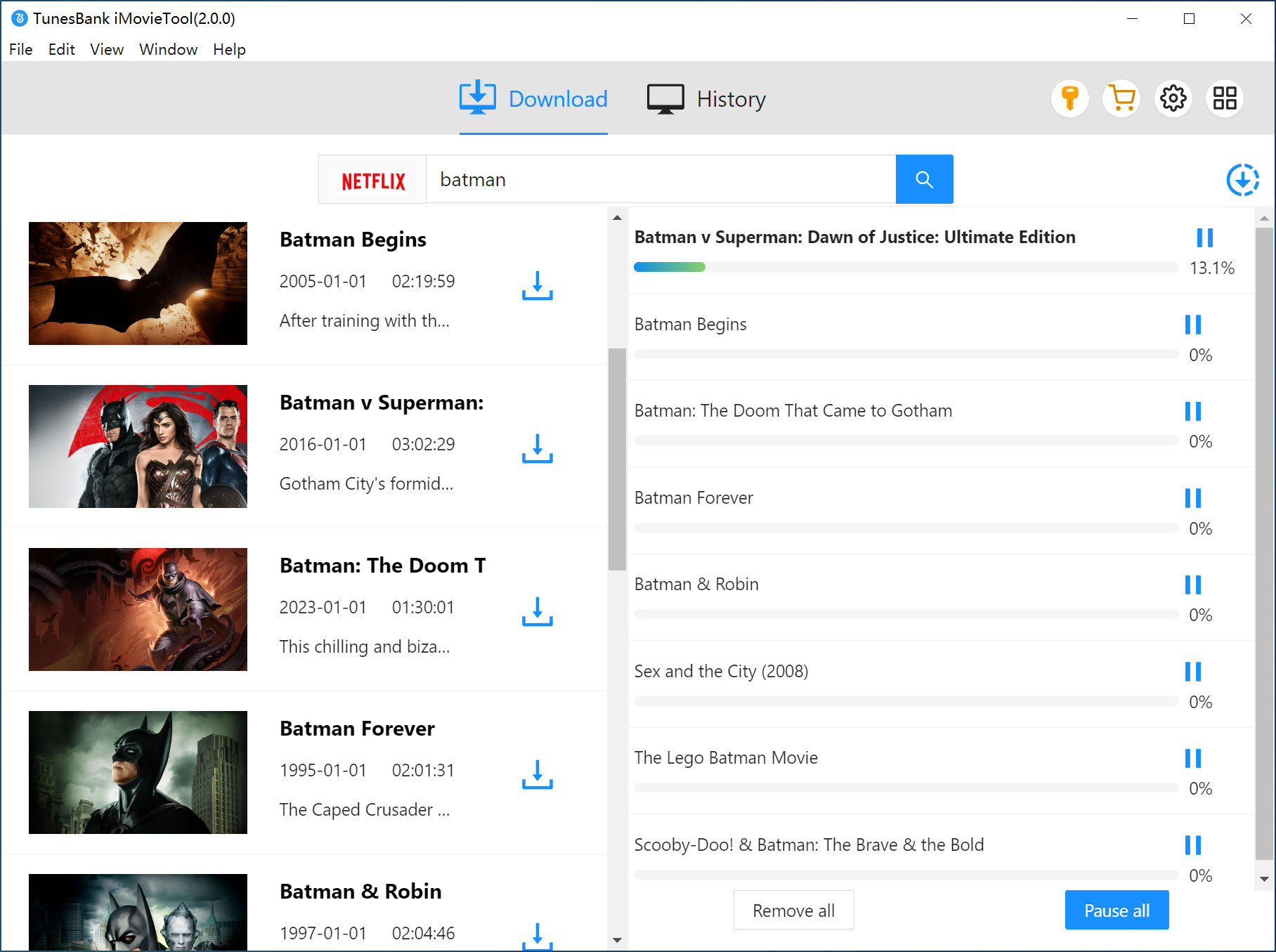
Step 5. View Downloaded Netflix Movies
Once the download is complete, go to the “History” tab to view your downloaded movies. Click the “Open output folder” icon to access the MP4 files.
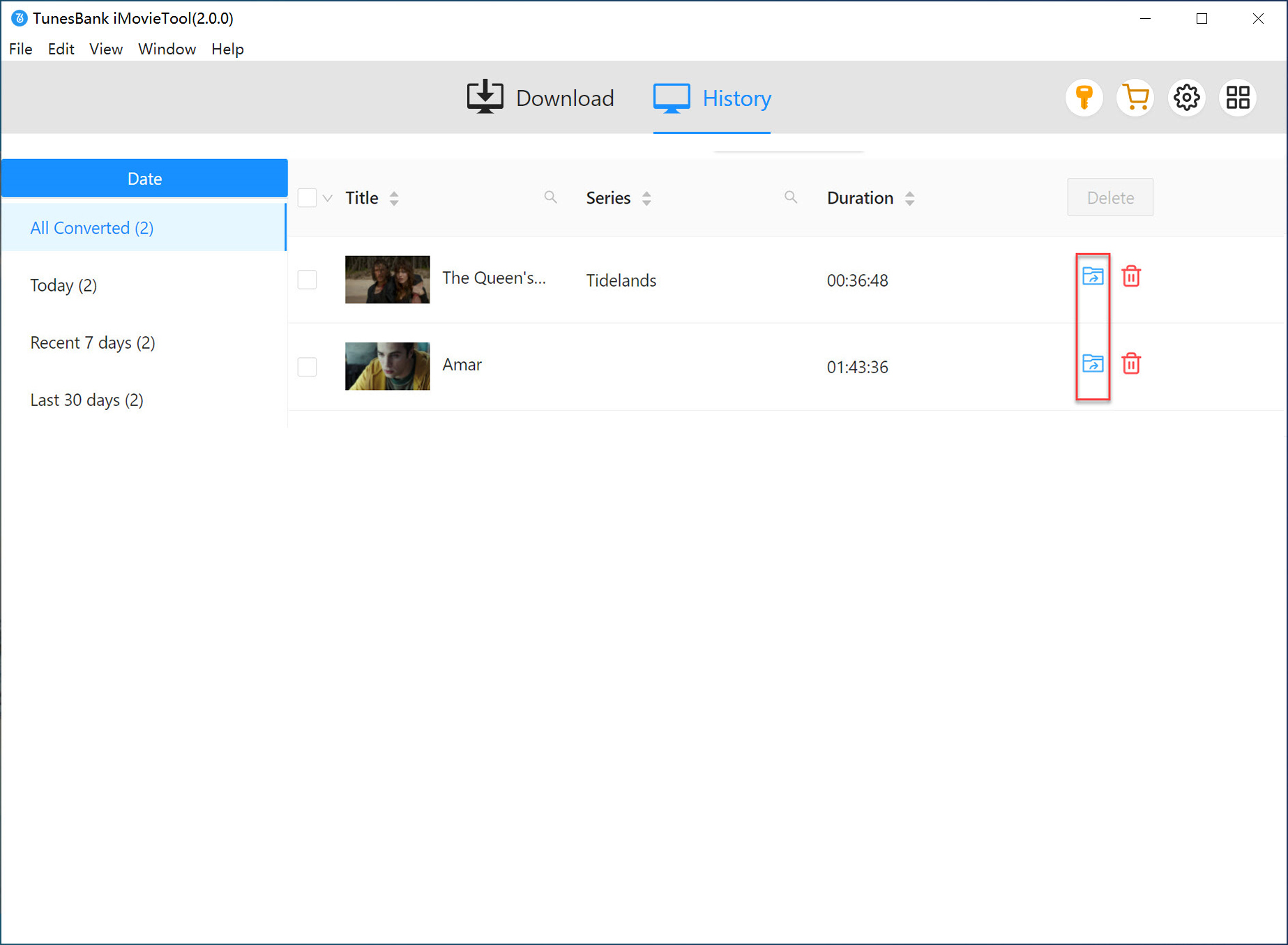
Step 6. Enjoy Offline Viewing
Now that your Netflix movies are downloaded as MP4 files, you can watch them offline on your computer or transfer them to devices like MP4 players, smartphones, tablets, or TVs for unrestricted offline playback.
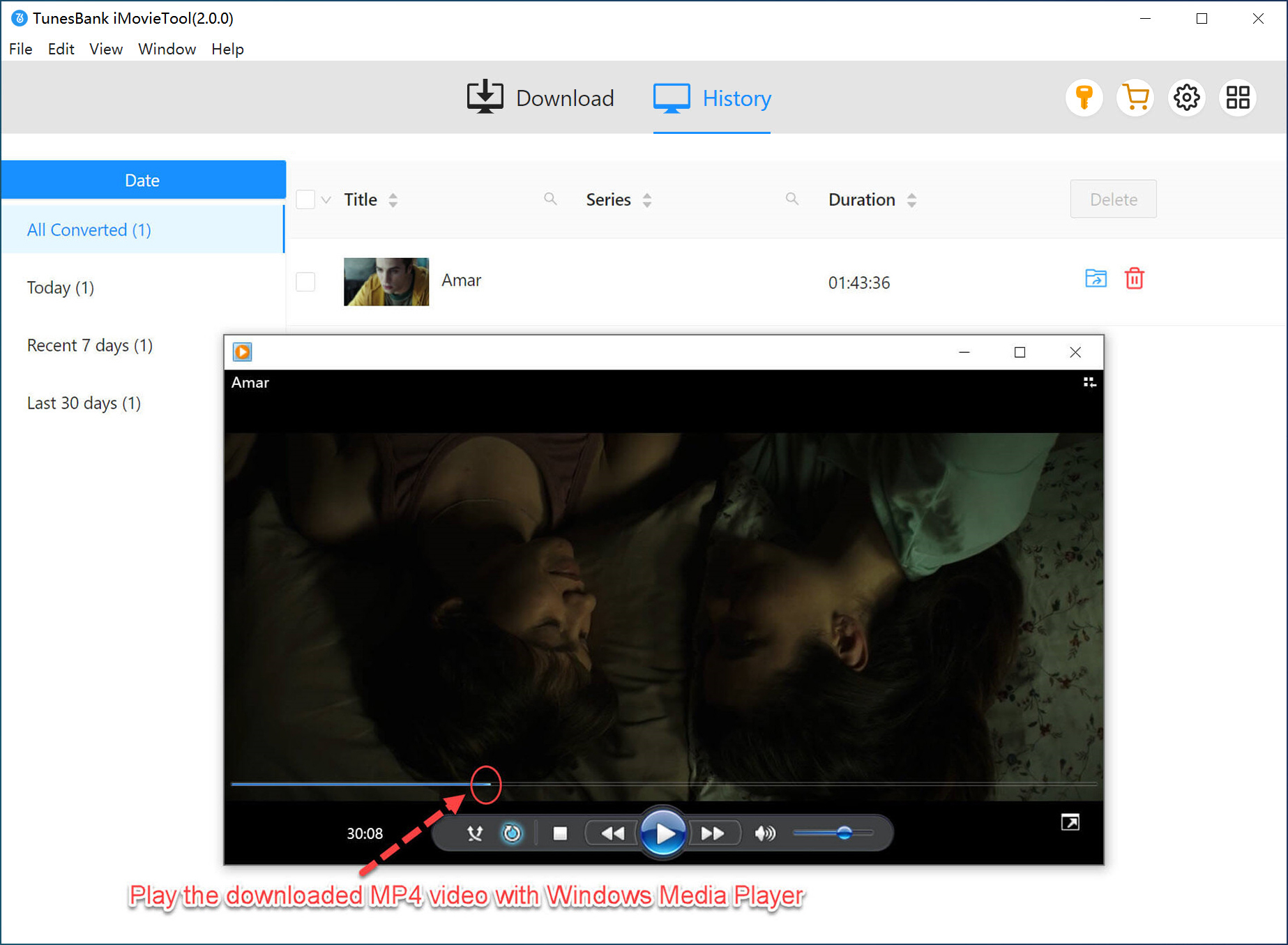
Part 3. FAQs About MP4 Movie Download
Q1. How Can I Safely Use MP4 Movie Download Sites?
Make sure the website is trustworthy to avoid risks. Use reliable antivirus software to block harmful content and scan downloaded files before opening to ensure they’re safe.
Q2. What’s the Best Way to Download MP4 Movies?
Instead of using unreliable websites, choose a professional MP4 downloader that supports platforms like Netflix, Disney+, and YouTube. These tools are safe, ad-free, and provide high-quality downloads.
Q3. Can I Download Subtitles with MP4 Movies?
Yes, you can use iMovieTool to download MP4 movies with subtitles in various languages and audio tracks. You can embed subtitles into the video or download them separately. Free sites often lack this feature, making software like iMovieTool a better option.
Q4. Can I Save MP4 Movies to My Android Device?
Yes, but mobile apps for MP4 downloads are often unreliable. The best option is to download movies on your computer using a trusted tool, then transfer them to your Android device via USB or cloud storage for secure, high-quality playback.
Conclusion
This article covers different ways to download MP4 movies, from free websites to advanced PC tools. While online sites are convenient, desktop software like iMovieTool All-in-One Video Downloader offers better quality, faster downloads, and features like multi-language subtitles and audio tracks. For a reliable and easy movie downloading experience, iMovieTool is a top choice.

 Download Netflix videos to MP4 or MKV format in 1080P Full HD resolution.
Download Netflix videos to MP4 or MKV format in 1080P Full HD resolution.



