YouTube blocked a video in your country? Can’t watch geo-restricted YouTube contents? Learn how to download YouTube blocked videos through VPN and proxy with using Online YouTube Downloader. After which you can watch blocked YouTube videos offline on any device.
“Is it possible to download blocked YouTube videos in your country?” is a commonly-searched problem on Twitter. YouTube is the most popular video sharing platform in the world. However, not everyone can access it. Sometimes YouTube videos are blocked by regional conditions or licensing rights, such as in China, Middle Eastern countries, and Vietnam, etc., which means that you can’t watch blocked YouTube videos. So can you download YouTube videos blocked on copyright grounds? How to download blocked video from YouTube for offline watching?
If you are YouTube users, you may know only YouTube Premium can download YouTube videos, but they can’t save YouTube videos to their own device. To unblock YouTube videos, you can use a VPN or proxy. To download YouTube blocked videos to your computer and watch them on your own device offline, you can rely on a third-party tool. In this article, we will show you a powerful YouTube Video Downloader and teach you how to download YouTube blocked videos with VPN or Proxy.
Best YouTube Downloader: Free Download Blocked YouTube Videos
Online YouTube Downloader is the most excellent online video downloader to download online videos from YouTube, Vimeo, Facebook, DailyMotion, Vevo and more than 1000+ sites. It not only enables you to download videos, channels, playlist from YouTube, but also supports to download the geo-restricted or blocked YouTube videos to your PC or Mac. With using it, you can easily download blocked YouTube videos in MP4 for offline watching on your computer, iPhone, Android, PSP, Xbox, Apple TV, HD TV, etc. Yes it also supports to download YouTube blocked videos to MP3 for your music device and players.
Key Features of Online YouTube Downloader:
- Download YouTube blocked videos, private videos without limits.
- Download videos, playlists, channels, subtitles from YouTube for free.
- Download online videos and audios from 1000+ popular websites.
- Download YouTube blocked videos to MP4 or MP3 with high quality.
- Support HD, 2K, 4K, 8K video, batch download, 6x download speed.
- Watch YouTube blocked contents on any device in offline mode.
Unblock YouTube Videos through VPN and Proxy
VPN can hide your real location. You can unblock the geo-restricted videos on YouTube via VPN. You can try these free VPNs: Hotspot Shield Free VPN, Betternet VPN, SkyVPN. Once you get the free VPN downloaded on your desktop, launch it, then you can watch YouTube blocked videos, or use Online YouTube Downloader to get blocked videos from YouTube.
Another way to access YouTube blocked contents is proxy, you can also download YouTube video with proxy. A proxy server can help you hide your current location to prevent YouTube from blocking certain videos in your country. So you can access any blocked videos on YouTube through proxy. You can search free proxy server online.
Guide: Download YouTube Blocked Videos with VPN or Proxy
Step 1. Launch Online YouTube Downloader on PC or Mac
Download and install Online YouTube Downloader on your desktop, then run it.
If you are using a VPN, please run it directly.
For Proxy users, please click “Settings” on the interface of Online YouTube Downloader, and then enter your IP and Port address.
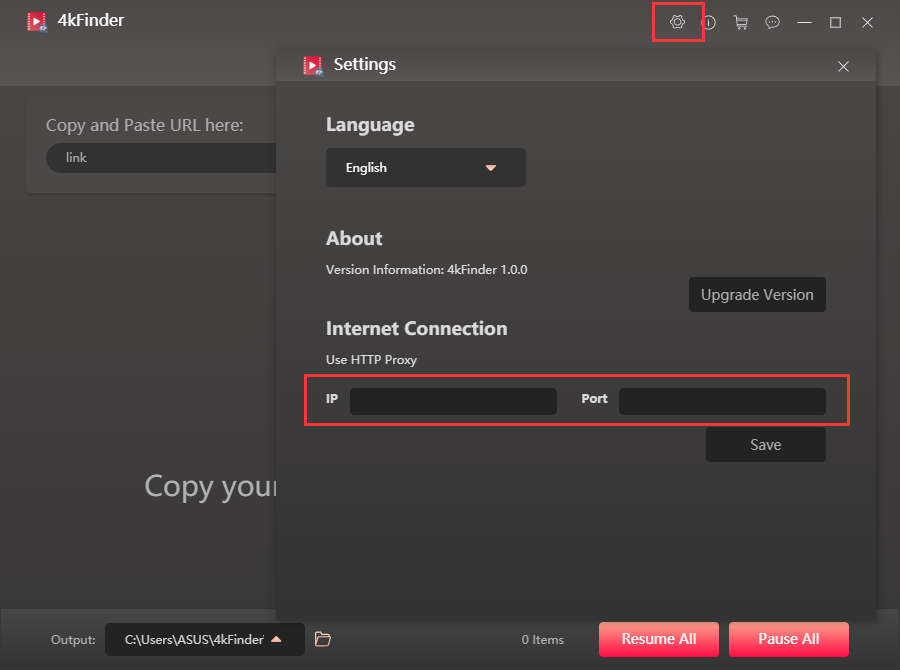
Step 2. Copy & Paste YouTube Blocked Video URL
Go to YouTube and access the blocked video, then copy the video link in the address.
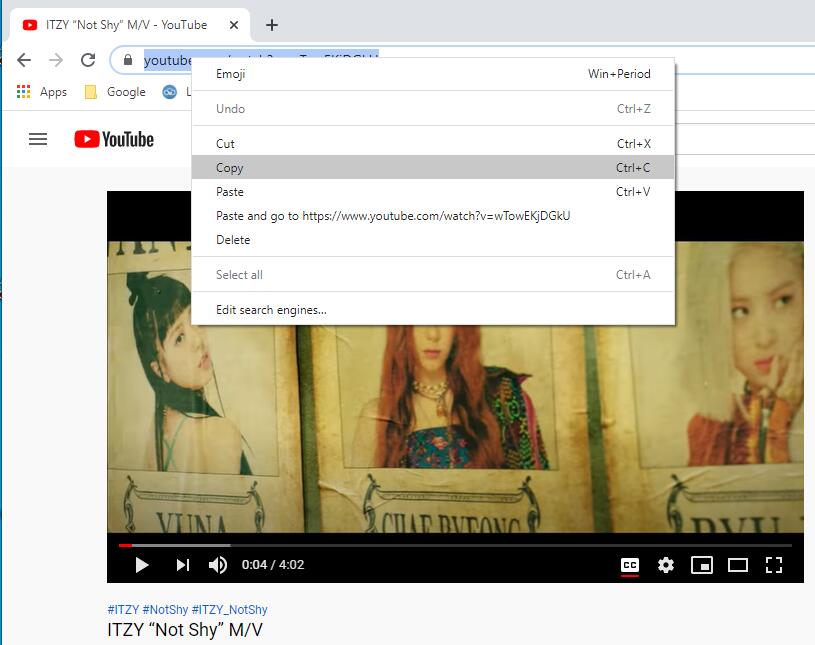
Turn to the program, paste the video URL into the blank column, and click “Analyze” to get the video source.

Step 3. Choose MP4 Format and Resolution
This program supports to download online HD, 2K, 4K and 8K videos to MP4, MP3 format without any quality loss. Here you can choose MP4 format for your video. Or choose MP4 and MP3 at the same time.
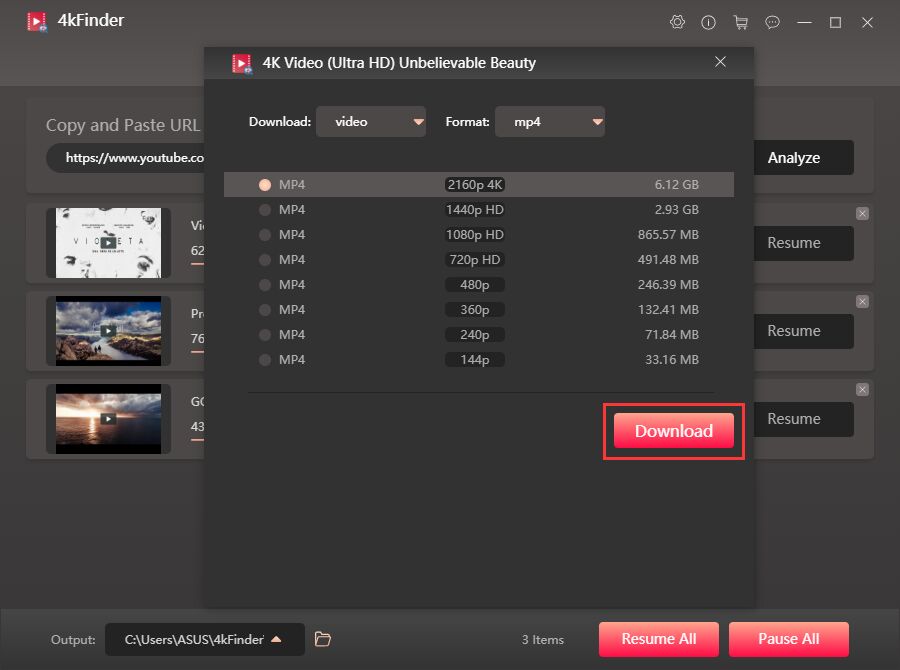
Step 4. Download YouTube Blocked Videos as MP4
If everything is ready, simply press on the “Download” button to save blocked YouTube video as MP4 files to your hard drive.

After that, you can find the downloaded YouTube blocked videos in “Finished” section, click “Open Folder” to watch it.
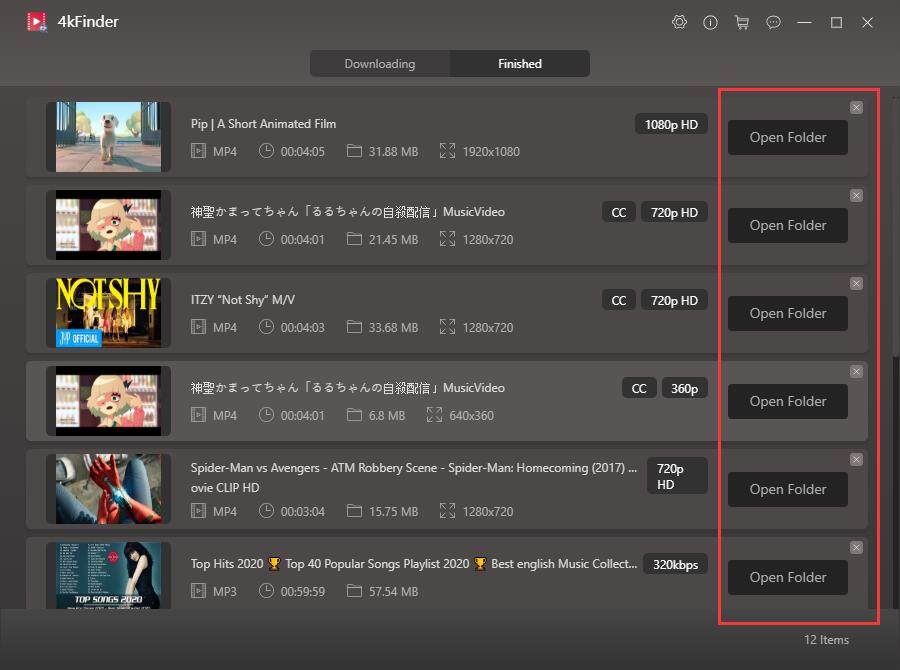
Now you are able to watch the blocked YouTube videos on your computer or transfer them to your own device for offline enjoying!

 Download Netflix videos to MP4 or MKV format in 1080P Full HD resolution.
Download Netflix videos to MP4 or MKV format in 1080P Full HD resolution.




I truly wanted to develop a brief message so as to appreciate you for all of the fabulous pointers you are posting here. My time-consuming internet search has finally been honored with really good facts and techniques to go over with my company. I would claim that we website visitors actually are very much lucky to be in a fabulous site with many special people with interesting tips and hints. I feel really grateful to have encountered the weblog and look forward to tons of more entertaining minutes reading here. Thanks once again for everything.
I precisely had to thank you very much once more. I do not know the things that I could possibly have sorted out without the tricks provided by you concerning that subject. It truly was the fearsome concern in my position, however , spending time with the very well-written style you processed it forced me to leap with fulfillment. Extremely happy for the advice as well as expect you know what an amazing job you’re accomplishing educating most people using your website. I’m certain you’ve never met all of us.
My wife and i felt very glad when John could do his homework by way of the ideas he obtained out of your web pages. It’s not at all simplistic to just possibly be handing out techniques which usually many others have been trying to sell. We really take into account we now have the blog owner to be grateful to for this. The entire illustrations you have made, the straightforward site navigation, the friendships you will make it easier to engender – it is all spectacular, and it’s really assisting our son and our family know that the matter is fun, which is tremendously vital. Thank you for all the pieces!
My husband and i ended up being really fulfilled that Peter could round up his basic research via the ideas he obtained through your blog. It’s not at all simplistic just to be freely giving secrets and techniques most people may have been making money from. So we do understand we have the website owner to appreciate for that. Most of the illustrations you’ve made, the easy blog navigation, the friendships you will make it possible to foster – it’s got most great, and it is assisting our son in addition to the family consider that that situation is satisfying, and that is extremely vital. Many thanks for everything!
I’m just commenting to let you understand what a perfect experience our child experienced checking the blog. She came to find such a lot of things, most notably what it is like to possess an incredible helping mindset to get many more really easily know precisely certain grueling things. You really did more than our expectations. Thanks for giving those informative, trusted, edifying and unique tips on that topic to Tanya.
I really wanted to write down a message in order to appreciate you for these fabulous guides you are showing at this website. My prolonged internet research has now been rewarded with excellent facts to go over with my friends. I ‘d state that that many of us website visitors are quite blessed to dwell in a perfect site with so many outstanding people with valuable opinions. I feel pretty fortunate to have come across the site and look forward to really more pleasurable minutes reading here. Thank you again for a lot of things.
This web page is known as a walk-via for all the data you wished about this and didn抰 know who to ask. Glimpse here, and also you抣l undoubtedly uncover it.
Thank you so much for providing individuals with remarkably spectacular opportunity to read articles and blog posts from this website. It is always very amazing and as well , packed with amusement for me personally and my office peers to visit the blog at a minimum thrice per week to read through the new issues you have. And of course, I am certainly satisfied with the dazzling creative concepts you give. Some 1 points in this post are rather the most beneficial we have had.
I have to express my admiration for your generosity supporting people who should have assistance with this important theme. Your real commitment to passing the solution all through had become incredibly productive and have without exception encouraged men and women much like me to reach their targets. Your warm and helpful guide can mean this much a person like me and far more to my office colleagues. Many thanks; from everyone of us.
I have to express thanks to you for rescuing me from this particular problem. After browsing throughout the world wide web and getting proposals which were not productive, I assumed my entire life was over. Being alive without the solutions to the issues you have resolved through your main article is a critical case, as well as the kind which might have adversely damaged my career if I hadn’t discovered your web page. Your good capability and kindness in touching every item was priceless. I am not sure what I would’ve done if I hadn’t come across such a subject like this. It’s possible to at this point look forward to my future. Thanks so much for the impressive and sensible guide. I won’t think twice to suggest your web site to any person who needs to have guidelines about this topic.
best non prescription allergy medication is claritin stronger than benadryl alternatives to allergy medication
I simply had to say thanks all over again. I’m not certain the things I might have taken care of without the entire pointers shown by you concerning this theme. It had become an absolute traumatic problem for me, however , viewing the specialised style you processed the issue forced me to jump over fulfillment. Extremely happy for the help and then hope you really know what a powerful job you’re getting into training others through your webpage. Probably you’ve never got to know any of us.
I’m just writing to let you understand of the fine experience our princess gained visiting yuor web blog. She noticed a lot of details, most notably what it’s like to possess a very effective helping mindset to have a number of people quite simply learn a variety of complicated subject matter. You undoubtedly exceeded people’s expectations. Thanks for showing the informative, safe, educational and also unique tips on your topic to Evelyn.
list of prescription heartburn medications avalide us
My spouse and i were so happy John managed to do his homework through your precious recommendations he obtained from your very own web page. It is now and again perplexing just to always be giving for free solutions which usually the others have been selling. We really remember we need the blog owner to appreciate for this. The type of illustrations you’ve made, the easy site menu, the relationships you make it possible to create – it’s got everything extraordinary, and it is making our son and the family imagine that that matter is fun, which is particularly fundamental. Thanks for all the pieces!
accutane over the counter accutane online order purchase isotretinoin online
I actually wanted to write a brief word to be able to thank you for those amazing points you are showing at this website. My long internet research has now been honored with useful concept to go over with my friends and classmates. I would assert that many of us visitors actually are unquestionably lucky to live in a good website with many perfect people with interesting pointers. I feel somewhat blessed to have used your webpages and look forward to plenty of more fun minutes reading here. Thanks once more for a lot of things.
sleeping tablets without a prescription insomnia doctor specialist near me
amoxil online order generic amoxicillin 500mg amoxil 500mg us
A lot of thanks for your own work on this web site. My aunt really loves participating in internet research and it’s easy to see why. Almost all know all regarding the lively medium you provide important tricks on this web blog and in addition attract contribution from people on the article plus our favorite child is without a doubt starting to learn a lot. Take pleasure in the rest of the new year. You are always carrying out a first class job.
Thank you for all of the labor on this website. Betty really loves conducting research and it is easy to understand why. My spouse and i learn all of the powerful tactic you provide both useful and interesting tips by means of the web site and even increase participation from website visitors on this area of interest while our girl is being taught a lot. Enjoy the remaining portion of the year. Your carrying out a fabulous job.
order azithromycin 500mg online zithromax 250mg over the counter azithromycin order
neurontin price gabapentin 600mg usa
Thank you so much for providing individuals with an exceptionally nice opportunity to read articles and blog posts from this web site. It’s always very fantastic and also stuffed with fun for me and my office colleagues to search your website on the least thrice in 7 days to read through the latest guides you will have. Of course, we’re certainly pleased with your fantastic solutions served by you. Selected 2 areas in this posting are really the very best we have ever had.
I simply wished to say thanks yet again. I am not sure the things that I could possibly have handled in the absence of those thoughts documented by you concerning that field. It previously was the traumatic condition in my view, nevertheless understanding the very skilled approach you handled that forced me to jump for fulfillment. Now i’m happy for this support as well as have high hopes you really know what an amazing job you happen to be accomplishing teaching people by way of your blog post. I am sure you haven’t come across any of us.
buy azipro 500mg online azipro 500mg for sale buy azithromycin sale
furosemide 100mg cheap lasix 40mg canada
I am writing to make you be aware of what a fine experience my cousin’s child experienced viewing yuor web blog. She even learned some details, most notably what it’s like to have an amazing coaching heart to let men and women quite simply know precisely selected hard to do subject areas. You truly exceeded her expected results. Thank you for showing these effective, dependable, informative not to mention unique tips about that topic to Julie.
omnacortil tablets order prednisolone 5mg omnacortil 5mg over the counter
I wanted to jot down a quick message in order to say thanks to you for all of the stunning recommendations you are sharing on this website. My incredibly long internet search has at the end of the day been recognized with professional suggestions to go over with my relatives. I would state that that most of us website visitors actually are extremely endowed to exist in a decent website with so many brilliant people with good techniques. I feel truly grateful to have encountered your entire web site and look forward to tons of more amazing minutes reading here. Thanks a lot once more for a lot of things.
prednisone 10mg cost buy prednisone pill
buy generic amoxicillin 1000mg amoxil order online amoxicillin 1000mg price
doxycycline sale vibra-tabs drug
buy generic albuterol for sale order albuterol generic albuterol medication
clavulanate drug amoxiclav online
buy synthroid 150mcg sale levoxyl oral synthroid 150mcg sale
buy generic levitra 10mg vardenafil 10mg tablet
clomid 50mg oral order clomid 100mg pills brand clomid 100mg
cost semaglutide 14 mg order generic semaglutide 14 mg rybelsus 14 mg pill
oral zanaflex buy tizanidine cheap how to buy tizanidine
deltasone over the counter buy deltasone 5mg sale prednisone usa
semaglutide order semaglutide buy online semaglutide 14mg pills
isotretinoin for sale how to get accutane without a prescription cost isotretinoin 20mg
buy ventolin generic ventolin where to buy purchase ventolin online cheap
amoxil 1000mg cost amoxil 1000mg oral cheap amoxil generic
amoxiclav over the counter purchase augmentin for sale buy augmentin pills
azithromycin 250mg cost where can i buy zithromax order azithromycin generic
levothroid online buy brand synthroid 75mcg buy synthroid tablets
prednisolone 5mg drug buy prednisolone 20mg sale cheap prednisolone online
buy clomiphene 100mg pills order clomid 100mg for sale buy clomid 100mg sale
gabapentin 100mg drug purchase gabapentin pill neurontin over the counter
buy lasix lasix 40mg tablet order furosemide 100mg without prescription
order viagra 50mg without prescription order viagra 50mg without prescription viagra canada
buy generic doxycycline acticlate cheap doxycycline 200mg price
rybelsus medication semaglutide 14 mg tablet order rybelsus 14mg without prescription
free online slot machines online blackjack free casino online
vardenafil pills levitra 10mg sale brand vardenafil
lyrica 75mg tablet pregabalin over the counter order lyrica 150mg online cheap
purchase hydroxychloroquine generic buy plaquenil 400mg generic buy hydroxychloroquine 400mg pill
buy aristocort 4mg without prescription buy triamcinolone without prescription buy triamcinolone 4mg pills
tadalafil 10mg tadalafil online tadalafil 20mg canada
cheap clarinex cheap desloratadine 5mg purchase desloratadine generic
order cenforce 100mg order cenforce for sale cenforce 100mg us
loratadine online buy claritin 10mg cheap order claritin without prescription
order aralen 250mg without prescription aralen 250mg brand chloroquine 250mg uk
priligy 60mg tablet dapoxetine 60mg for sale buy cytotec 200mcg generic
glycomet 1000mg cheap buy metformin without prescription brand glucophage 1000mg
buy orlistat pills orlistat 120mg brand diltiazem 180mg ca
buy amlodipine 5mg online cheap purchase amlodipine generic buy amlodipine 5mg without prescription
buy acyclovir generic buy zyloprim 300mg online cheap allopurinol 100mg for sale
buy zestril 5mg online cost zestril 2.5mg buy lisinopril 2.5mg generic
rosuvastatin 10mg us order crestor 20mg without prescription buy zetia 10mg pill
Thank you for your sharing. I am worried that I lack creative ideas. It is your article that makes me full of hope. Thank you. But, I have a question, can you help me?
Мечтаете улучшить свои языковые навыки? Окунитесь в увлекательный мир английского языка с помощью наших фильмов и сериалов на английском и британском языках. Насладитесь процессом обучения, погружаясь в интригующие сюжеты и диалоги на языке оригинала. Наши фильмы и сериалы на английском не только помогут вам расширить словарный запас, но и улучшат понимание английской речи и культуры. Используйте просмотры сериалов на английском в качестве занимательного метода обучения. Подробнее на сайте https://serialy-na-angliiskom.pp.ua
Стремитесь улучшить свои языковые навыки? Окунитесь в увлекательный мир английского языка с помощью наших кинокартин и сериалов на английском и британском языках. Насладитесь процессом изучения, погружаясь в занимательные сюжеты и диалоги на языке оригинала. Наши фильмы и сериалы на английском не только помогут вам расширить словарный запас, но и улучшат понимание английской речи и культуры. Используйте просмотры сериалов на английском в качестве эффективного метода обучения. Подробнее здесь https://serialy-na-angliiskom.pp.ua
Выискиваете способ сделать лучше собственное владение английским. Погрузитесь в мир кино с нашей коллекцией фильмов на английском а также британском языках. Кинофильмы на английском, особенно с британским акцентом, помогают погрузиться в языковую среду. Для лучшего понимания можно использовать субтитры на английском. Делайте лучше свой инглиш, блаженствуя любимыми кинокартинами. Подробнее на сайте https://english-films.pp.ua/
Желаете улучшить свои языковые навыки? Погрузитесь в увлекательный мир английского языка с помощью наших кинофильмов и сериалов на английском и британском языках. Насладитесь процессом освоения, погружаясь в интригующие сюжеты и диалоги на языке оригинала. Наши фильмы и сериалы на английском не только помогут вам расширить словарный запас, но и улучшат понимание английской речи и культуры. Используйте просмотры сериалов на английском в качестве интересного метода изучения. Подробнее на сайте https://serialy-na-angliiskom.pp.ua
Учите инглиш по кинокартинам. Идеальный способ для начинающих овладеть язык путем просмотра фильмов на английском. Окунитесь в мир кинофильмов на английском и расширьте свой словарный запас. Заходите на сайт https://anglijskij-po-filmam.pp.ua/ и начинайте изучать английский весело а также сверхэффективно!
Стремитесь улучшить свои языковые навыки? Погрузитесь в увлекательный мир английского языка с помощью наших кинокартин и сериалов на английском и британском языках. Насладитесь процессом обучения, погружаясь в привлекательные сюжеты и диалоги на языке оригинала. Наши фильмы и сериалы не только помогут вам расширить словарный запас, но и улучшат понимание английской речи и культуры. Используйте просмотры в качестве эффективного метода обучения. Подробнее на сайте https://filmy-na-anglijskom-yazyke.pp.ua/
Изучение английского языка по телесериалам – отличный способ совершенствовать язык. Сериалы для базового уровня помогут овладеть базовые фразы, а для продвинутого – расширить словарный запас. Субтитры в телесериалах на британском помогут в восприятии контекста. Как учить инглиш по сериалам? Просто окунитесь в английский язык смотря и слушая любимые сериалы! Смотреть и изучать английский языка можно тут https://serialy-na-anglijskom.pp.ua/
would love to forever get updated great weblog! .
Хотите сделать лучше свой английский. Погрузитесь в мир кино изучая английский по кинокартинам на английском языке. Киноленты на английском, помогают погрузиться в естественную языковую среду. Для гораздо лучшего понимания можно использовать субтитры на английском. Делайте лучше свой инглиш, наслаждаясь любимыми кинокартинами. Заходите на вебсайт https://filmy-na-angliiskom.ru/ и начинайте учить инглиш весело а также сверхэффективно!
Интересуетесь улучшить свои английский? Окунитесь в увлекательный мир английского языка через кинокартины и сериалы на английском и британском языках. Насладитесь процессом изучения, погружаясь в захватывающие сюжеты и диалоги на языке оригинала. Фильмы и сериалы на английском не только помогут вам расширить словарный запас, но и улучшат понимание английской языка на слух. Используйте просмотры сериалов на английском в качестве занимательного метода изучения. Подробнее тут https://serialy-na-angliiskom.pp.ua
Изучение английского языка по сериалам – эффективный способ улучшать язык. Сериалы для начинающего уровня помогут овладеть базовые фразы, а для продвинутого – увеличить лексический запас. Субтитры в телесериалах на британском помогут в восприятии контекста. Как изучать английский по сериалам? Просто погружайтесь в английский язык смотря и слушая любимые сериалы! Смотреть и изучать английский языка можно здесь https://serialy-na-anglijskom.pp.ua/
Желаете улучшить свои языковые навыки? Погрузитесь в увлекательный мир английского языка с помощью наших кинокартин и сериалов на английском и британском языках. Насладитесь процессом обучения, погружаясь в привлекательные сюжеты и диалоги на языке оригинала. Наши фильмы и сериалы не только помогут вам расширить словарный запас, но и улучшат понимание английской речи и культуры. Используйте просмотры в качестве занимательного метода обучения. Подробнее здесь https://filmy-na-anglijskom-yazyke.pp.ua/
Выискиваете способ сделать лучше своё владение английским. Для наилучшего понимания можно использовать субтитры на английском. Делайте лучше свой инглиш, блаженствуя любимыми кинокартинами. Подробнее тут https://english-films.pp.ua/.
Мечтаете улучшить свои английский? Погрузитесь в увлекательный мир английского языка через фильмы и сериалы на английском и британском языках. Насладитесь процессом освоения, погружаясь в привлекательные сюжеты и диалоги на языке оригинала. Фильмы и сериалы на английском не только помогут вам расширить словарный запас, но и улучшат понимание английской языка на слух. Используйте просмотры сериалов на английском в качестве эффективного метода обучения. Подробнее тут https://serialy-na-angliiskom.pp.ua.
Ищете лучшие учебники английского языка? На нашем сайте вы найдете лучшие учебники для всех целей: аудирования, расширения словарного запаса, изучения фонетики, идиом, фразовых глаголов, грамматики и многого другого. Переходите на https://uchebniki-anglijskogo-yazyka.pp.ua/ и начинайте учиться уже сегодня!
Hello, I desire to subscribe for this web site to obtain latest updates, so
where can i do it please help out.
Стремитесь улучшить свои английский? Погрузитесь в увлекательный мир английского языка через кинофильмы и сериалы на английском. Насладитесь процессом изучения, погружаясь в захватывающие сюжеты и диалоги на языке оригинала. Подробнее на сайте https://serialy-na-angliiskom.pp.ua. Фильмы и сериалы на английском не только помогут вам расширить словарный запас, но и сделают лучше понимание английской языка на слух. Используйте просмотры сериалов на английском в качестве эффективного метода обучения.